
Security News
/Research
Wallet-Draining npm Package Impersonates Nodemailer to Hijack Crypto Transactions
Malicious npm package impersonates Nodemailer and drains wallets by hijacking crypto transactions across multiple blockchains.
ghost-cursor
Advanced tools
Move your mouse like a human in puppeteer or generate realistic movements on any 2D plane
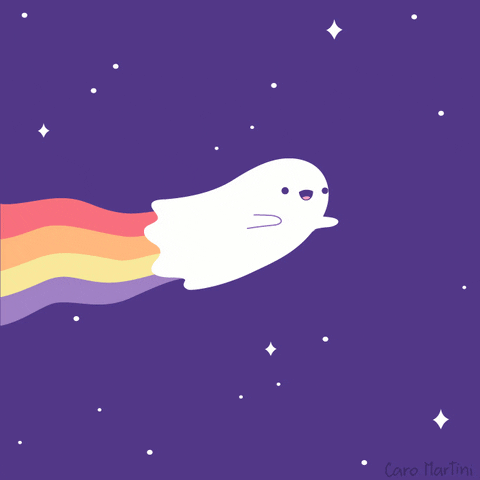
Generate realistic, human-like mouse movement data between coordinates or navigate between elements with puppeteer like the definitely-not-robot you are.
Oh yeah? Could a robot do this?
yarn add ghost-cursor
or with npm
npm install ghost-cursor
Generating movement data between 2 coordinates.
import { path } from "ghost-cursor"
const from = { x: 100, y: 100 }
const to = { x: 600, y: 700 }
const route = path(from, to)
/**
* [
* { x: 100, y: 100 },
* { x: 108.75573501957051, y: 102.83608396351725 },
* { x: 117.54686481838543, y: 106.20019239793275 },
* { x: 126.3749821408895, y: 110.08364505509256 },
* { x: 135.24167973152743, y: 114.47776168684264 }
* ... and so on
* ]
*/
Generating movement data between 2 coordinates with timestamps.
import { path } from "ghost-cursor"
const from = { x: 100, y: 100 }
const to = { x: 600, y: 700 }
const route = path(from, to, { useTimestamps: true })
/**
* [
* { x: 100, y: 100, timestamp: 1711850430643 },
* { x: 114.78071695023473, y: 97.52340709495319, timestamp: 1711850430697 },
* { x: 129.1362373468682, y: 96.60141853603243, timestamp: 1711850430749 },
* { x: 143.09468422606352, y: 97.18676354029148, timestamp: 1711850430799 },
* { x: 156.68418062398405, y: 99.23217132478408, timestamp: 1711850430848 },
* ... and so on
* ]
*/
Usage with puppeteer:
import { createCursor } from "ghost-cursor"
import puppeteer from "puppeteer"
const run = async (url) => {
const selector = "#sign-up button"
const browser = await puppeteer.launch({ headless: false });
const page = await browser.newPage()
const cursor = createCursor(page)
await page.goto(url)
await page.waitForSelector(selector)
await cursor.click(selector)
// shorthand for
// await cursor.move(selector)
// await cursor.click()
}
cursor.move() will automatically overshoot or slightly miss and re-adjust for elements that are too far away
from the cursor's starting point.
Ghost cursor in action on a form
createCursor(page: puppeteer.Page, start?: Vector, performRandomMoves?: boolean, defaultOptions?: DefaultOptions): GhostCursorCreates the ghost cursor. Returns cursor action functions.
page.{ x: 0, y: 0 }.false.click, move, moveTo, and randomMove functions. Default values are described below.toggleRandomMove(random: boolean): voidToggles random mouse movements on or off.
click(selector?: string | ElementHandle, options?: ClickOptions): Promise<void>Simulates a mouse click at the specified selector or element.
options of the move, scrollIntoView, and getElement functions (below)
hesitate (number): Delay before initiating the click action in milliseconds. Default is 0.waitForClick (number): Delay between mousedown and mouseup in milliseconds. Default is 0.moveDelay (number): Delay after moving the mouse in milliseconds. Default is 2000. If randomizeMoveDelay=true, delay is randomized from 0 to moveDelay.button (MouseButton): Mouse button to click. Default is left.clickCount (number): Number of times to click the button. Default is 1.move(selector: string | ElementHandle, options?: MoveOptions): Promise<void>Moves the mouse to the specified selector or element.
options of the scrollIntoView and getElement functions (below)
paddingPercentage (number): Percentage of padding to be added inside the element when determining the target point. Default is 0 (may move to anywhere within the element). 100 will always move to center of element.destination (Vector): Destination to move the cursor to, relative to the top-left corner of the element. If specified, paddingPercentage is not used. If not specified (default), destination is random point within the paddingPercentage.moveDelay (number): Delay after moving the mouse in milliseconds. Default is 0. If randomizeMoveDelay=true, delay is randomized from 0 to moveDelay.randomizeMoveDelay (boolean): Randomize delay between actions from 0 to moveDelay. Default is true.maxTries (number): Maximum number of attempts to mouse-over the element. Default is 10.moveSpeed (number): Speed of mouse movement. Default is random.overshootThreshold (number): Distance from current location to destination that triggers overshoot to occur. (Below this distance, no overshoot will occur). Default is 500.moveTo(destination: Vector, options?: MoveToOptions): Promise<void>Moves the mouse to the specified destination point.
x and y coordinates representing the target position. For example, { x: 500, y: 300 }.moveSpeed (number): Speed of mouse movement. Default is random.moveDelay (number): Delay after moving the mouse in milliseconds. Default is 0. If randomizeMoveDelay=true, delay is randomized from 0 to moveDelay.randomizeMoveDelay (boolean): Randomize delay between actions from 0 to moveDelay. Default is true.scrollIntoView(selector: string | ElementHandle, options?: ScrollIntoViewOptions) => Promise<void>Scrolls the element into view. If already in view, no scroll occurs.
options of the getElement and scroll functions (below)
scrollSpeed (number): Scroll speed (when scrolling occurs). 0 to 100. 100 is instant. Default is 100.scrollDelay (number): Time to wait after scrolling (when scrolling occurs). Default is 200.inViewportMargin (number): Margin (in px) to add around the element when ensuring it is in the viewport. Default is 0.scrollTo: (destination: Partial<Vector> | 'top' | 'bottom' | 'left' | 'right', options?: ScrollOptions) => Promise<void>Scrolls to the specified destination point.
x and y coordinates representing the target position. For example, { x: 500, y: 300 }. Can also be "top" or "bottom".options of the scroll function (below)scroll: (delta: Partial<Vector>, options?: ScrollOptions) => Promise<void>Scrolls the page the distance set by delta.
x and y coordinates representing the distance to scroll from the current position.scrollSpeed (number): Scroll speed. 0 to 100. 100 is instant. Default is 100.scrollDelay (number): Time to wait after scrolling. Default is 200.getElement(selector: string | ElementHandle, options?: GetElementOptions) => Promise<void>Gets the element via a selector. Can use an XPath.
waitForSelector (number): Time to wait for the selector to appear in milliseconds. Default is to not wait for selector.getLocation(): VectorGet current location of the cursor.
installMouseHelper(page: Page): Promise<void>Installs a mouse helper on the page. Makes pointer visible. Use for debugging only.
getRandomPagePoint(page: Page): Promise<Vector>Gets a random point on the browser window.
path(point: Vector, target: Vector, options?: number | PathOptions): Vector[] | TimedVector[]Generates a set of points for mouse movement between two coordinates.
spreadOverride.
spreadOverride (number): Override the spread of the generated path.moveSpeed (number): Speed of mouse movement. Default is random.useTimestamps (boolean): Generate timestamps for each point based on the trapezoidal rule.Bezier curves do almost all the work here. They let us create an infinite amount of curves between any 2 points we want and they look quite human-like. (At least moreso than alternatives like perlin or simplex noise)

The magic comes from being able to set multiple points for the curve to go through. This is done by picking 2 coordinates randomly in a limited area above and under the curve.
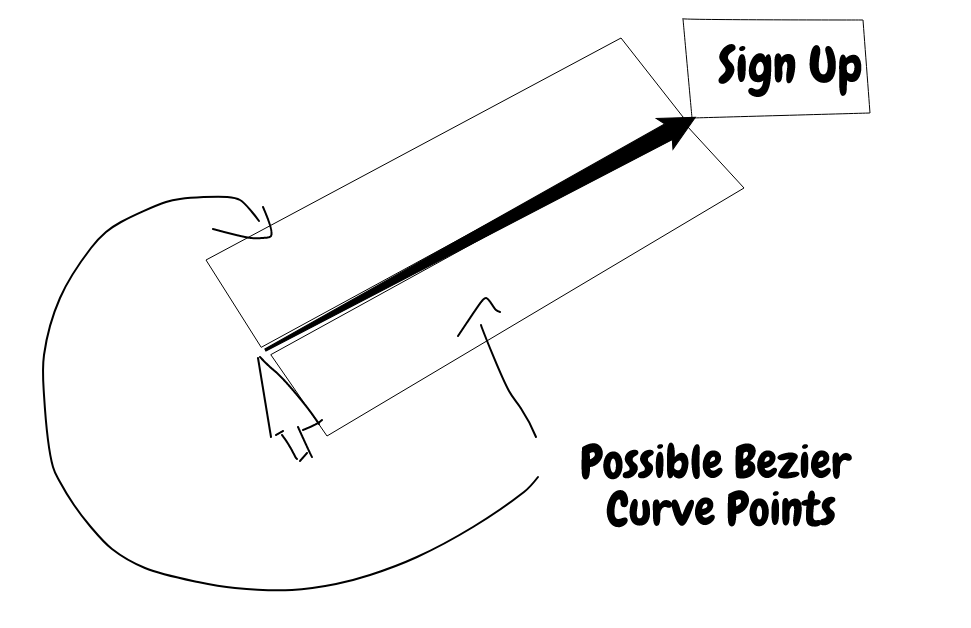
However, we don't want wonky looking cubic curves when using this method because nobody really moves their mouse that way, so only one side of the line is picked when generating random points.
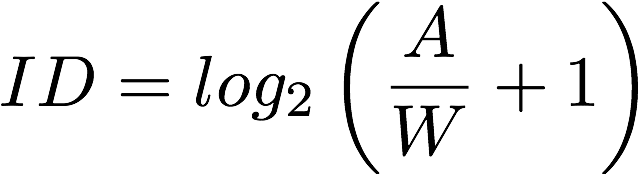 When calculating how fast the mouse should be moving we use Fitts's Law
to determine the amount of points we should be returning relative to the width of the element being clicked on and the distance
between the mouse and the object.
When calculating how fast the mouse should be moving we use Fitts's Law
to determine the amount of points we should be returning relative to the width of the element being clicked on and the distance
between the mouse and the object.
DEBUG="ghost-cursor:*"DEBUG="ghost-cursor:*"set DEBUG=ghost-cursor:*$env:DEBUG = "ghost-cursor:*"FAQs
Move your mouse like a human in puppeteer or generate realistic movements on any 2D plane
The npm package ghost-cursor receives a total of 51,181 weekly downloads. As such, ghost-cursor popularity was classified as popular.
We found that ghost-cursor demonstrated a healthy version release cadence and project activity because the last version was released less than a year ago. It has 2 open source maintainers collaborating on the project.
Did you know?

Socket for GitHub automatically highlights issues in each pull request and monitors the health of all your open source dependencies. Discover the contents of your packages and block harmful activity before you install or update your dependencies.

Security News
/Research
Malicious npm package impersonates Nodemailer and drains wallets by hijacking crypto transactions across multiple blockchains.

Security News
This episode explores the hard problem of reachability analysis, from static analysis limits to handling dynamic languages and massive dependency trees.

Security News
/Research
Malicious Nx npm versions stole secrets and wallet info using AI CLI tools; Socket’s AI scanner detected the supply chain attack and flagged the malware.