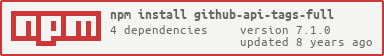github-api-tags-full
Gets all tags with their respective commit for sorting from Github API

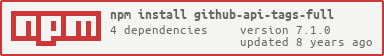
API
Note that this module has to make one Github API call per tag in order to retrieve the commit details.
You may want to authenticate to Github as user first (see github authentication) for higher API rate limits.
Usage
npm install github-api-tags-full github
This module uses the github module for accessing the Github API:
var GitHubApi = require('github'),
GithubApiTags = require('github-api-tags-full');
var github = new GitHubApi({
version: '3.0.0'
});
var gat = new GithubApiTags();
gat.fetch({ user: 'golang', repo: 'go' }, github)
.then(function(tags) {
console.log(tags);
});
The resulting list of tags with commit can then be used to sort, e.g. by date:
npm install github-api-tags-full github moment
var GitHubApi = require('github'),
GithubApiTags = require('github-api-tags-full'),
moment = require('moment');
var github = new GitHubApi({
version: '3.0.0'
});
var gat = new GithubApiTags();
gat.fetch({ user: 'golang', repo: 'go' }, github)
.then(function(tags) {
var tagsSorted = tags.sort(byAuthorDateAsc).reverse();
console.log(tagsSorted);
});
var byAuthorDateAsc = function(tagA, tagB) {
return githubCompareDates(
tagA.commit.author.date,
tagB.commit.author.date
);
};
var githubCompareDates = function(dateStrA, dateStrB) {
return moment(dateStrA).diff(dateStrB);
};
A more comprehensive example with progress indicator and http replay can be found in example.js.