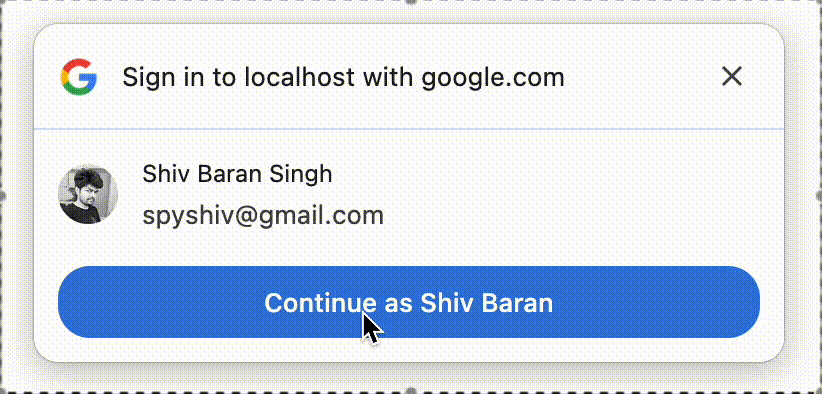Vue 3 Google Login Component
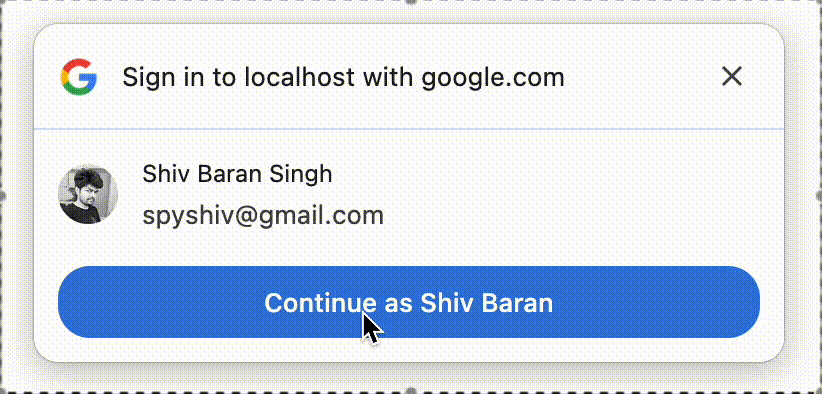
A lightweight and customizable Vue 3 component for Google OAuth 2.0 authentication supporting both JWT-based and Authorization Code-based flows.
🏠 Installation
npm install google-login-vue3
🚀 Usage
Import the component:
<template>
<GoogleLogin
:clientId="YOUR_GOOGLE_CLIENT_ID"
mode="JWT"
:oneTapLogin="true"
@success="handleSuccess"
@error="handleError"
/>
<!-- Optional: mode="JWT" (default) or "code" -->
<!-- Optional: Enables Google One Tap (:oneTapLogin="true") in JWT mode -->
</template>
<script setup>
import GoogleLogin from "google-login-vue3";
const handleSuccess = (response) => {
console.log("Success response:", response);
if (response.credential) {
console.log("JWT Token:", response.credential);
// Send the token to your backend for verification
} else if (response.code) {
console.log("Authorization Code:", response.code);
// Send the code to your backend for access token exchange
}
};
const handleError = (error) => {
console.error("Google login error:", error);
};
</script>
Replace YOUR_GOOGLE_CLIENT_ID with your actual client ID from Google Developer Console.
🔐 Authentication Modes
1. JWT-Based Authentication (ID Token Flow) [Default]
- Google returns a JWT (ID Token) to the frontend.
- No backend interaction is required (unless token validation is needed).
- Ideal for apps using the ID token directly to verify identity.
- One Tap Login is supported via the
oneTapLogin prop.
- Uses the native Google Sign-In button.
2. Code-Based Authentication (Authorization Code Flow)
- Returns an Authorization Code to the frontend.
- You must send this code to your backend to exchange for access/refresh tokens.
- Best suited for secure OAuth flows requiring backend token handling.
- Custom UI can be used via the default slot.
⚙️ Props
clientId | String | — | Required. Your Google OAuth 2.0 client ID. |
mode | String | "JWT" | "JWT" or "code" depending on the flow you want to use. |
oneTapLogin | Boolean | true | Enables Google One Tap login (only valid in JWT mode). |
🤩 Customization
- In
code mode, you can customize the login button using the default slot.
Example:
<GoogleLogin mode="code" :clientId="clientId">
<template #default>
<button class="my-custom-btn">Sign in with Google</button>
</template>
</GoogleLogin>
🔄 Backend Integration (For mode="code")
- Use the authorization code to exchange tokens securely from your backend.
- Recommended libraries:
- Node.js:
google-auth-library
- Python:
google-auth
- Follow Google's OAuth 2.0 for Web Server Applications documentation.
⚠️ Notes
- Configure JavaScript Origins and Redirect URIs in your Google Cloud Console.
- For One Tap login, ensure the domain is verified.
- Pop-up blockers can prevent login. Notify users if login fails due to browser settings.
- Always handle
success and error events properly.
🤝 Contributing
Contributions are welcome! Feel free to:
- Open issues for bugs or feature requests.
- Submit PRs to improve the codebase or docs.
📝 License
MIT
👨💼 Author
Shiv Baran Singh
📧 spyshiv@gmail.com
🔗 GitHub