
Research
Two Malicious Rust Crates Impersonate Popular Logger to Steal Wallet Keys
Socket uncovers malicious Rust crates impersonating fast_log to steal Solana and Ethereum wallet keys from source code.
We're like Swagger UI, but for gRPC APIs. Give us a star if you like the project.
Live demo is available at https://gendocu-demo.web.app/.
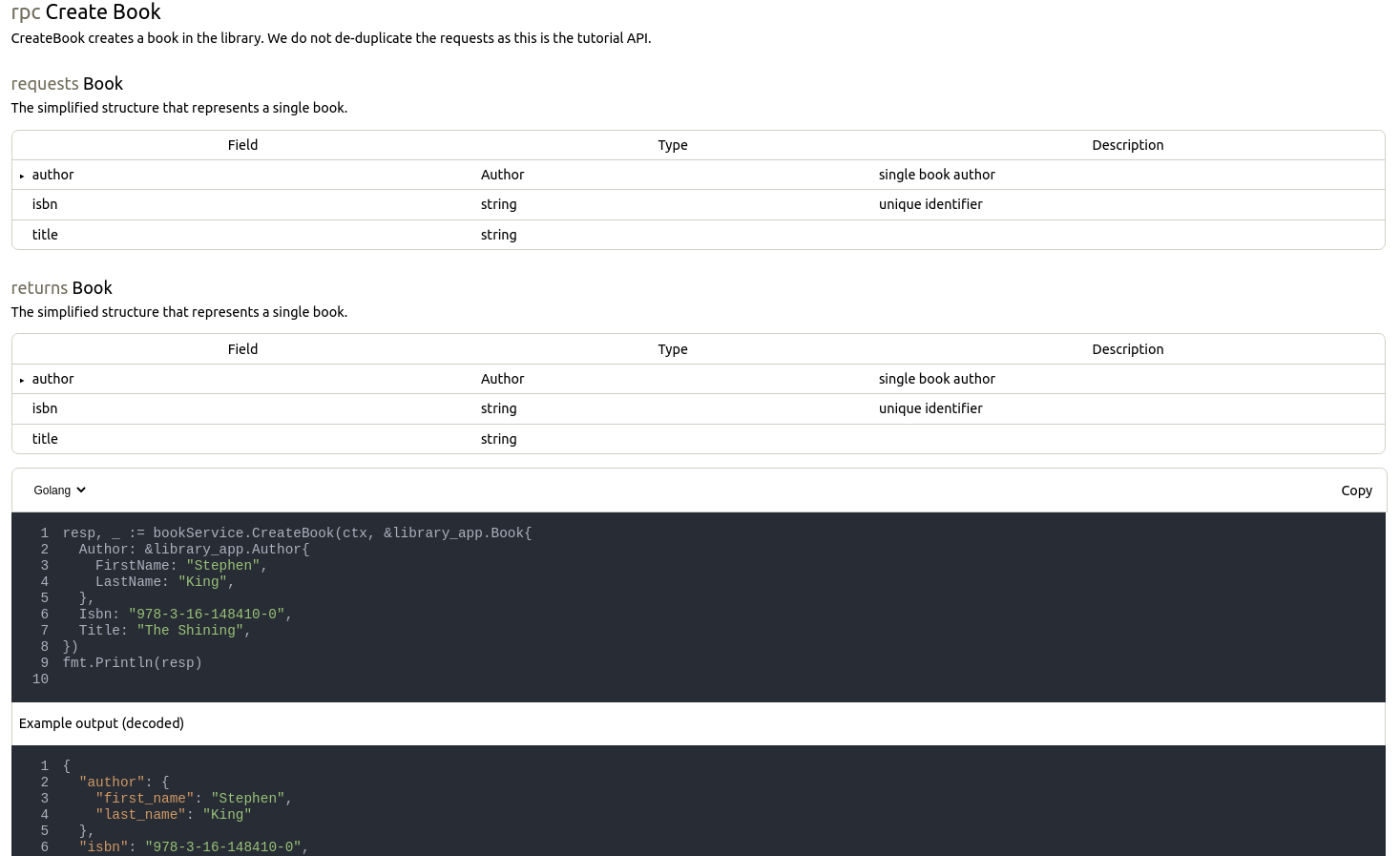
docker run -rm --network host \
-v <your-proto-root>:/input \
-v $(pwd)/output:/output \
gendocu/grpc-docs
Only for node 12+ (you can check your node version with node -v)
npm install --save grpc-docs
Or
yarn add grpc-docs
You can find all the integration types in example/src/App.tsx file.
You can use this widget standalone or with GenDocu Cloud gRPC CI/CD. Feature comparison is below.
example directory and use yarn start to run the frontendyarn startgrpc-docs - instruction in Setup sectionprotoc --doc_out=./ --doc_opt=json,description.json *.protoexample/src/App.tsximport React from 'react'
import { GRPCSelfGeneratedAPIReference } from 'grpc-docs'
const Example = () => {
// return <GRPCSelfGeneratedAPIReference file='url-to-json-description-of-api'/>
// return <GRPCSelfGeneratedAPIReference definition='A json string definition that got generated by protoc'/>
return <GRPCSelfGeneratedAPIReference file='example-descriptors/description.json'/>
}
scheme='path-to-scheme-file.yaml'. Use GenDocu Cloud Api Specification Scheme. You can find example file here.You can provide a protoc definition as text directly to the <GRPCSelfGeneratedAPIReference /> component. So you should be able to fetch your hosted json with the correct headers and provide it to the compoenent in the definition prop.
import React from 'react'
import { GRPCSelfGeneratedAPIReference } from 'grpc-docs'
const Example = async () => {
const resp = await fetch('my-company.com/protoc.json')
const definition = await resp.text()
return <GRPCSelfGeneratedAPIReference definition={definition}/>
}
grpc-docs - instruction in Setup sectionimport React from 'react'
import { GRPCGenDocuAPIReference } from 'grpc-docs'
const App = () => {
//return <GRPCGenDocuAPIReference project='your-gendocu-project' organization='your-organization'/>
return <GRPCGenDocuAPIReference project='LibraryApp' organization='gendocu'/>
}
export default App;
You can also implement your own backend wrapper - API documentation is available here.
| Feature | Standalone gRPC-docs | gRPC-docs with GenDocu | GenDocu Developer Portal |
|---|---|---|---|
| Setup steps | ✅ | ✅ | ✅ |
| API Reference | ✅ | ✅ | ✅ |
| Code snippets | ❌ | ✅ | ✅ |
| Password protected documentation | ❌ | ✅ | ✅ |
| Programming languages | 1 | 6 | 6 |
| Environment selection | ❌^ | ❌^ | ✅ |
| Authentication description | ❌^ | ❌^ | ✅ |
| Try it out | ❌ | ❌^ | ✅ |
| RBAC protected documentation | ❌ | ❌ | ✅ |
| SSO | ❌ | ❌ | ✅ |
^ to be implemented
To create your own styled documentation change the implementation in style/default - you can find there all the files implementing the UI of documentation.
We strongly recommend to create own style directory, like style/my-style instead of overwriting the style/default components.
... is not allowed. Add this origin in your documentation settings. You have to add the host in your GenDocu project settings. If the project is not owned by you, ask project owner.MIT © gendocu-com
FAQs
gRPC API Documentation
The npm package grpc-docs receives a total of 3,206 weekly downloads. As such, grpc-docs popularity was classified as popular.
We found that grpc-docs demonstrated a not healthy version release cadence and project activity because the last version was released a year ago. It has 1 open source maintainer collaborating on the project.
Did you know?

Socket for GitHub automatically highlights issues in each pull request and monitors the health of all your open source dependencies. Discover the contents of your packages and block harmful activity before you install or update your dependencies.

Research
Socket uncovers malicious Rust crates impersonating fast_log to steal Solana and Ethereum wallet keys from source code.

Research
A malicious package uses a QR code as steganography in an innovative technique.

Research
/Security News
Socket identified 80 fake candidates targeting engineering roles, including suspected North Korean operators, exposing the new reality of hiring as a security function.