
Security News
Software Engineering Daily Podcast: Feross on AI, Open Source, and Supply Chain Risk
Socket CEO Feross Aboukhadijeh joins Software Engineering Daily to discuss modern software supply chain attacks and rising AI-driven security risks.
guidechimp
Advanced tools
Deliver the perfect product experience & simplify user onboarding with step by step interactive walkthroughs.
Deliver the perfect product experience, improve digital product adoption, boost adoption of new features and simplify user onboarding with step by step interactive walkthroughs.
The world's smartest companies using our GuideChimp to boost their user experience.
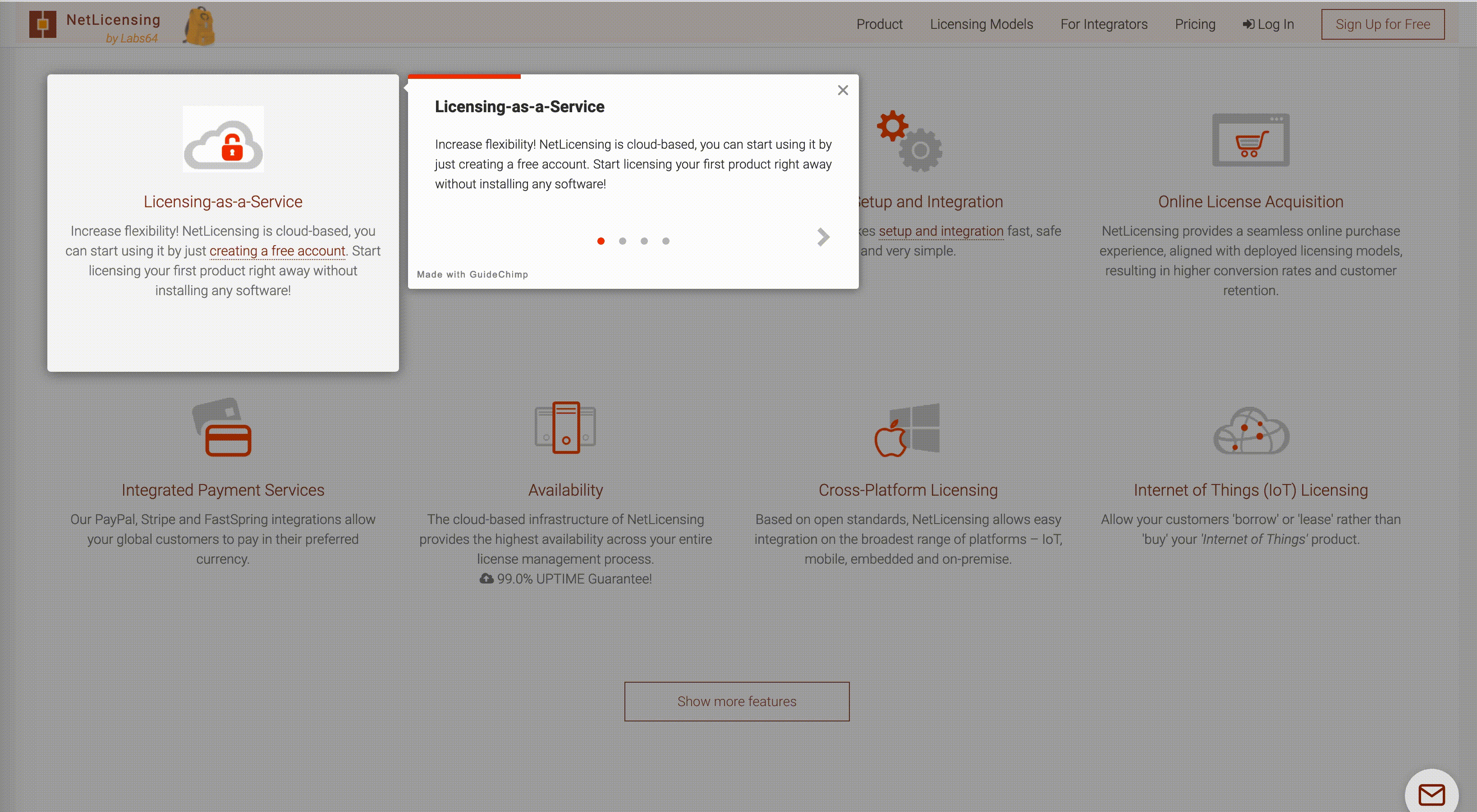
Visit GuideChimp Wiki for installation and configuration tips, customizations and plugins, as well as examples on how to use GuideChimp in the real-world scenarios.
In order to use GuideChimp, you must include the compiled and minified JavaScript file in your project. There are multiple options for including these pre-compiled files, also known as a distribution, in your website or application.
GuideChimp is available on npmjs. Add the following to your package.json file and then run npm install:
"dependencies": {
"guidechimp": "x.y.z"
}
or execute following command in your Node.js environment:
$ npm install guidechimp
If you are using ES6 modules, import the library and CSS file:
import GuideChimp from 'guidechimp';
import 'guidechimp/dist/guidechimp.min.css';
We strongly recommend that you use either a CDN or a package manager like npm. This will make it easier for you to deploy your project in different environments, and easily update GuideChimp when new versions are released. Nonetheless, if you prefer to integrate GuideChimp into your project manually, you can download the release of your choice from GitHub and copy the files from the dist directory into your project.
Include the compiled files in your HTML page:
<script src="guidechimp/dist/guidechimp.min.js"></script>
<link rel="stylesheet" href="guidechimp/dist/guidechimp.min.css">
See GuideChimp in action in the product walkthrough, showcases and real-world examples below:
Everyone is welcome to contribute to this project! Feel free to contribute with pull requests, bug reports or enhancement suggestions.
GuideChimp is maintained by Labs64. Contact us for web app consulting, development, and training for your project or book a demo.
For bugs, questions and discussions please use the GitHub Issues.
GuideChimp is made available under the European Union Public License, version 1.2 or Commercial License. The Commercial License requires the payment of a fee for each designated commercial application.
Commercial GuideChimp plugins require a valid customer account with the assigned plan and additional configuration, which will be used to validate the availability of particular GuideChimp functions or plugins for the given customer account.
The applicable data protection provisions may be retrieved under Privacy Policy.
FAQs
Deliver the perfect product experience & simplify user onboarding with step by step interactive walkthroughs.
We found that guidechimp demonstrated a not healthy version release cadence and project activity because the last version was released a year ago. It has 1 open source maintainer collaborating on the project.
Did you know?

Socket for GitHub automatically highlights issues in each pull request and monitors the health of all your open source dependencies. Discover the contents of your packages and block harmful activity before you install or update your dependencies.

Security News
Socket CEO Feross Aboukhadijeh joins Software Engineering Daily to discuss modern software supply chain attacks and rising AI-driven security risks.

Security News
GitHub has revoked npm classic tokens for publishing; maintainers must migrate, but OpenJS warns OIDC trusted publishing still has risky gaps for critical projects.

Security News
Rust’s crates.io team is advancing an RFC to add a Security tab that surfaces RustSec vulnerability and unsoundness advisories directly on crate pages.