
Research
Malicious npm Packages Impersonate Flashbots SDKs, Targeting Ethereum Wallet Credentials
Four npm packages disguised as cryptographic tools steal developer credentials and send them to attacker-controlled Telegram infrastructure.
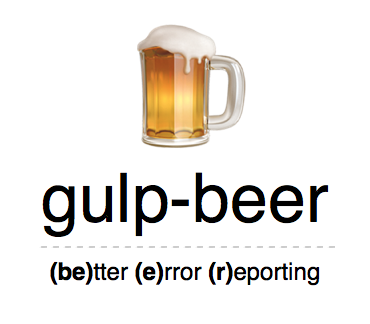
gulp-beer: better error reporting.
gulp-beer is a simple error handler function that provides some extra features:
Interactive System Notification
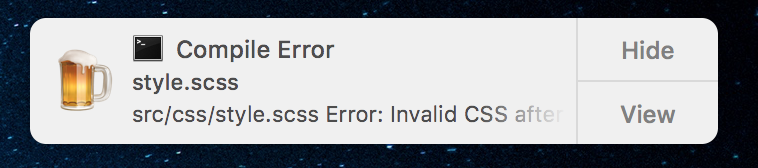
Custom Server for Errors
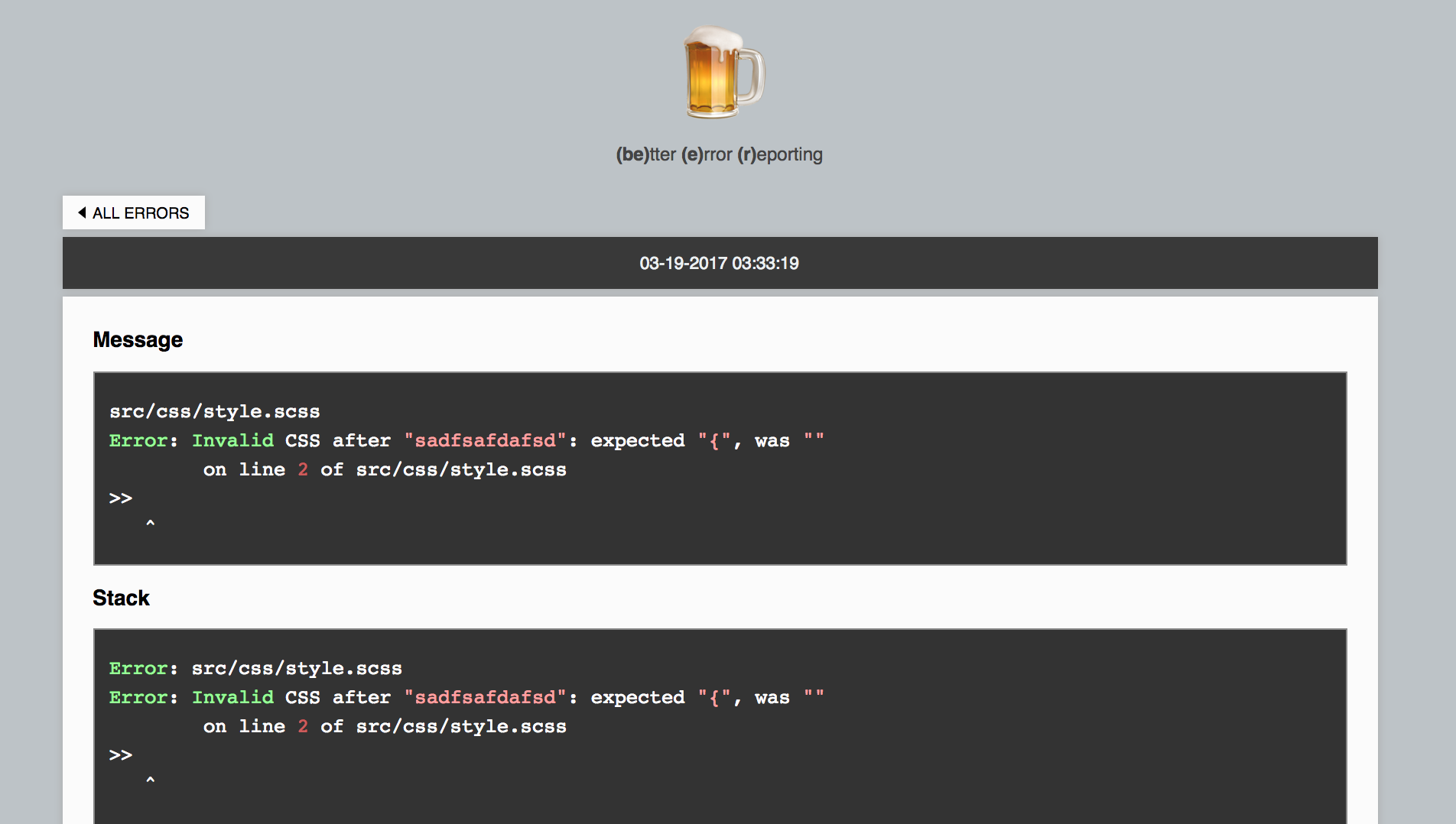
$ npm install --save-dev gulp-beer
Require gulp-beer in your gulpfile.js:
var gulpBeer = require('gulp-beer');
than simply pass required function as error handler function wherever you like:
gulp.src('*')
// stream error
.on('error', gulpBeer)
// Plumber
.pipe(plumber({errorHandler: gulpBeer}))
// Other error listener
.pipe(sass().on('error', gulpBeer))
You can also call it manually if an error object must be handled
var customFunction(err, result) {
if (err) gulpBeer(err);
}
Since error server prevents the gulp process to finish, it has to be started manually when needed (usually when performing a watching task).
Error Handler function expose the server object, so you can do:
gulpBeer.server.start() // to start the error server
gulpBeer.server.stop() // to stop the error server
A simple usage example:
var gulp = require('gulp');
var gulpBeer = require('gulp-beer');
var plumber = require('gulp-plumber');
var sass = require('gulp-sass');
function build() {
return gulp.src('./src/css/*.scss')
.pipe(plumber({errorHandler: gulpBeer}))
.pipe(sass())
.pipe(gulp.dest('./dist/css'));
}
gulp.task('build', build);
gulp.task('watch', function() {
gulpBeer.server.start();
gulp.watch('./src/css/*.scss', ['build']);
});
Otherwise, if you prefer start it automatically, take a look at the option server.autostart in the "customize handler" section.
If you like, you can customize the error handler function and the error server.
First of all require the custom module:
var gulpBeerFactory = require('gulp-beer/custom');
This will return a factory for the error handler function, which accepts some options as first parameter.
var errorHandler = gulpBeerFactory(options);
consoleError [function] : the function that will be used to print the error in the console.
It receives the error object as first argument, decorated with a custom property:
serverUrl [string | false]: the link to the custom error server related to this specific errortitle [string] Title of the system notification
sound [boolean | string] Notification sound as described here
icon [boolean | string] Notification sound as described here
server [object | false] Server configuration object. If false the server start will be prevented also if started manually.
Server configuration object accepts the following properties:
port [number] : Port on which the server will listenautostart [boolean] : If true, the server will be started automaticallysilent [boolean] : Silents server console outputFAQs
Gulp (Be)tter (E)rror (R)eporting
We found that gulp-beer demonstrated a not healthy version release cadence and project activity because the last version was released a year ago. It has 1 open source maintainer collaborating on the project.
Did you know?

Socket for GitHub automatically highlights issues in each pull request and monitors the health of all your open source dependencies. Discover the contents of your packages and block harmful activity before you install or update your dependencies.

Research
Four npm packages disguised as cryptographic tools steal developer credentials and send them to attacker-controlled Telegram infrastructure.

Security News
Ruby maintainers from Bundler and rbenv teams are building rv to bring Python uv's speed and unified tooling approach to Ruby development.

Security News
Following last week’s supply chain attack, Nx published findings on the GitHub Actions exploit and moved npm publishing to Trusted Publishers.