
Research
/Security News
Critical Vulnerability in NestJS Devtools: Localhost RCE via Sandbox Escape
A flawed sandbox in @nestjs/devtools-integration lets attackers run code on your machine via CSRF, leading to full Remote Code Execution (RCE).
Fork of HAMT that adds transient mutation and support for custom key types
The hamt_plus npm package provides a high-performance, immutable hash array mapped trie (HAMT) implementation. It is designed for efficient storage and retrieval of key-value pairs, supporting operations like insertion, deletion, and lookup in a way that ensures immutability.
Creating a new HAMT
This feature allows you to create a new, empty HAMT. The `make` function initializes an empty hash array mapped trie.
const hamt = require('hamt_plus');
const map = hamt.make();Inserting a key-value pair
This feature allows you to insert a key-value pair into the HAMT. The `set` method returns a new HAMT with the key-value pair added, ensuring immutability.
const hamt = require('hamt_plus');
let map = hamt.make();
map = map.set('key', 'value');Retrieving a value by key
This feature allows you to retrieve a value by its key from the HAMT. The `get` method returns the value associated with the specified key.
const hamt = require('hamt_plus');
let map = hamt.make();
map = map.set('key', 'value');
const value = map.get('key');Deleting a key-value pair
This feature allows you to delete a key-value pair from the HAMT. The `delete` method returns a new HAMT with the specified key-value pair removed.
const hamt = require('hamt_plus');
let map = hamt.make();
map = map.set('key', 'value');
map = map.delete('key');Checking for a key
This feature allows you to check if a key exists in the HAMT. The `has` method returns a boolean indicating whether the key is present.
const hamt = require('hamt_plus');
let map = hamt.make();
map = map.set('key', 'value');
const hasKey = map.has('key');The `immutable` package provides a variety of immutable data structures, including maps, sets, and lists. It offers a more comprehensive suite of immutable collections compared to `hamt_plus`, which focuses specifically on HAMTs.
The `mori` package is a library for using ClojureScript's persistent data structures and supporting API in JavaScript. It provides a broader range of persistent data structures, including vectors, maps, and sets, similar to `hamt_plus` but with a different API and additional data structures.
The `immutable-js` package by Facebook provides immutable data structures for JavaScript, including maps, sets, lists, and more. It offers a more extensive collection of immutable data structures compared to `hamt_plus`, which is specialized in HAMTs.
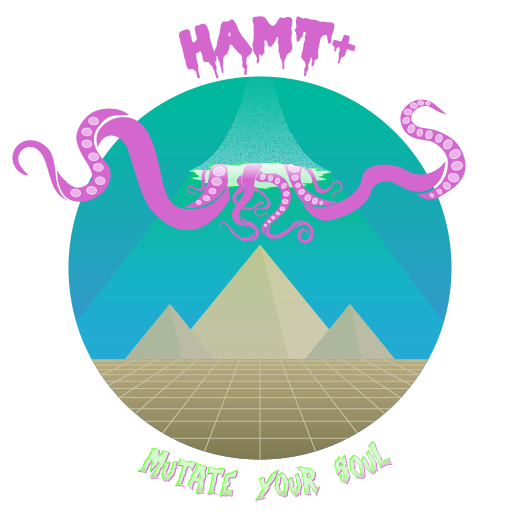
Fork of the Hamt (hash array mapped trie) library. This fork adds a few important features in exchange for very slightly degraded performance:
The Hamt+ Api is a superset of Hamt's Api. Hamt+ supports any key type using the custom hash and key comparision functions.
Source code is in hamt.js and generated from lib/hamt.js. The library supports node, AMD, and use as a global.
$ npm install hamt
var hamt = require('hamt_plus');
var h = hamt.empty.set('key', 'value');
...
requirejs.config({
paths: {
'hamt': 'path/to/hamt_plus/'
}
});
require(['hamt'], function(hamt) {
var h = hamt.empty.set('key', 'value');
...
});
Hamt+ provides a method chaining interface and free functions for updating and querying the map. Both APIs provide identical functionality, but the free functions are designed for binding and composition, while the method chaining API is more legible and more Javascripty.
HAMTs are is persistent, so operations always return a modified copy of the map instead of altering the original.
Most update and lookup methods have two versions: one that takes a key and uses an internal hash function to compute its hash, and a version that takes a custom computed hash value.
var h = hamt.empty.set('key', 'value');
var h2 = hamt.empty.setHash(5, 'key', 'value');
h.get('key') === 'value'
h2.getHash(5, 'key') === 'value'
If using a custom hash, you must only use the *Hash variant of functions to interact with the map.
// Because the internally computed hash of `key` is not `5`, a direct
// look will not work.
h2.get('key') === undefined
// You must use `getHash` with the same hash value originally passed in.
h2.getHash(5, 'key') === 'value'
hamt.make(config)Create a new, empty map.
config – Optional. Holds the custom hash and key compare functions: { hash: myHashFunction, keyEq: myKeyCompareFunction }const Vec2 = (x, y) => ({ x: x, y: y });
const vecMap = hamt.make({
hash: (value) => hamt.hash(value.x + ',' + value.y),
keyEq: (a, b) => a.x === b.x && a.y === b.y
});
vecMap = vecMap.set(Vec2(1, 2), 'value');
vecMap.get(Vec2(1, 2)) === 'value'
hamt.emptyAn empty map.
Uses default key compare function and hash functions.
hamt.isEmpty(map)map.isEmpty()Is a map empty?
This is the correct method to check if a map is empty. Direct comparisons to hamt.empty will not work.
hamt.get(key, map)map.get(key)Lookup the value for key in map.
key - String key.map - Hamt map.var h = hamt.empty.set('key', 'value');
h.get('key') === 'value'
hamt.get('key', k) === 'value'
h.get('no such key') === undefined
hamt.getHash(hash, key, map)map.getHash(hash, key)Same as get but uses a custom hash value.
hamt.tryGet(alt, key, map)map.tryGet(alt, key)Same as get but returns alt if no value for key exists.
alt - Value returned if no such key exists in the map.key - String key.map - Hamt map.hamt.has(key, map)map.has(key)Does an entry for key exist in map?
key - String key.map - Hamt map.var h = hamt.empty.set('key', 'value');
h.has('key') === true
h.has('no such key') === false
hamt.tryGetHash(alt, hash, key, map)map.tryGetHash(alt, hash, key)Same as tryGet but uses a custom hash value.
hamt.set(key, value, map)map.set(key, value)Set the value for key in map.
value - Value to store. Hamt supports all value types, including: literals, objects, falsy values, null, and undefined. Keep in mind that only the map data structure itself is guaranteed to be immutable. Using immutable values is recommended but not required.key - String key.map - Hamt map.Returns a new map with the value set. Does not alter the original.
var h = hamt.empty
.set('key', 'value');
.set('key2', 'value2');
var h2 = h.set('key3', 'value3');
h2.get('key') === 'value'
h2.get('key2') === 'value2'
h2.get('key3') === 'value3'
// original `h` was not modified
h.get('key') === 'value'
h.get('key2') === 'value2'
h.get('key3') === undefined
hamt.setHash(hash, key, value, map)map.setHash(hash, key, value)Same as set but uses a custom hash value.
hamt.modify(f, key, map)map.modify(key, f)Update the value stored for key in map.
f - Function mapping the current value to the new value. If no current value exists, the function is invoked with no arguments.key - String key.map - Hamt map.Returns a new map with the modified value. Does not alter the original.
var h = hamt.empty
.set('i', 2);
var h2 = h.modify('i', x => x * x);
h2.get('i') === 4
h.get('i') === 2
h2.count() === 1
h.count() === 1
// Operate on value that does not exist
var h3 = h.modify('new', x => {
if (x === undefined) {
return 10;
}
return -x;
});
h3.get('new') === 10
h3.count() === 2
hamt.modifyHash(f, hash, key, map)map.modifyHash(hash, key, f)Same as modify but uses a custom hash value.
hamt.remove(key, map)map.remove(key)map.delete(key)Remove key from map.
key - String key.map - Hamt map.Returns a new map with the value removed. Does not alter the original.
var h = hamt.empty
.set('a', 1)
.set('b', 2)
.set('c', 3);
var h2 = h.remove('b');
h2.count() === 2;
h2.get('a') === 1
h2.get('b') === undefined
h2.get('c') === 3
hamt.removeHash(hash, key, map)map.removeHash(hash, key)map.deleteHash(hash, key)Same as remove but uses a custom hash value.
hamt.count(map)map.count()map.sizeGet number of elements in map.
map - Hamt map.hamt.empty.count() === 0;
hamt.empty.set('a', 3).count() === 1;
hamt.empty.set('a', 3).set('b', 3).count() === 2;
hamt.fold(f, z, map)map.fold(f, z)Fold over the map, accumulating result value.
f - Function invoked with accumulated value, current value, and current key.z - Initial value.map - Hamt map.Order is not guaranteed.
var max = hamt.fold.bind(null,
(acc, value, key) => Math.max(acc, value),
0);
max(hamt.empty.set('key', 3).set('key', 4)) === 4;
hamt.entries(map)map.entries()Get an Javascript iterator to all key value pairs in map.
map - Hamt map.Order is not guaranteed.
Array.from(hamt.empty.entries()) === [];
Array.from(hamt.empty.set('a', 3).entries()) === [['a', 3]];
Array.from(hamt.empty.set('a', 3).set('b', 3).entries()) === [['a', 3], ['b', 3]];
You can also iterated directly over a map with ES6:
const h = hamt.empty.set('a', 3).set('b', 3);
for (let [key, value] of h)
...
Array.from(h) === [['a', 3], ['b', 3]];
hamt.key(map)map.keys()Get an Javascript iterator to all keys in map.
map - Hamt map.Order is not guaranteed.
Array.from(hamt.empty.keys()) === [];
Array.from(hamt.empty.set('a', 3).keys()) === ['a'];
Array.from(hamt.empty.set('a', 3).set('b', 3).keys()) === ['a', 'b'];
hamt.values(map)map.values()Get an Javascript iterator to all values in map.
map - Hamt map.Order is not guaranteed. Duplicate entries may exist.
Array.from(hamt.empty.values()) === [];
Array.from(hamt.empty.set('a', 3).values()) === [3];
Array.from(hamt.empty.set('a', 3).values('b', 3).values()) === [3, 3];
hamt.forEach(f, map)map.forEach(f)Invoke function f for each value in the map.
f - Function invoked with (value, key, map).map - Hamt map.Order is not guaranteed.
hamt.beginMutation(map)map.beginMutation()Start the mutation of map. The number of calls to beginMutation is counted, but mutation itself is binary: the map is either mutable or immutable. Mutation cannot leak before the first call to beginMutation or after the matching call to endMutation.
hamt.endMutation(map)map.endMutation()End the mutation of map.
hamt.mutate(f, map)map.mutate(f)Mutate map within the context of function f.
const insert = ['a', 'b', 'c'];
const h = hamt.mutate(h =>
// any operations within this block may mutate `h` internally.
insert.forEach((x, i) => {
h.set(x, i);
}),
hamt.empty);
h.count() === 3;
h.get('b') === 2;
Any contributions to Hamt+ are welcome. Feel free to open an issues if you run into problems or have a suggested improvement.
To develop Hamt, fork the repo and install the development node packages:
cd hamt_plus
$ npm install
The source is written in ES6 and lives in lib/hamt.js. Gulp and Bable are used to translate the ES6 code to an ES5 distribution found in hamt.js. To start the compiler:
$ gulp default
Tests are written in Mocha and found in tests/*. To run the tests:
$ mocha tests
1.0.2 - March 27, 2017
FAQs
Fork of HAMT that adds transient mutation and support for custom key types
The npm package hamt_plus receives a total of 283,543 weekly downloads. As such, hamt_plus popularity was classified as popular.
We found that hamt_plus demonstrated a not healthy version release cadence and project activity because the last version was released a year ago. It has 1 open source maintainer collaborating on the project.
Did you know?

Socket for GitHub automatically highlights issues in each pull request and monitors the health of all your open source dependencies. Discover the contents of your packages and block harmful activity before you install or update your dependencies.

Research
/Security News
A flawed sandbox in @nestjs/devtools-integration lets attackers run code on your machine via CSRF, leading to full Remote Code Execution (RCE).

Product
Customize license detection with Socket’s new license overlays: gain control, reduce noise, and handle edge cases with precision.

Product
Socket now supports Rust and Cargo, offering package search for all users and experimental SBOM generation for enterprise projects.