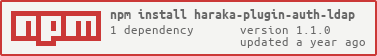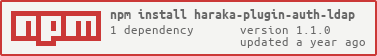
haraka-plugin-auth-ldap
The auth/auth_ldap plugin uses an LDAP bind to authenticate a user. Currently
only one server and multiple DNs can be configured. If any of the DN binds succeed, the user is authenticated.
Configuration
Configuration is stored in config/auth_ldap.ini and uses the INI
style formatting.
PLAIN and LOGIN authentication methods are supported assuming that passwords in the LDAP database are not stored in cleartext (which would allow for CRAM-MD5). Note that this means passwords will be sent in the clear to the LDAP server unless an ldaps:// conection is used.
Current configuration options in [core] are:
server - the url of the LDAP server (ldap:// or ldaps://)
timeout - time in miliseconds to wait for the server resonse before giving up
rejectUnauthorized - boolean (true or false) as to whether to reject connections
not verified against a CA. Meaning, a "false" allows non-verified.
Example:
[core]
server=ldaps://ldap.opoet.com
timeout=5000
rejectUnauthorized=false
The [dns] section (that is plural DN and not domain name system), is a list of DNs to use
to bind. The %u in the strings is substituted with the user name used in the SMTP authentication. Note that the keys have no meaning and the DNs are tried in series until
the first successful bind. The LDAP RFC does not allow for parallel binds on a connection,
so it is suggested that the most commonly used DN be placed earlier in the list.
Example:
[dns]
dn1=uid=%u,ou=Users,dc=opoet,dc=com
dn2=uid=%u,ou=people,dc=opoet,dc=com