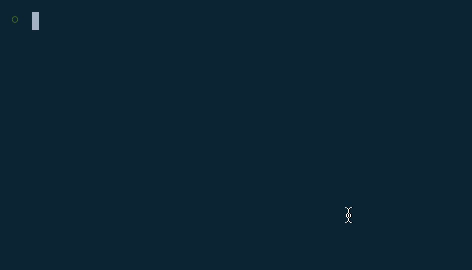hicat :cat:
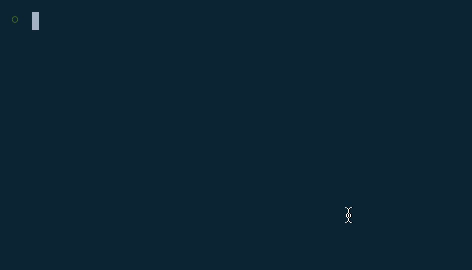
cat with syntax highlighting. The language is auto-detected through the file
extension.
hicat index.js
Pipe something to hicat. The language will be inferred from the contents.
curl http://example.com | hicat
If hicat fails to detect a language, specify it using -l LANG.
curl http://example.com | hicat -l xml

Installation
npm install -g hicat

Usage:
$ hicat --help
Usage:
hicat [options] FILE
... | hicat [options]
Options:
-h, --help print usage information
-v, --version show version info and exit
-l, --lang LANG use a given language
--languages list available languages
--no-pager disable the pager
Tips and tricks
Add an alias to your ~/.bashrc to save a few keystrokes.
alias hi=hicat
Btw
highlight.js powers the syntax highlighter engine.
Thanks
hicat © 2014+, Rico Sta. Cruz. Released under the MIT License.
Authored and maintained by Rico Sta. Cruz with help from contributors.
ricostacruz.com ·
GitHub @rstacruz ·
Twitter @rstacruz