homebridge-arlo
Advanced tools
homebridge-arlo - npm Package Compare versions
Comparing version
| { | ||
| "name": "homebridge-arlo", | ||
| "version": "0.0.3", | ||
| "author": "David Parry <npm@introversion.com.au>", | ||
| "description": "Arlo platform plugin for homebridge", | ||
| "repository": { | ||
| "type": "git", | ||
| "url": "git://github.com/devbobo/homebridge-arlo.git" | ||
| }, | ||
| "engines": { | ||
| "node": ">=6", | ||
| "homebridge": ">=0.4.29" | ||
| }, | ||
| "displayName": "Homebridge Arlo", | ||
| "name": "homebridge-arlo", | ||
| "version": "1.0.0", | ||
| "description": "Arlo plugin for homebridge", | ||
| "author": "homebridge-plugins", | ||
| "main": "index.js", | ||
| "scripts": { | ||
| "developer": "DEBUG=arlo homebridge -D -U `pwd` -P `pwd`", | ||
| "lint": "jshint package.json *.js", | ||
| "watch": "nodemon" | ||
| }, | ||
| "license": "ISC", | ||
| "keywords": [ | ||
| "homebridge-plugin", | ||
| "arlo" | ||
| ], | ||
| "dependencies": { | ||
| "node-arlo": ">=0.0.7" | ||
| } | ||
| "homebridge-plugin", | ||
| "arlo", | ||
| "homebridge" | ||
| ], | ||
| "repository": { | ||
| "type": "git", | ||
| "url": "git://github.com/homebridge-plugins/homebridge-arlo.git" | ||
| }, | ||
| "bugs": { | ||
| "url": "http://github.com/homebridge-plugins/homebridge-arlo/issues" | ||
| }, | ||
| "engines": { | ||
| "node": ">=8.15.1", | ||
| "homebridge": ">=1.0.0" | ||
| }, | ||
| "devDependencies": { | ||
| "nodemon": ">=2.0.2" | ||
| }, | ||
| "dependencies": { | ||
| "debug": "^4.1.1", | ||
| "ffmpeg-for-homebridge": "0.0.5", | ||
| "node-arlo": ">=0.0.7" | ||
| } | ||
| } |
@@ -1,21 +0,23 @@ | ||
| # homebridge-arlo | ||
| <span align="center"> | ||
| [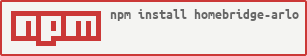](https://nodei.co/npm/homebridge-arlo/) | ||
| <a href="https://arlo.com"><img alt="homebridge-arlo" src="https://raw.githubusercontent.com/homebridge-plugins/homebridge-arlo/update/arlo/arlo.png" width="140px"></a> | ||
| [](https://www.buymeacoffee.com/devbobo) | ||
| [](https://homebridgeteam.slack.com/messages/C5C0Z6XPW) | ||
| # Homebridge-Arlo | ||
| Arlo platform plugin for [Homebridge](https://github.com/nfarina/homebridge). | ||
| <a href="https://www.npmjs.com/package/homebridge-arlo"><img title="npm version" src="https://badgen.net/npm/v/homebridge-arlo" ></a> | ||
| <a href="https://www.npmjs.com/package/homebridge-arlo"><img title="npm downloads" src="https://badgen.net/npm/dt/homebridge-arlo" ></a> | ||
| # Installation | ||
| <p><a href="https://www.arlo.com/">Arlo</a> plugin for | ||
| <a href="https://homebridge.io">Homebridge</a>. | ||
| </p> | ||
| 1. Install homebridge using: npm install -g homebridge | ||
| 2. Install this plugin using: npm install -g homebridge-arlo | ||
| 3. Update your configuration file. See the sample below. | ||
| </span> | ||
| # Updating | ||
| ## Installation | ||
| * Install [config-ui-x](https://github.com/oznu/homebridge-config-ui-x). | ||
| * Search for "Arlo" on the Plugin Screen of [config-ui-x](https://github.com/oznu/homebridge-config-ui-x) . | ||
| * Click Install on Homebridge Arlo. | ||
| - `npm update -g homebridge-arlo` | ||
| # Setup | ||
| ## Configuration | ||
| Arlo only allows a single login to each account at a time, as a result, if you | ||
@@ -25,62 +27,7 @@ are running Homebridge and the Arlo on the same account... logging in on your | ||
| Therefore, I **highly recommend** creating an additional account in Arlo, just | ||
| Therefore, It is **highly recommend** to creating an [additional account](https://my.arlo.com/#/registration) in Arlo, just | ||
| for homebridge access. | ||
| # Limitations | ||
| This plugin currently only support Base Stations, not cameras. This is mainly | ||
| because I haven't gotten video streaming to work yet. | ||
| ## Manual Setup | ||
| # Configuration | ||
| ```javascript | ||
| "platforms": [ | ||
| { | ||
| "platform": "Arlo", | ||
| "name": "Arlo", | ||
| "email": "<insert arlo account email address>", | ||
| "password": "<insert arlo account password>" | ||
| "interval": 6000 | ||
| } | ||
| ] | ||
| ``` | ||
| NOTE: interval time is in milliseconds - e.g. 6000 ms are 10 sec | ||
| ## Optional parameters | ||
| By default, Arlo only provides two modes (**armed** and **disarmed**). Since | ||
| HomeKit allows a security system to have 4 states (**away**, **home**, | ||
| **night** and **off**), we provide two config parameters to enable support for | ||
| the additional 2 states. If these configuration parameters aren't provided | ||
| setting the state to **home** or **night** will result in the state being set | ||
| to **away**, i.e. **armed**. | ||
| Arlo uses the string `modeX` to identify each mode, with `mode0` used for the | ||
| default **disarmed** state and `mode1` used for the default **armed** state. | ||
| To determine the correct `modeX` string for your custom state, login to the | ||
| [Arlo web console](https://arlo.netgear.com) and click the "Edit Mode" button. | ||
| The URL will show the ` modeX` string for that custom state, e.g. | ||
| https\://arlo.netgear.com/#/modes/`<USER_ID>`/edit/**mode2** | ||
| Once you've determined the `modeX` string of your custom mode(s), you can | ||
| configure `homebridge-arlo` to use those for the additional modes available | ||
| via HomeKit: | ||
| * `stay_arm` - The `modeX` label for the custom mode created in Arlo for the | ||
| **home** or **stay** state. | ||
| * `night_arm` - The `modeX` label for the custom mode created in Arlo for the | ||
| **night** state. | ||
| ### Sample Configuration with Optional Parameters | ||
| ```javascript | ||
| "platforms": [ | ||
| { | ||
| "platform": "Arlo", | ||
| "name": "Arlo", | ||
| "email": "<insert arlo account email address>", | ||
| "password": "<insert arlo account password>", | ||
| "stay_arm": "mode2", | ||
| "night_arm": "mode3" | ||
| } | ||
| ] | ||
| Visit Manual Setup [Wiki](https://github.com/homebridge-plugins/homebridge-arlo/wiki/Manual-Setup). |
New alerts
Shell access
Supply chain riskThis module accesses the system shell. Accessing the system shell increases the risk of executing arbitrary code.
Found 1 instance in 1 package
Filesystem access
Supply chain riskAccesses the file system, and could potentially read sensitive data.
Found 1 instance in 1 package
Fixed alerts
No bug tracker
MaintenancePackage does not have a linked bug tracker in package.json.
Found 1 instance in 1 package
No v1
QualityPackage is not semver >=1. This means it is not stable and does not support ^ ranges.
Found 1 instance in 1 package
Improved metrics
- Total package byte prevSize
74922
132.72%- Number of package files
16
300%- Lines of code
692
4.37%- Number of low maintenance alerts
0
-100%- Number of low quality alerts
1
-50%Worsened metrics
- Dependency count
3
200%- Dev dependency count
1
Infinity%- Number of lines in readme file
33
-61.63%- Number of low supply chain risk alerts
1
Infinity%- Number of medium supply chain risk alerts
1
Infinity%Dependency changes
+ Added
debug@^4.1.1+ Added
ffmpeg-for-homebridge@0.0.5+ Added
chownr@2.0.0(transitive)+ Added
decompress-response@4.2.1(transitive)+ Added
detect-libc@1.0.3(transitive)+ Added
dotenv@8.6.0(transitive)+ Added
ffmpeg-for-homebridge@0.0.5(transitive)+ Added
fs-minipass@2.1.0(transitive)+ Added
mimic-response@2.1.0(transitive)+ Added
minipass@3.3.65.0.0(transitive)+ Added
minizlib@2.1.2(transitive)+ Added
mkdirp@1.0.4(transitive)+ Added
once@1.4.0(transitive)+ Added
simple-concat@1.0.1(transitive)+ Added
simple-get@3.1.1(transitive)+ Added
tar@6.2.1(transitive)+ Added
wrappy@1.0.2(transitive)+ Added
yallist@4.0.0(transitive)