
Security News
Deno 2.4 Brings Back deno bundle, Improves Dependency Management and Observability
Deno 2.4 brings back bundling, improves dependency updates and telemetry, and makes the runtime more practical for real-world JavaScript projects.
html-linter
Advanced tools
A simple linter to check the formatting of the html files in your project
Designed to be similar to how tslint and sass-lint work unlike other html linters which load urls and check the validity of the html page
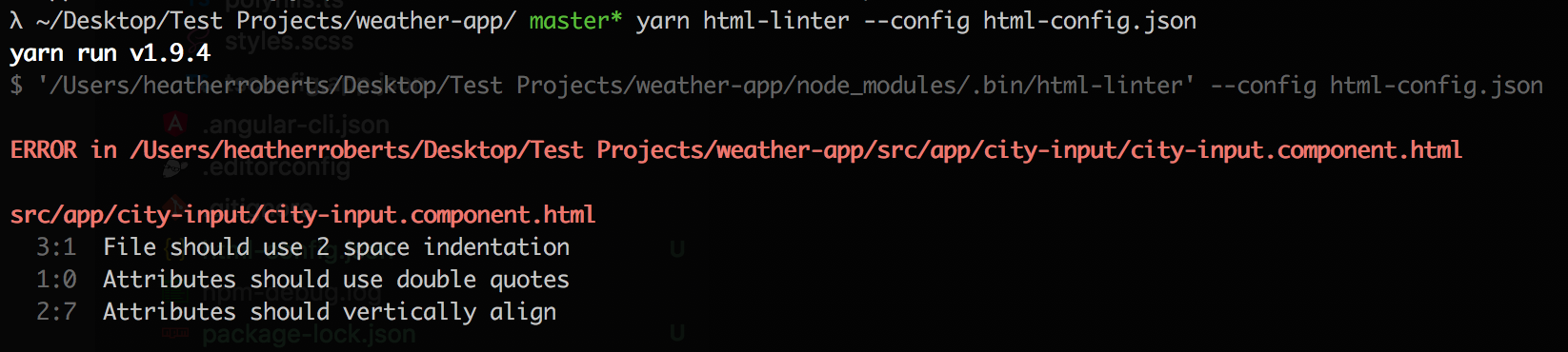
Install globally to run from the command line:
# npm
npm install --global html-linter
# yarn
yarn global add html-linter
Install locally to run using an npm script:
# npm
npm install --save-dev html-linter
# yarn
yarn add --dev html-linter
Create a json configuration file
You need to pass in a json configuration file that specifies the rules you want to enforce
Any properties not present in this file will not be checked
See the example config file
files: string[]; // array of files to check, can use glob patterns
indentation: {
char: 'space' | 'tab'; // character indentation should use
number: number; // number of indentation characters file should use
};
attributes: {
quotes: 'single' | 'double'; // quote character that attribute values should use
whitespace: number; // number of whitespace characters there should be around the '=' character
vertical-align: boolean; // whether attributes should align vertically
};
html-linter --config [config filepath] [files]
The --config flag is required and should be the path to the json configuration file for html-linter
The file list is optional and can be used to override the files property in the config file
html-linter --config ./html-linter.json src/**/*.html
FAQs
A linter to check formatting of html files
The npm package html-linter receives a total of 1,495 weekly downloads. As such, html-linter popularity was classified as popular.
We found that html-linter demonstrated a not healthy version release cadence and project activity because the last version was released a year ago. It has 1 open source maintainer collaborating on the project.
Did you know?

Socket for GitHub automatically highlights issues in each pull request and monitors the health of all your open source dependencies. Discover the contents of your packages and block harmful activity before you install or update your dependencies.

Security News
Deno 2.4 brings back bundling, improves dependency updates and telemetry, and makes the runtime more practical for real-world JavaScript projects.

Security News
CVEForecast.org uses machine learning to project a record-breaking surge in vulnerability disclosures in 2025.

Security News
Browserslist-rs now uses static data to reduce binary size by over 1MB, improving memory use and performance for Rust-based frontend tools.