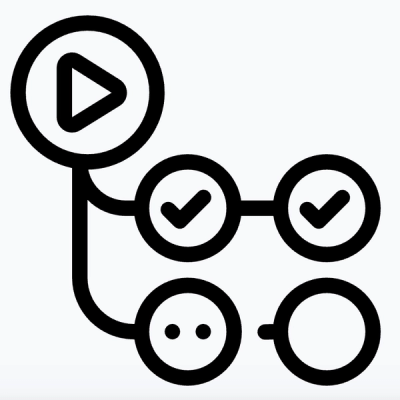Image Compress Utility
Image Compress Utility is a Node.js library for compressing images on the client-side before uploading them to a server. It utilizes the sharp library for high-performance image processing.
Installation
You can install the Image Compress Utility from the npm registry using npm or yarn.
Using npm:
npm install image-compress-utility
Using yarn:
bash
yarn add image-compress-utility
Usage
Here's a basic example of how to use the compressImage function:
const { compressImage } = require('image-compress-utility');
async function compressAndUploadImage(file) {
try {
const compressedImage = await compressImage(file, { maxWidth: 800, maxHeight: 600, quality: 70 });
// Upload the compressedImage to your server
} catch (error) {
console.error('Error compressing image:', error);
}
}
// Usage with a file buffer
const fileBuffer = ... // Read file buffer from file input
compressAndUploadImage(fileBuffer);
// Usage with a Readable stream
const fileStream = ... // Read file stream from file input
compressAndUploadImage(fileStream);
In Next JS application
// Import necessary modules
import React, { useState } from 'react';
import { compressImage } from 'image-compress-utility';
// Define your Next.js component
const ImageUpload = () => {
// State to hold the compressed image data URL
const [compressedImageSrc, setCompressedImageSrc] = useState(null);
// Function to handle file upload
const handleFileUpload = async (event) => {
const file = event.target.files[0]; // Get the uploaded file
try {
// Compress the image using the compressImage function from image-compress-utility
const compressedImageBuffer = await compressImage(file);
const compressedImageDataURL = `data:${file.type};base64,${compressedImageBuffer.toString('base64')}`;
// Set the compressed image data URL to state
setCompressedImageSrc(compressedImageDataURL);
// Now you can upload the compressed image data URL to your server or use it as needed
} catch (error) {
console.error('Error compressing image:', error);
}
};
return (
<div>
{/* Input field to upload an image */}
<input type="file" onChange={handleFileUpload} />
{/* Display the compressed image */}
{compressedImageSrc && <img src={compressedImageSrc} alt="Compressed Image" />}
</div>
);
};
export default ImageUpload;
The compressImage function accepts a file buffer or a Readable stream as input and returns a Promise that resolves to the compressed image buffer.
Options
You can customize the compression settings by passing options to the compressImage function:
maxWidth: Maximum width of the compressed image (default: 1024)
maxHeight: Maximum height of the compressed image (default: 1024)
quality: Compression quality (default: 80)
format: Output format options (default: { id: 'jpeg' })
progressive: Enable progressive JPEGs (default: false)
Link to npm package: Image Compress Utility