
Security News
Crates.io Implements Trusted Publishing Support
Crates.io adds Trusted Publishing support, enabling secure GitHub Actions-based crate releases without long-lived API tokens.
image-manipulation
Advanced tools
Library for rotating, cropping, and resizing images within browser
This library exposes a simple API for retrieving, sending, and manipulating images in the browser.
The demo allows the visitor to select a photo from his or her computer, crop and rotate the image, and upload directly to Google Cloud Storage using the gcs-signed-urls module to handle permissions.
See demo: http://blooming-bastion-8931.herokuapp.com/
The library is available on bower and npm.
bower install image-manipulation
OR
npm install image-manipulation
You can access via "window.ImageMethods"
A canvas can be changed using the manipulator methods: rotate, resize and crop. One can use the static methods.
var canvas = document.querySelector("canvas");
var resizedCanvas = ImageMethods.resize(canvas, 100, 100);
var rotatedCanvas = ImageMethods.rotate(resizedCanvas, 90);
document.body.append(rotatedCanvas);
or one can also make a manipulator instance and chain these methods.
var canvas = document.querySelector("canvas");
var manipulator = new ImageMethods(canvas);
manipulator.resize(100, 100).rotate(90);
document.body.append(manipulator.canvas);
Grab an image from the DOM and flip it upside down
var img = document.querySelector("img"),
canvas = ImageMethods.getCanvasFromImage(img);
img.src = ImageMethods.rotate(canvas, 180).toDataURL();
Grab an image from an input element (<input type="file" accept="image/*">), create a thumbnail at 200px width and add it to the screen.
document.querySelector("input[type=file]").onchange = function(e) {
ImageMethods.getCanvasFromFile(e.files[0], function(canvas) {
var manipulator = new ImageMethods(canvas);
manipulator.resize(200);
// Add our resized canvas to the screen
document.body.appendChild(manipulator.canvas)
});
};
Download an image from the server, cut it into 2 pieces, and upload the pieces back to the server via xhr2
ImageMethods.getCanvasFromUrl("/path/to/image.jpg", function(canvas, file) {
var manipulator = new ImageMethods(canvas);
var piece1Canvas = ImageMethods.crop(0, 0, canvas.width/2, canvas.height),
piece2Canvas = ImageMethods.crop(canvas.width/2, 0, canvas.width/2, canvas.height),
// Put together FormData for submission
var formData = new FormData();
formData.append("images[]", ImageMethods.toBlob(piece1Canvas), file.name);
formData.append("images[]", ImageMethods.toBlob(piece2Canvas), file.name);
// Post to server
var xhr = new XMLHttpRequest();
xhr.open("POST", "/my/upload-handler", true);
});
// Create an manipulator instance likeso:
var instance = new ImageMethods(canvas)
// The canvas element can be exposed
instance.canvas
// You can convert your instance into a blob
var blob = instance.toBlob();
These methods follow this form except getCanvasFromImage which simply returns a canvas element.
ImageMethods.getCanvasFromFile(file, function(canvas) {
// Get access to the canvas element here
});
Karma/Jasmine is used for unit tests.
npm install
karma start
Testling integration can be tested likeso:
npm install
npm install -g testling
testling -u
// A localhost Url will be given to run tests. Simply paste it in the browser
NOTE: ci.testling.com integration was setup, but testling has had ongoing issues timing out service timeout issues
First run the app (requires you to setup Google Cloud Storage).
node example/app
No need to start a standalone selenium server, protractor uses the chromedriver installed via npm. Simply:
protractor
This process also creates these screenshots automatically:
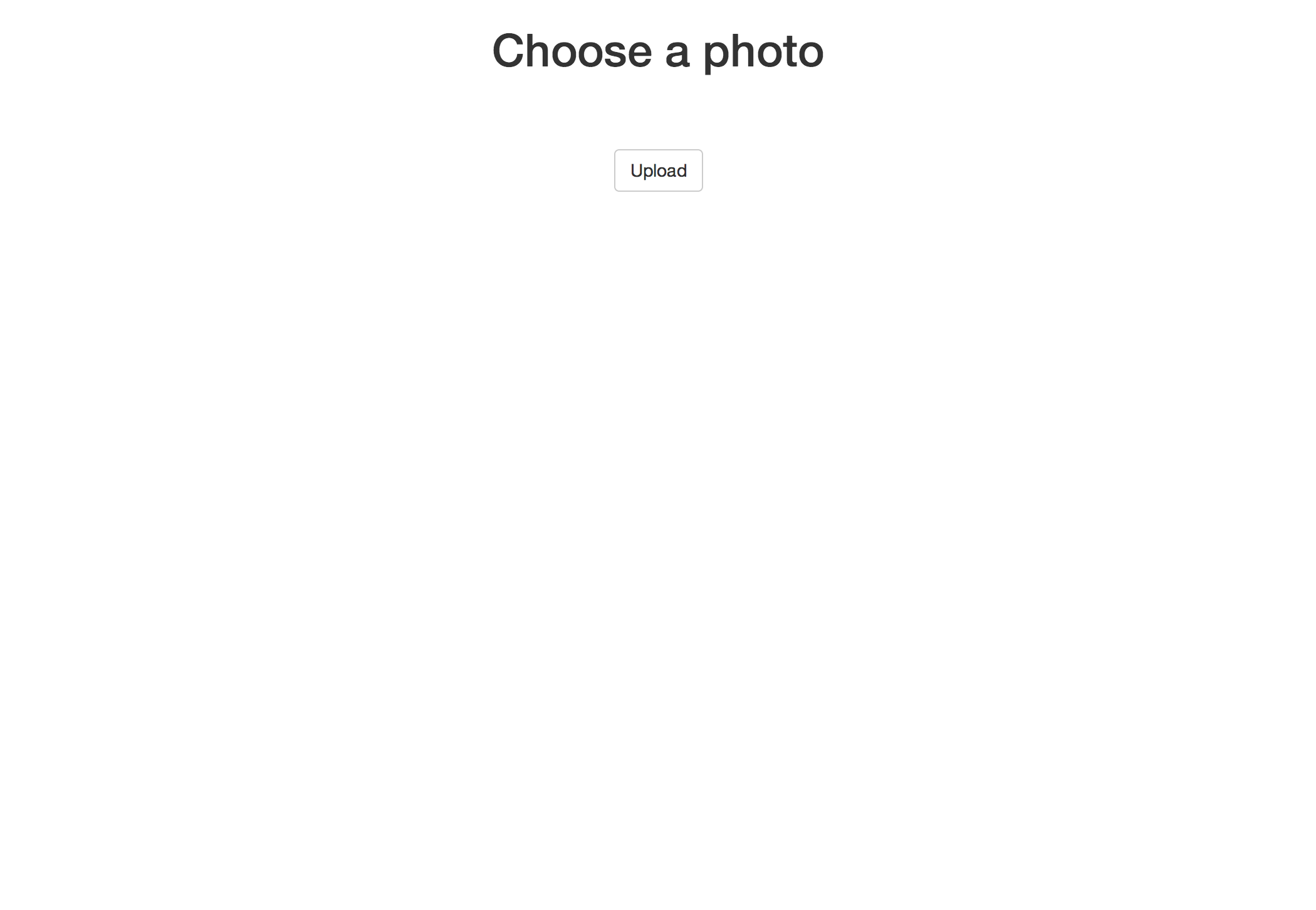
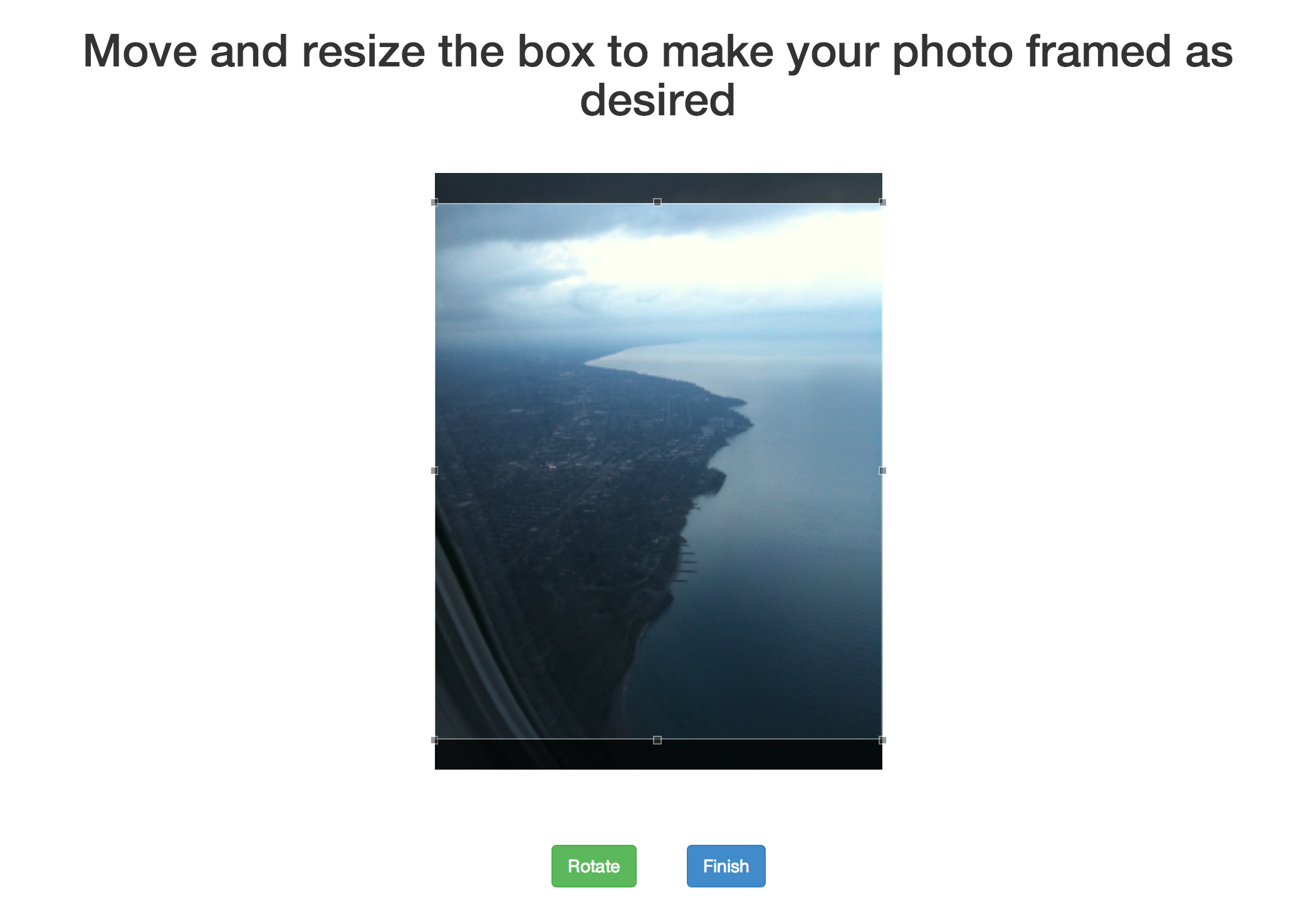
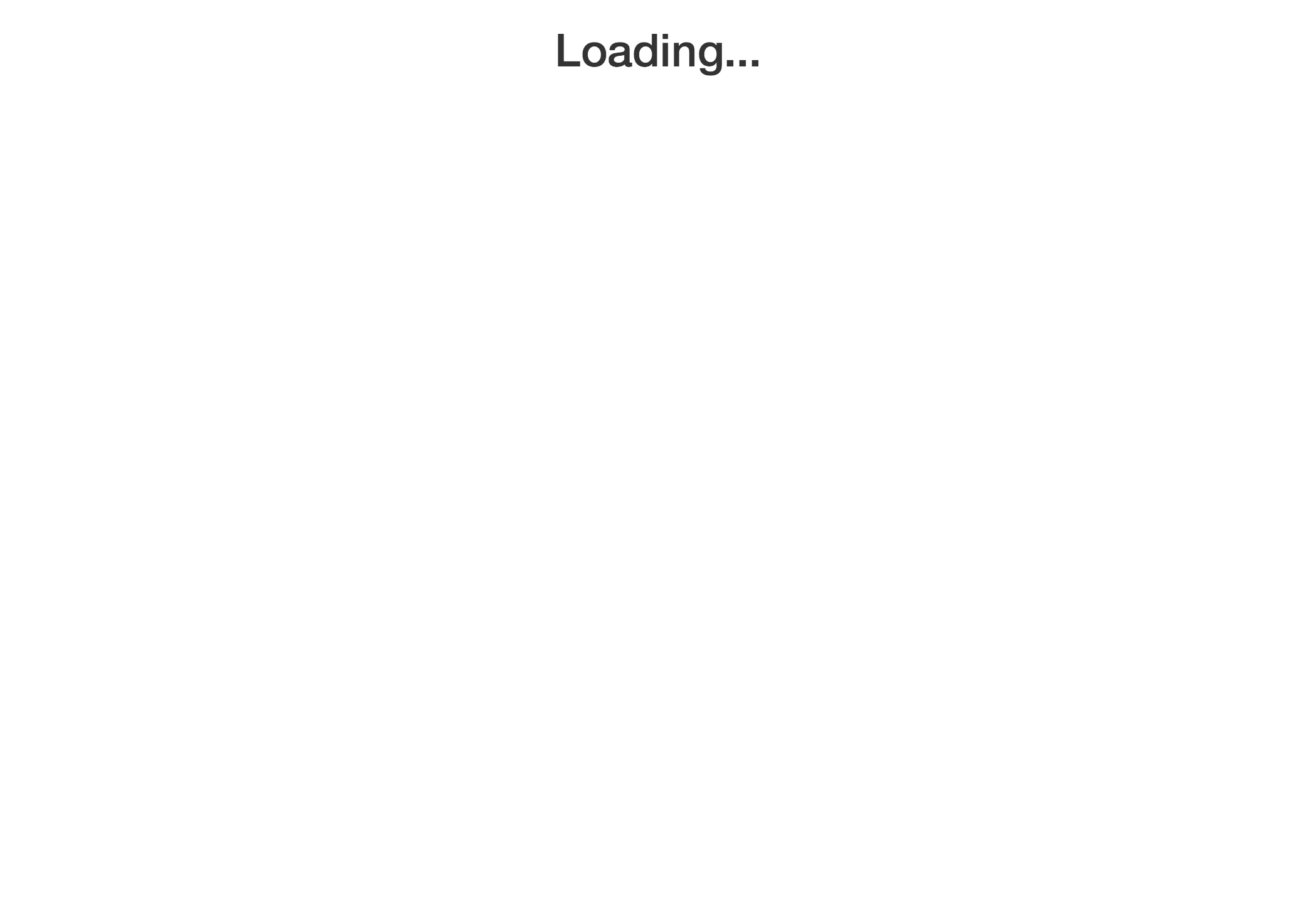
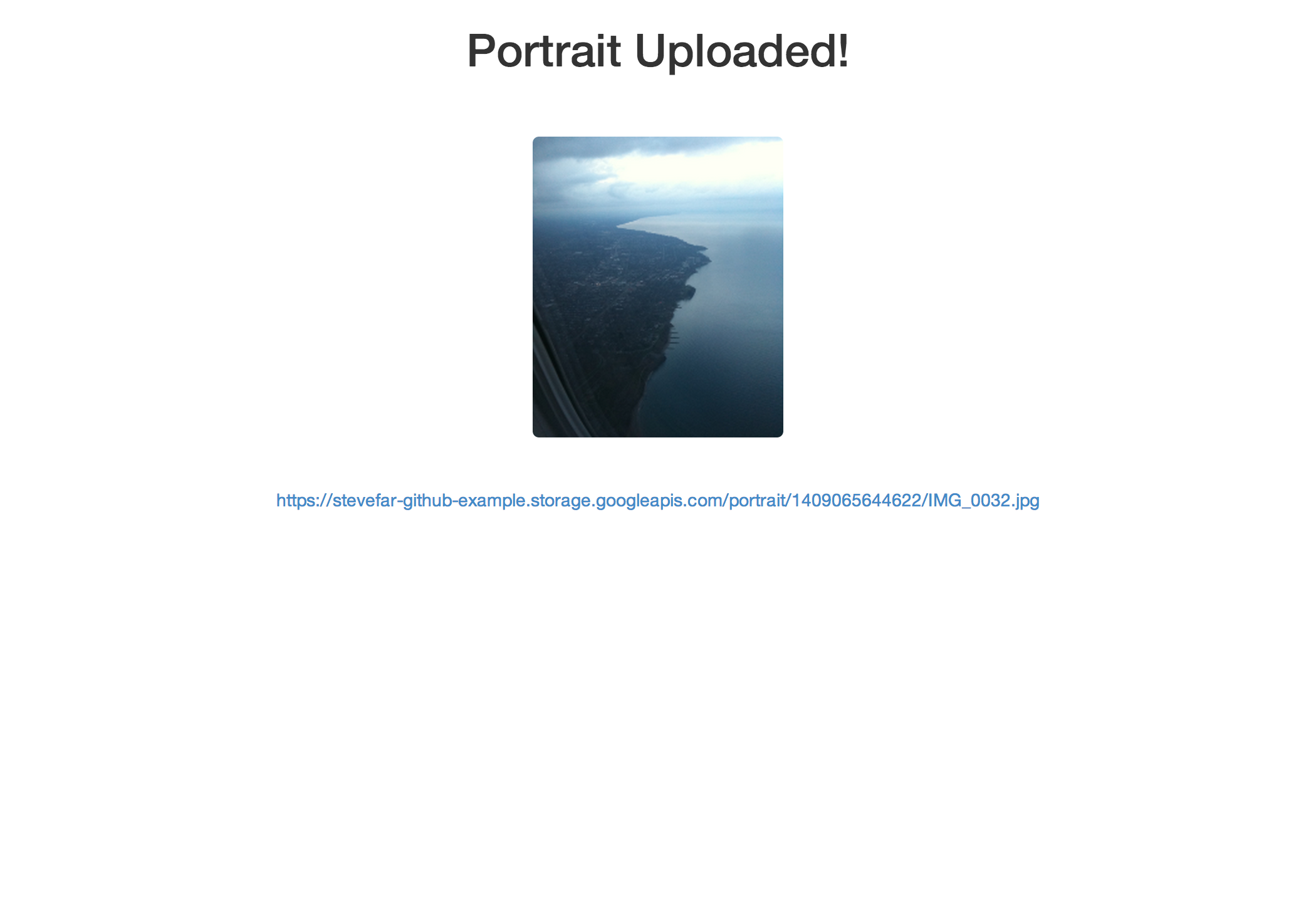
Setup a google cloud storage with a service account as explained on the gcs-signed-urls page.
Drop your private key in the example directory.
Create gcs-config.js in the example directory with your Google Cloud Storage information like below
module.exports = {
"storageBucket": "storage-bucket",
"servicesEmail": "your-services-email@developer.gserviceaccount.com",
"privateKey": __dirname +"/google-services-private-key.pem"
};
Now you can run the app by running...
node example/app.js
The example will be visible on http://localhost:3001/
Remove "gcs-config.js" and "google-services-private-key.pem" from .gitignore
git commit -a
heroku create
git push heroku master
FAQs
Library for rotating, cropping, and resizing images within browser
The npm package image-manipulation receives a total of 16 weekly downloads. As such, image-manipulation popularity was classified as not popular.
We found that image-manipulation demonstrated a not healthy version release cadence and project activity because the last version was released a year ago. It has 1 open source maintainer collaborating on the project.
Did you know?

Socket for GitHub automatically highlights issues in each pull request and monitors the health of all your open source dependencies. Discover the contents of your packages and block harmful activity before you install or update your dependencies.

Security News
Crates.io adds Trusted Publishing support, enabling secure GitHub Actions-based crate releases without long-lived API tokens.

Research
/Security News
Undocumented protestware found in 28 npm packages disrupts UI for Russian-language users visiting Russian and Belarusian domains.

Research
/Security News
North Korean threat actors deploy 67 malicious npm packages using the newly discovered XORIndex malware loader.