
Security News
Crates.io Users Targeted by Phishing Emails
The Rust Security Response WG is warning of phishing emails from rustfoundation.dev targeting crates.io users.
instagram-without-api-node
Advanced tools
A simple Node.js code to get unlimited instagram public pictures by every user and tag without api, without credentials (just token from cookies), just Instagram Scraping (with cookie and image data in base64).

This is a Node.js library, are you looking for the same in PHP? go to https://orsi.me/instagram-without-api/.
A simple Node.js code to get unlimited instagram public pictures by every user without api, without credentials (just token from cookies), just Instagram Scraping in 2023 (with cookie and image data in base64).
You can get the latest pictures/information from an account or a single picture/information by id.
npm i instagram-without-api-node
# download the file https://github.com/orsifrancesco/instagram-without-api-node/blob/master/test.js
# add your cookie, user-agent and x-ig-app-id following the next step "How to get Instagram Cookie"
node test.js
_cookie variable_userAgent variable_xIgAppId variable- don't share your cookie code with anyone!!! it is the same of your credentials
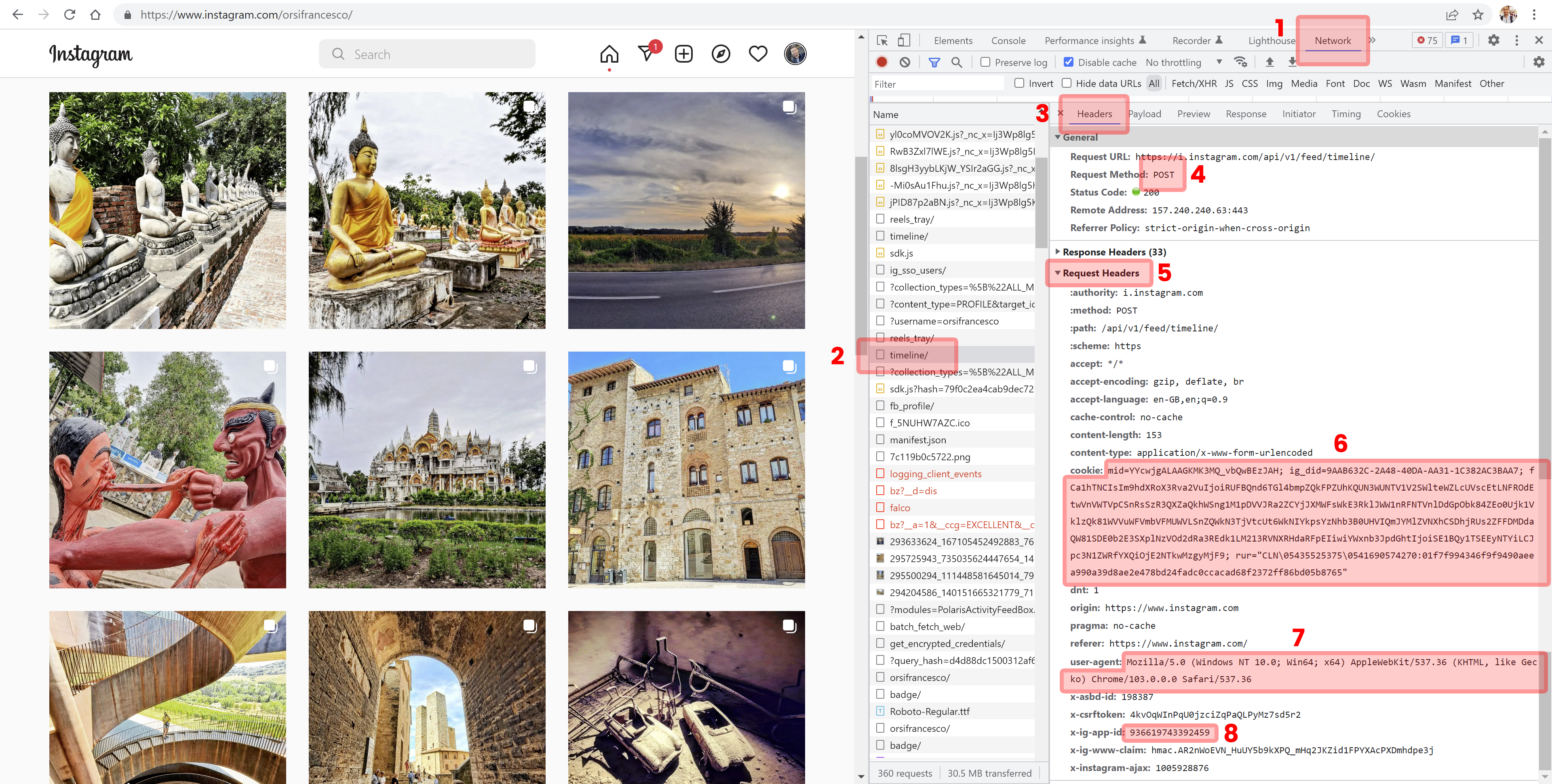
Although you can get the URLs of the images, Instagram doesn't give you the possibility to include and showing those images on your projects (they will be automatically blocked from their servers).
To solve this problem you will get all the URLs and all the images data in base64.
You can easily show the image data on your project with the following snippets of code:
<img src="data:image/jpg;base64, hereYourBase64String.."/>
.example { background-image: url('data:image/jpg;base64, hereYourBase64String..'); }
Check https://orsifrancesco.github.io/instagram-without-api/how-to-show-base64-images.html for Base64 example.
example on https://github.com/orsifrancesco/instagram-without-api-node/blob/master/test.js
const { iwaTag, iwa, iwaId, iwaIdUrl } = require('instagram-without-api-node');
const _cookie = 'mid=Ywj....hFLUdjNT55f0"' // <!-- required!! please get your cookie from your browser console (6)
const _userAgent = 'Mozilla/5.0.../537.36' // <!-- required!! please get your user-agent from your browser console (7)
const _xIgAppId = '93661974...' // <!-- required!! please get your x-ig-app-id from your browser console (8)
async function fetch() {
// get the latest 12 feeds from a tag (example https://instagram.com/explore/tags/love)
const responseIwaTag = await iwaTag({
group: 'recent', // <!-- "recent" images or "top" images; "recent" is by default
base64images: true, // <!-- optional, but without you will be not able to save images.. it increases the size of the json file
base64imagesCarousel: false, // <!-- optional but not recommended, it increases the size of the json file
base64videos: false, // <!-- optional but not recommended, it increases the size of the json file
headers: {
'cookie': _cookie,
'user-agent': _userAgent,
'x-ig-app-id': _xIgAppId
},
maxImages: 2, // <!-- optional, 12 is the max number
file: "instagram-cache-bytag.json", // <!-- optional, instagram-cache.json is by default
pretty: true, // <!-- optional, prettyfy json true/false
time: 3600, // <!-- optional, reload contents after 3600 seconds by default
id: "love" // <!-- id is required
})
console.log({ responseIwaTag });
// get the latest 12 feeds from an account (example https://www.instagram.com/orsifrancesco/)
const responseIwa = await iwa({
base64images: true, // <!-- optional, but without you will be not able to save images.. it increases the size of the json file
base64imagesCarousel: false, // <!-- optional but not recommended, it increases the size of the json file
base64videos: false, // <!-- optional but not recommended, it increases the size of the json file
headers: {
'cookie': _cookie,
'user-agent': _userAgent,
'x-ig-app-id': _xIgAppId
},
maxImages: 2, // <!-- optional, 12 is the max number
file: "instagram-cache.json", // <!-- optional, instagram-cache.json is by default
pretty: true, // <!-- optional, prettyfy json true/false
time: 3600, // <!-- optional, reload contents after 3600 seconds by default
id: "orsifrancesco" // <!-- id is required
})
console.log({ responseIwa });
// get picture and info from instagram id url (example https://www.instagram.com/p/Cgczi6qMuh1/)
const responseIwaIdUrl = await iwaIdUrl({
headers: {
'cookie': _cookie,
'user-agent': _userAgent,
'x-ig-app-id': _xIgAppId
},
base64images: false, // <!-- optional, but without it, you will be not able to store/show images
file: "instagram-cache-byidurl.json", // <!-- optional, instagram-cache.json is by default
pretty: true, // <!-- optional, prettyfy json true/false
time: 3600, // <!-- optional, reload contents after 3600 seconds by default
id: "Cgczi6qMuh1" // <!-- id is required
})
console.log({ responseIwaIdUrl });
// get picture and info from instagram id (2890411760684296309 is the id of https://www.instagram.com/p/Cgczi6qMuh1/)
const responseIwaId = await iwaId({
base64images: true, // <!-- optional, but without you will be not able to save images.. it increases the size of the json file
base64videos: false, // <!-- optional but not recommended, it increases the size of the json file
headers: {
'cookie': _cookie,
'user-agent': _userAgent,
'x-ig-app-id': _xIgAppId
},
file: "instagram-cache-byid.json", // <!-- optional, instagram-cache.json is by default
pretty: true, // <!-- optional, prettyfy json true/false
time: 3600, // <!-- optional, reload contents after 3600 seconds by default
id: "2890411760684296309" // <!-- id is required
})
console.log({ responseIwaId });
}
fetch()
output example for iwaTag or iwa function on https://github.com/orsifrancesco/instagram-without-api/blob/master/instagram-cache.json
[
{
"id": "2696840872190940431",
"time": 1635708506,
"imageUrl": "https://scontent-lcy1-1.cdninstagram.com/v/t51.2885-15/e35/p1080x1080/249938862_1214260935751176_32...",
"likes": 18,
"comments": 0,
"link": "https://www.instagram.com/p/CVtGnwashUP/",
"text": "#helloworld #domain #check",
"image": "/9j/4AAQSkZJRgABAQAAAQABAAD/7QB8UGhvdG9zaG9wIDMuMAA4QklNBAQAAAAAAGA.............",
"location": "Liverpool Cathedral",
"carousel": [
{
"imageUrl": "https://scontent.cdninstagram.com/v/t51.2885-15/314902884_370847155226583_8126....",
"image": "/9j/4AAQSsasaakZJRgABAQAAAQABAAD/7QB8UGhvdGQAAAAAAGA............."
},
{
"imageUrl": "https://scontent.cdninstagram.com/v/t51.2885-15/314674373_678631710324...",
"image": "/9j/4AAQSkZJRgABAQAAAQdG9zaG9wIDMuMAA4QklNBAQAAAAAAGA............."
}
]
},
{
"id": "2654027113529608497",
"time": 1630604708,
"imageUrl": "https://scontent-lcy1-1.cdninstagram.com/v/t51.2885-15/e35/p1080x1080/241221239_8640769...",
"videoUrl": "https://scontent-lcy1-1.cdninstagram.com/v/t51.2885-15/e35/p1080x1080/241221239_8640769...",
"likes": 38,
"comments": 0,
"link": "https://www.instagram.com/p/CTU_5keMAkx/",
"text": "#london #uk #unitedkingdom #tube #underground #overground #sunrise #morning #morningvibes #sky #metro #line #prospective",
"image": "/9j/4AAQSkZJRgABAQAAAQABAAD/7QB8UGhvdG9zaG9wIDMuMAA4Qkl...........",
"location": "Eiffle Tower, Paris France."
}
]
output example for iwaId or iwaIdUrl functions
[
{
"id": "289855367...",
"width": 1385,
"height": 1731,
"imageUrl": "https:\/\/scontent-lhr8-1.cdnin...",
"time": 1659754546,
"topLikers": [
"franko"
],
"likes": 32,
"commentCount": 2,
"comments": [
{
"time": 1659756069,
"text": "This is a comment...",
"user": {
"username": "test",
"fullName": "DearTest",
"imageUrl": "https:\/\/scontent-lhr8-1.cdninstagram.com..."
}
}
],
"link": "https:\/\/www.instagram.com\/p\/Cgczi6qMuh1\/",
"text": "If you know it, you know it...",
"user": {
"username": "orsifrancesco",
"fullName": "Frank",
"imageUrl": "https:\/\/scontent-lhr8-1.cd..."
},
"image": "\/9j\/4AAQSkZJR....Q=="
}
]
Licensed under MIT
Any feedback to @orsifrancesco and coffees are welcome :)
FAQs
A simple Node.js code to get unlimited instagram public pictures by every user and tag without api, without credentials (just token from cookies), just Instagram Scraping (with cookie and image data in base64).
We found that instagram-without-api-node demonstrated a not healthy version release cadence and project activity because the last version was released a year ago. It has 1 open source maintainer collaborating on the project.
Did you know?

Socket for GitHub automatically highlights issues in each pull request and monitors the health of all your open source dependencies. Discover the contents of your packages and block harmful activity before you install or update your dependencies.

Security News
The Rust Security Response WG is warning of phishing emails from rustfoundation.dev targeting crates.io users.

Product
Socket now lets you customize pull request alert headers, helping security teams share clear guidance right in PRs to speed reviews and reduce back-and-forth.

Product
Socket's Rust support is moving to Beta: all users can scan Cargo projects and generate SBOMs, including Cargo.toml-only crates, with Rust-aware supply chain checks.