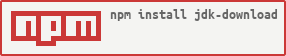jdk-download


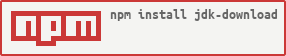
Downloads an OpenJDK release zip from GitHub.
Usage
Note: Requires Node >= 4.0 to run.
const download = require('jdk-download')
download({
version: '1.8.0',
build: '151-1.b12',
arch: 'x64',
platform: 'win32',
cache: './zips'
}, function (err, zipPath) {
})
If you don't specify arch or platform args it will use the built-in os module to get the values from the current OS.
NOTE: As of version 1.0.0 only Windows platform builds are available.
Specifying version is mandatory. The downloaded zip will be verified by its SHA256 checksum.
You can also use jdk-download to download the debuginfo assets for a specific OpenJDK release. This can be
configured by setting the debuginfo property to true in the specified options object.
You can force a re-download of the asset and the SHASUM file by setting the
force option to true.
If you would like to override the mirror location, three options are available. The mirror URL is composed as url = ELECTRON_MIRROR + ELECTRON_CUSTOM_DIR + '/' + ELECTRON_CUSTOM_FILENAME.
You can set the JDK_MIRROR or NPM_CONFIG_JDK_MIRROR environment variable or mirror opt variable to use a custom base URL for grabbing Electron zips. The same pattern applies to JDK_CUSTOM_DIR and JDK_CUSTOM_FILENAME:
## local mirror
JDK_MIRROR="https://10.1.2.105/"
JDK_CUSTOM_DIR="our/internal/filePath"
You can set JDK_MIRROR in .npmrc as well, using the lowercase name:
jdk_mirror=https://10.1.2.105/
Cache location
The location of the cache depends on the operating system, the defaults are:
- Linux:
$XDG_CACHE_HOME or ~/.cache/jdk/
- MacOS:
~/Library/Caches/jdk/
- Windows:
$LOCALAPPDATA/jdk/Cache or ~/AppData/Local/jdk/Cache/
You can set the JDK_CACHE environment variable to set cache location explicitly.