
Security News
npm Adopts OIDC for Trusted Publishing in CI/CD Workflows
npm now supports Trusted Publishing with OIDC, enabling secure package publishing directly from CI/CD workflows without relying on long-lived tokens.
js-seo-keywords-generator
Advanced tools
SerpApi CLI SEO Keyword Generator Tool. Generates keyword ideas from Google Autocomplete, Google People Also Search and People Also Ask
This small tool has CLI and in-code interfaces. It is used to generate keyword ideas using Google's Autocomplete, People also search and People also ask results and save them to TXT, CSV, JSON file. Scrape results were obtained using SerpApi.
Currently supports:
📌Note: If you want to use this tool for personal or commercial purposes, you must register on SerpApi and get your own API key (no credit card needed, free plan available). The default API key used is for informational purposes only.
If you want to use SEO Keywords generator as CLI and save results in a file, you need to install it globally:
npm i -g js-seo-keywords-generator
If you want to get results from SEO Keywords generator in your Node.js app, you need to add it to your project dependency:
npm i js-seo-keywords-generator
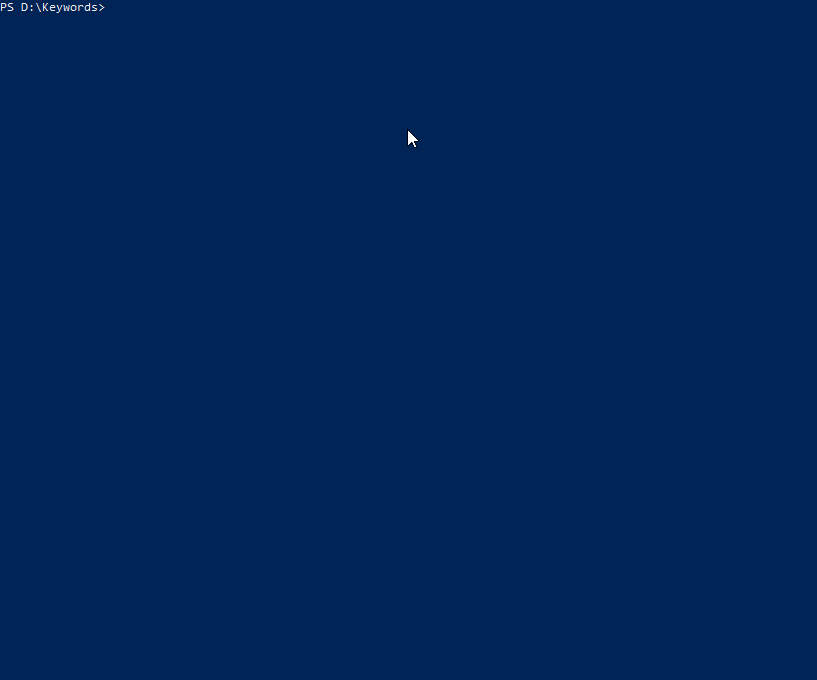
Before use, you must add an environment variable API_KEY with your API key from SerpApi. Read more how to add it in different systems.
Usage example:
seo get <search query>
Usage options:
seo help get
-e, --engine <engine(s)...> Parameter defines the engine(s) of use. It can be set to "paa" (People Also Ask),
"rs" (Related Searches), "ac" (Autocomplete), or in any combination, e.g.
"paa,rs,ac" (default). (default: ["paa","rs","ac"])
-d, --domain <google domain> Parameter defines the Google domain to use. It defaults to google.com. Head to the
https://serpapi.com/google-domains for a full list of supported Google domains.
(default: "google.com")
-gl, --country <country code> Parameter defines the country to use for the Google search. Head to the
https://serpapi.com/google-countries for a full list of supported Google countries.
(default: "us")
-hl, --language <language code> Parameter defines the language to use for the Google search. Head to the
https://serpapi.com/google-languages for a full list of supported Google languages.
(default: "en")
-dl, --depth <depth limit> Parameter defines the depth of disclosure of questions for People Also Ask (default:
"1")
-ft, --type <file type> Parameter defines the type of file to save. (choices: "json", "txt", "csv", default:
"json")
-h, --help display help for command
📌Note: The depth limit parameter for People Also Ask can be set from 1 to 3. This limit is set because for each depth value, the number of results returned grows exponentially, for example, if the number of results is 5 at each level, for a depth of 3, the total number of results will be equals 125.
Import SEO to your file:
import SEO from "seo-keywords";
Before use, you need to define your API key from SerpApi. There are several ways to do this:
API_KEY with your key. Read more how to add it in different systems;SEO.api_key = "your_api_key".Usage example:
(async () => {
console.log(await SEO.getAll("minecraft"));
})();
Awailable methods:
getAll(query[, domain[, country[, language[, depthlimit]]]])
getCustom(engines, query[, domain[, country[, language[, depthlimit]]]])
getPeopleAlsoAsk(query[, domain[, country[, language[, depthlimit]]]])
getRelatedSearch(query[, domain[, country[, language]]])
getAutocomplete(query[, domain[, country[, language]]])
query - search query.engines - parameter defines the engine(s) of use:
paa (People Also Ask)rs (Related Searches)ac (Autocomplete)paa, acdomain - parameter defines the Google domain to use. Head to the Google domains page for a full list of supported Google domains. Default is google.com.country - parameter defines the country to use for the Google search. Head to the Google countries page for a full list of supported Google countries. Default is us.language - parameter defines the language to use for the Google search. Head to the Google languages page for a full list of supported Google languages. Default is en.depthlimit - parameter defines the depth of disclosure of questions for People Also Ask. Default is 1 (Only for People Also Ask engine).📌Note: The depth limit parameter for People Also Ask can be set from 1 to 3. This limit is set because for each depth value, the number of results returned grows exponentially, for example, if the number of results is 5 at each level, for a depth of 3, the total number of results will be equals 125.
Read more usage examples in JavaScript SEO Keywords Research Tool: Google Autocomplete, People Also Ask, and People Also Search For blog post.
FAQs
SerpApi CLI SEO Keyword Generator Tool. Generates keyword ideas from Google Autocomplete, Google People Also Search and People Also Ask
The npm package js-seo-keywords-generator receives a total of 0 weekly downloads. As such, js-seo-keywords-generator popularity was classified as not popular.
We found that js-seo-keywords-generator demonstrated a not healthy version release cadence and project activity because the last version was released a year ago. It has 1 open source maintainer collaborating on the project.
Did you know?

Socket for GitHub automatically highlights issues in each pull request and monitors the health of all your open source dependencies. Discover the contents of your packages and block harmful activity before you install or update your dependencies.

Security News
npm now supports Trusted Publishing with OIDC, enabling secure package publishing directly from CI/CD workflows without relying on long-lived tokens.

Research
/Security News
A RubyGems malware campaign used 60 malicious packages posing as automation tools to steal credentials from social media and marketing tool users.

Security News
The CNA Scorecard ranks CVE issuers by data completeness, revealing major gaps in patch info and software identifiers across thousands of vulnerabilities.