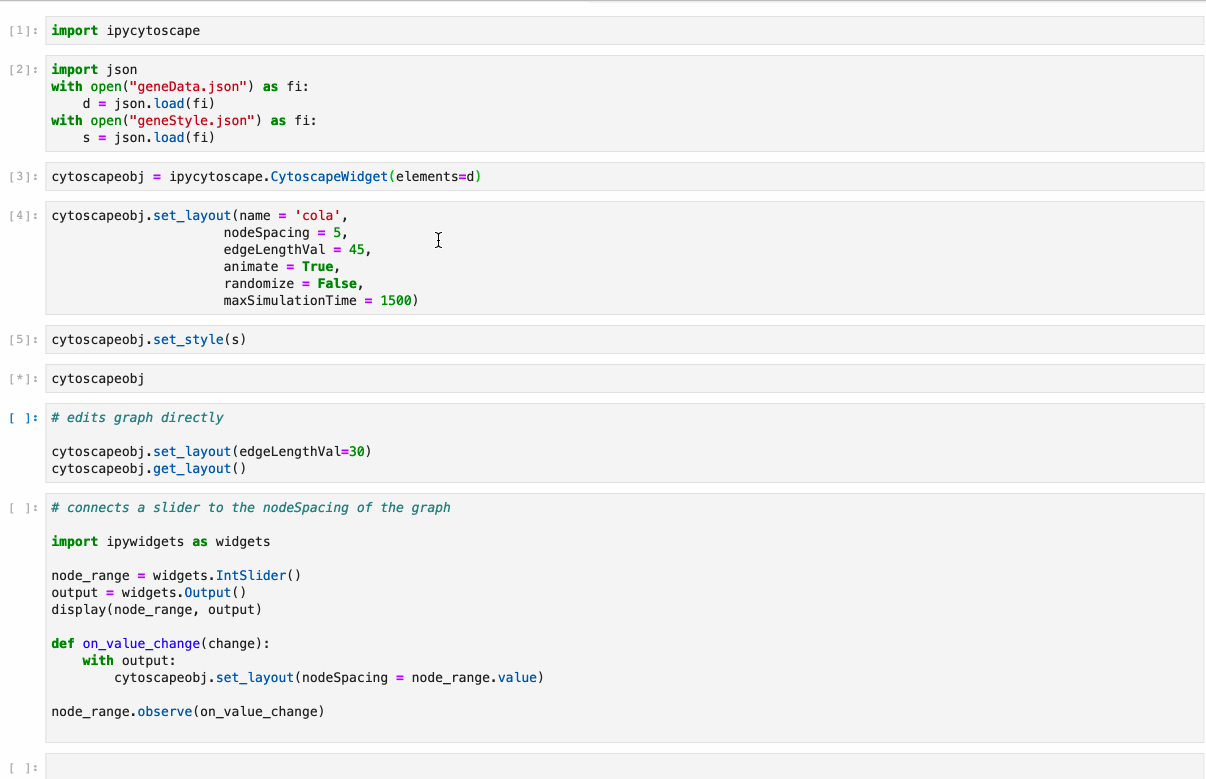ipycytoscape




A widget enabling interactive graph visualization with cytoscape.js in JupyterLab and the Jupyter notebook.
Try it out using binder:  or install and try out the examples.
or install and try out the examples.
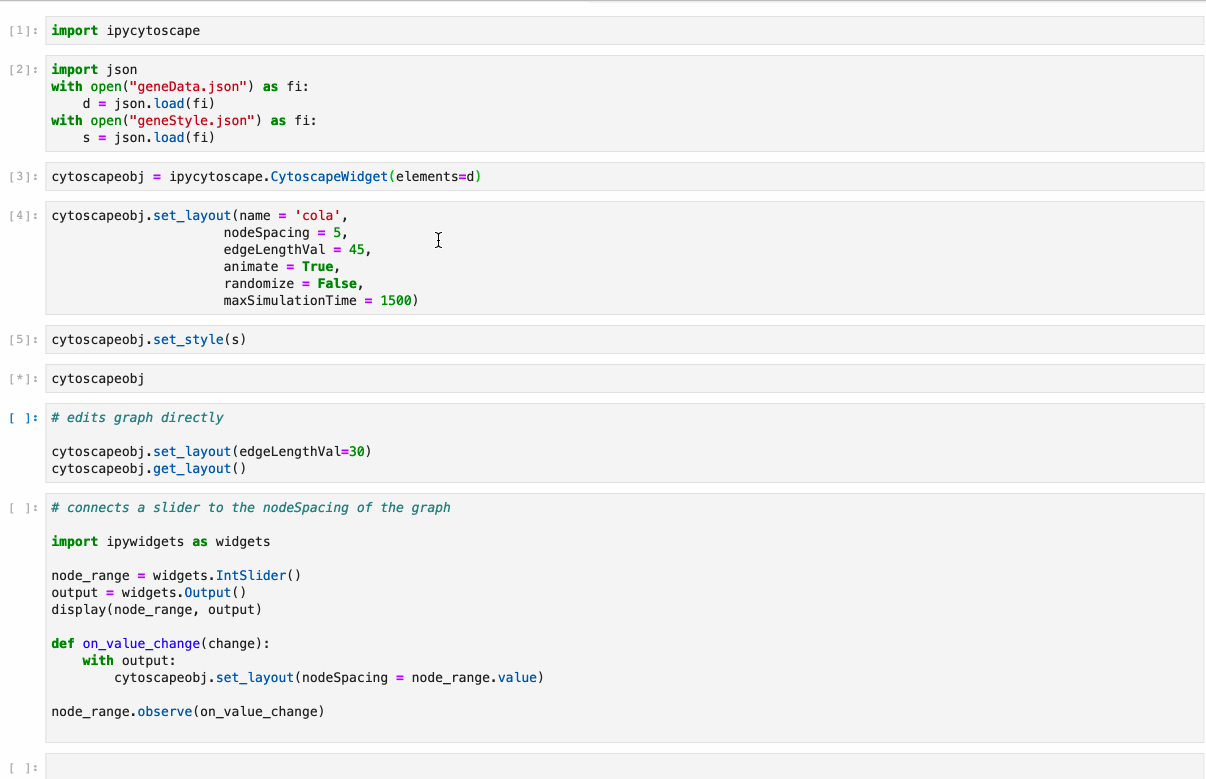
Supports:
Installation
With mamba:
mamba install -c conda-forge ipycytoscape
With conda:
conda install -c conda-forge ipycytoscape
With pip:
pip install ipycytoscape
Pandas installation
You can install the Pandas dependencies for ipycytoscape with pip:
pip install pandas
Or conda-forge:
mamba install pandas
Neo4j installation
You can install the neo4j dependencies for ipycytoscape with pip:
pip install -e ".[neo4j]"
Or conda-forge:
mamba install py2neo neotime
For jupyterlab 1.x or 2.x:
If you are using JupyterLab 1.x or 2.x then you will also need to install nodejs and the jupyterlab-manager extension. You can do this like so:
conda install -c conda-forge nodejs
jupyter labextension install @jupyter-widgets/jupyterlab-manager@2.0 --no-build
jupyter lab build
For Jupyter Notebook 5.2 and earlier
You may also need to manually enable the nbextension:
jupyter nbextension enable --py [--sys-prefix|--user|--system] ipycytoscape
For a development installation:
(requires npm)
While not required, we recommend creating a conda environment to work in:
conda create -n ipycytoscape -c conda-forge jupyterlab nodejs
conda activate ipycytoscape
git clone https://github.com/cytoscape/ipycytoscape.git
cd ipycytoscape
Install python package for development
This will run npm install and npm run build.
This command will also install the test suite and the docs locally:
pip install jupyter_packaging==0.7.9
pip install -e ".[test, docs]"
jupyter labextension develop . --overwrite
optionally install the pre-commit hooks with:
pre-commit install
Or for classic notebook, you can run:
jupyter nbextension install --sys-prefix --symlink --overwrite --py ipycytoscape
jupyter nbextension enable --sys-prefix --py ipycytoscape
Note that the --symlink flag doesn't work on Windows, so you will here have to run
the install command every time that you rebuild your extension. For certain installations
you might also need another flag instead of --sys-prefix, but we won't cover the meaning
of those flags here.
How to see your changes
Typescript:
To continuously monitor the project for changes and automatically trigger a rebuild, start watching the ipycytoscape code:
npm run watch
And in a separate terminal start JupyterLab normally:
jupyter lab
once the webpack rebuild finishes refresh the JupyterLab page to have your changes take effect.
Python:
If you make a change to the python code then you need to restart the notebook kernel to have it take effect.
How to run tests locally
Install necessary dependencies with pip:
pip install -e ".[test]"
Or with conda/mamba:
mamba -c conda-forge install networkx pandas nbval pytest
And to run it:
pytest
How to build the docs
cd docs
Install dependencies:
conda env update --file doc_environment.yml
And build them:
make html
Acknowledgements
The ipycytoscape project was started by Mariana Meireles at QuantStack. This initial development was funded as part of the PLASMA project, which is led by Claire Vandiedonck, Pierre Poulain, and Sandrine Caburet.
License
We use a shared copyright model that enables all contributors to maintain the
copyright on their contributions.
This software is licensed under the BSD-3-Clause license. See the
LICENSE file for details.