
Security News
Opengrep Adds Apex Support and New Rule Controls in Latest Updates
The latest Opengrep releases add Apex scanning, precision rule tuning, and performance gains for open source static code analysis.
liferay-dropzone-themelet
Advanced tools
Add visual effects to highlight portlet dropzones.
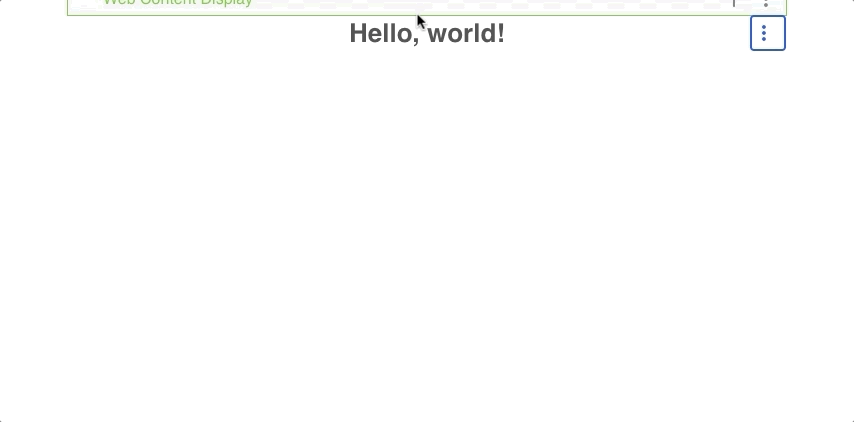
Go to your theme's root folder and type:
gulp extend
Choose Themelet :
? What kind of theme asset would you like to extend?
Base theme
❯ Themelet
Choose Search npm registry :
? Where would you like to search for themelets?
Search globally installed npm modules (development purposes only)
❯ Search npm registry (published modules)
Search for liferay-dropzone-themelet :
? Search npm for themelets: liferay-dropzone-themelet
If you have an error, try
npm audit fixand retry installation from the beginning
Press space to select it :
? Select a themelet
❯◉ liferay-dropzone-themelet
Inspired by these discussions brought by @olafk:
FAQs
Add visual effects to highlight portlet dropzones.
The npm package liferay-dropzone-themelet receives a total of 8 weekly downloads. As such, liferay-dropzone-themelet popularity was classified as not popular.
We found that liferay-dropzone-themelet demonstrated a not healthy version release cadence and project activity because the last version was released a year ago. It has 1 open source maintainer collaborating on the project.
Did you know?

Socket for GitHub automatically highlights issues in each pull request and monitors the health of all your open source dependencies. Discover the contents of your packages and block harmful activity before you install or update your dependencies.

Security News
The latest Opengrep releases add Apex scanning, precision rule tuning, and performance gains for open source static code analysis.

Security News
npm now supports Trusted Publishing with OIDC, enabling secure package publishing directly from CI/CD workflows without relying on long-lived tokens.

Research
/Security News
A RubyGems malware campaign used 60 malicious packages posing as automation tools to steal credentials from social media and marketing tool users.