
Security News
Crates.io Users Targeted by Phishing Emails
The Rust Security Response WG is warning of phishing emails from rustfoundation.dev targeting crates.io users.
light-dialog
Advanced tools
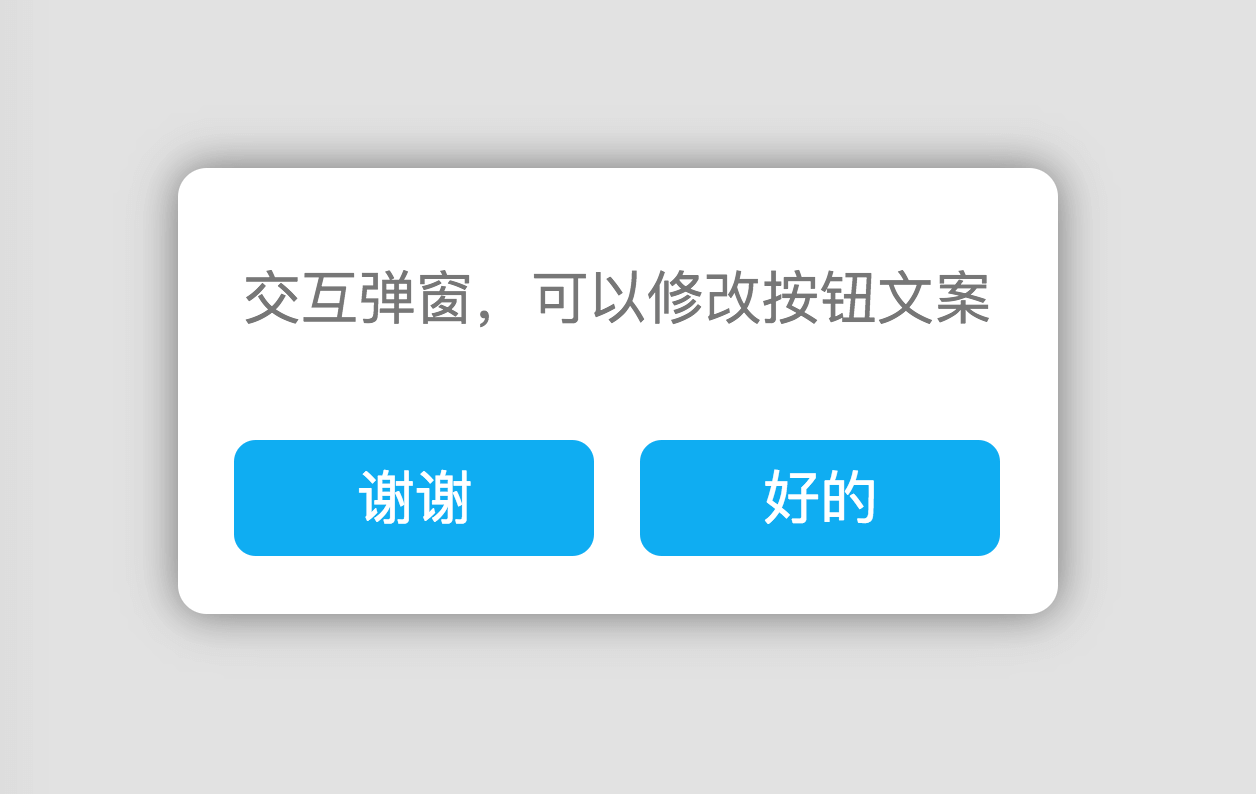
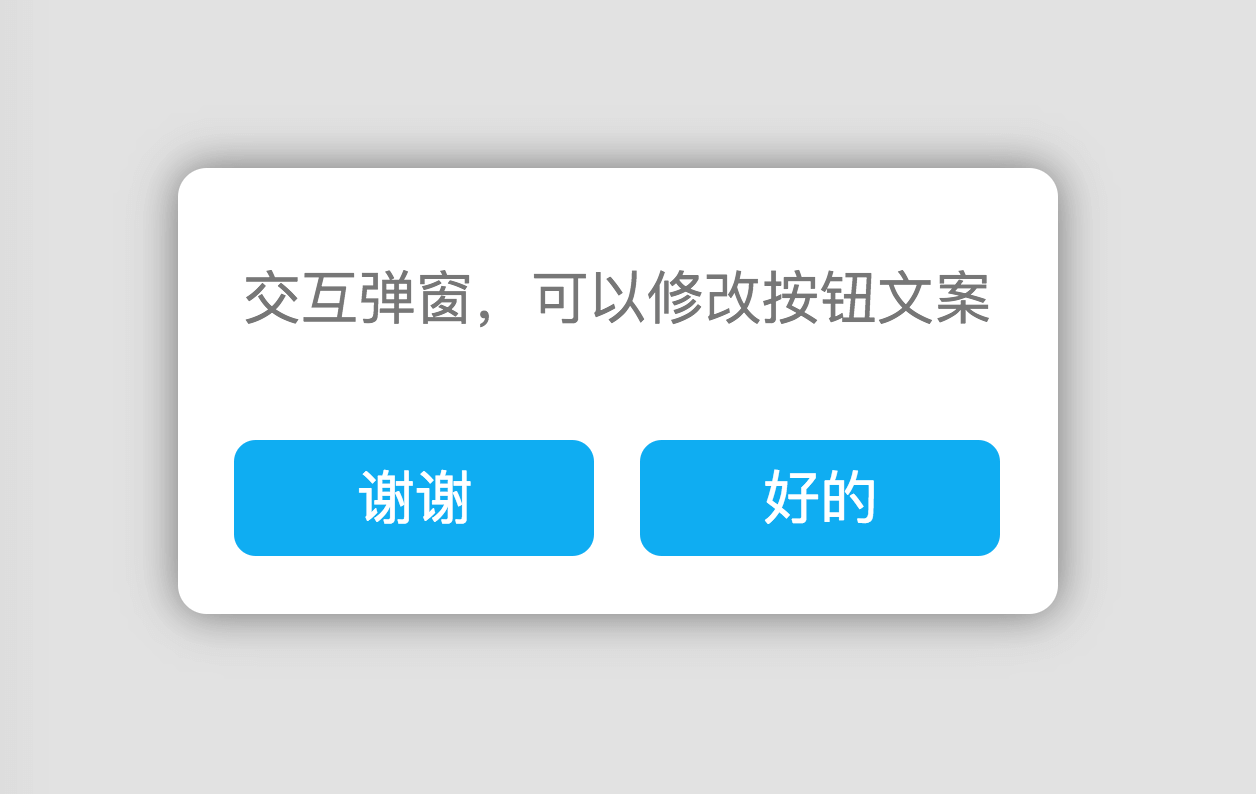
light-dialog弹窗组件用于手机移动端页面,不依赖jQuery或者zepto,不兼容低版本IE浏览器。 light-dialog基于flexible适配方案,样式表单位采用rem。 light-dialog基于webpack,JavaScript需要模块化引入。
npm install light-dialog
var dialog=require('light-dialog');
dialog.confirm('我是一个弹窗!',function(){
dialog.alert('我点了确定按钮');
return false;
},function(){
dialog.tapPiece('我点了取消按钮',function(){
console.log('关闭')
});
},null,'关闭');
document.querySelector('#btn-1').onclick = function() {
dialog.alert('这是一个普通弹窗!');
}
document.querySelector('#btn-2').onclick=function () {
dialog.confirm('交互弹窗,确定和取消按钮',function () {
dialog.alert('点击了确定');
},function () {
dialog.alert('点击了取消');
});
}
document.querySelector('#btn-2-2').onclick=function () {
dialog.confirm('交互弹窗,可以修改按钮文案',function () {
dialog.alert('点击了好的');
},function () {
dialog.alert('点击了谢谢');
},'好的','谢谢');
}
document.querySelector('#btn-3').onclick=function () {
dialog.tapPiece('只有右上角的关闭按钮,只有右上角的关闭按钮,只有右上角的关闭按钮');
}
document.querySelector('#btn-4-1').onclick = function() {
dialog.alert('这是一个有遮罩的弹窗!', null, true); //通过最后一个参数为true开启遮罩
}
document.querySelector('#btn-4-2').onclick = function() {
dialog.tapPiece('这是一个有遮罩的弹窗!', null, true); //通过最后一个参数为true开启遮罩
}
document.querySelector('#btn-4-3').onclick = function() {
dialog.confirm('我是一个不会关闭的弹窗!我是一个不会关闭的弹窗!我是一个不会关闭的弹窗!', function() {
dialog.alert('下面的弹窗没有关闭哟!');
return false //通过return false阻止弹窗关闭
}, null, null, null, true); //通过最后一个参数为true开启遮罩
}
document.querySelector('#btn-5-1').onclick = function() {
dialog.piece('这是一个3秒后自动关闭的弹窗!', 3000);
}
FAQs
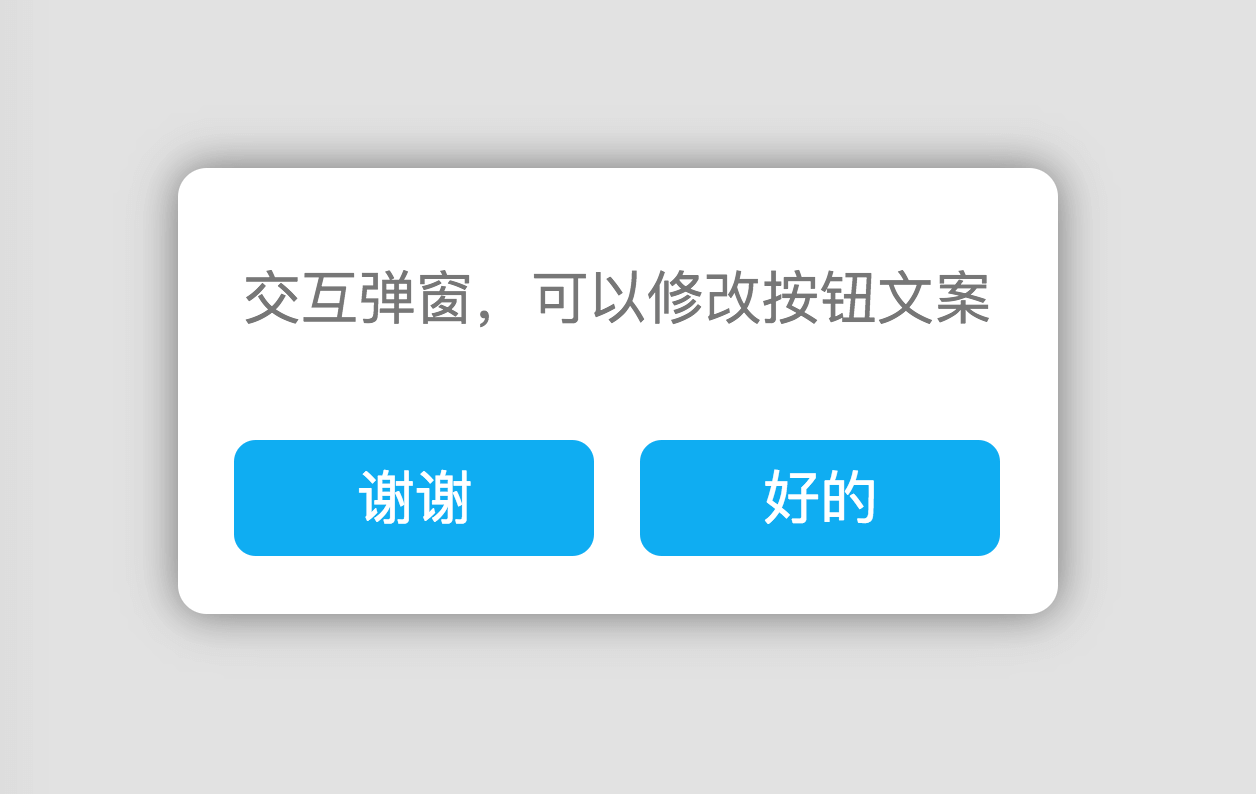
We found that light-dialog demonstrated a not healthy version release cadence and project activity because the last version was released a year ago. It has 1 open source maintainer collaborating on the project.
Did you know?

Socket for GitHub automatically highlights issues in each pull request and monitors the health of all your open source dependencies. Discover the contents of your packages and block harmful activity before you install or update your dependencies.

Security News
The Rust Security Response WG is warning of phishing emails from rustfoundation.dev targeting crates.io users.

Product
Socket now lets you customize pull request alert headers, helping security teams share clear guidance right in PRs to speed reviews and reduce back-and-forth.

Product
Socket's Rust support is moving to Beta: all users can scan Cargo projects and generate SBOMs, including Cargo.toml-only crates, with Rust-aware supply chain checks.