
Research
/Security News
Popular Tinycolor npm Package Compromised in Supply Chain Attack Affecting 40+ Packages
Malicious update to @ctrl/tinycolor on npm is part of a supply-chain attack hitting 40+ packages across maintainers
local-web-server
Advanced tools
Upgraders, please read the release notes. For feedback, discussion and support see here.
A lean, modular web server for rapid full-stack development.
Use this tool to:
Local-web-server is a distribution of lws bundled with a "starter pack" of useful middleware.
This package installs the ws command-line tool (take a look at the usage guide).
Running ws without any arguments will host the current directory as a static web site. Navigating to the server will render a directory listing or your index.html, if that file exists.
$ ws
Listening on http://mbp.local:8000, http://127.0.0.1:8000, http://192.168.0.100:8000
This clip demonstrates static hosting plus a couple of log output formats - dev and stats.
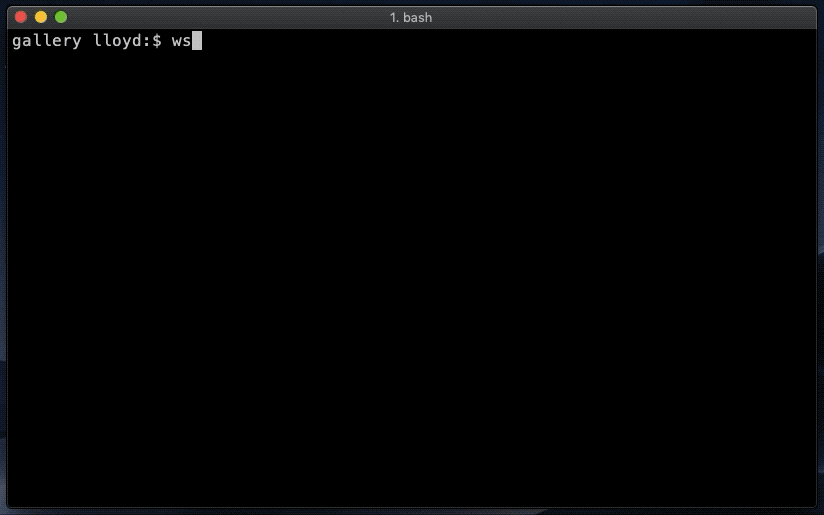
Serving a Single Page Application (an app with client-side routing, e.g. a React or Angular app) is as trivial as specifying the name of your single page:
$ ws --spa index.html
With a static site, requests for typical SPA paths (e.g. /user/1, /login) would return 404 Not Found as a file at that location does not exist. However, by marking index.html as the SPA you create this rule:
If a static file is requested (e.g. /css/style.css) then serve it, if not (e.g. /login) then serve the specified SPA and handle the route client-side.
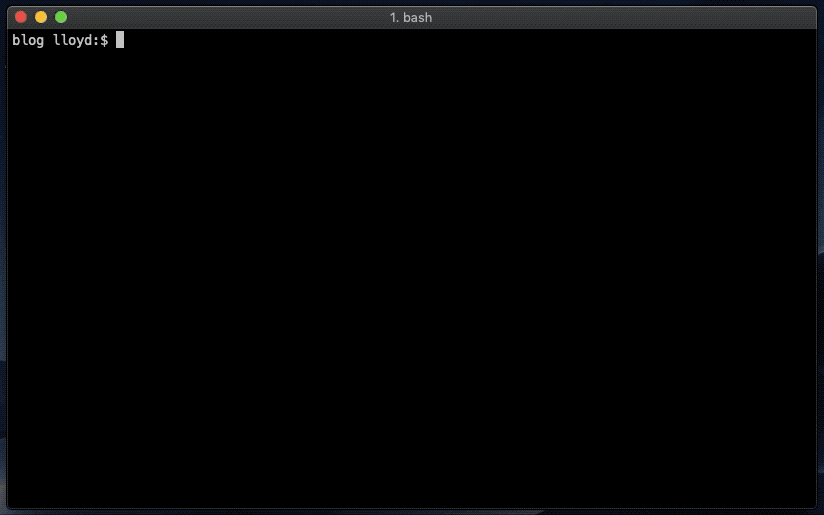
Another common use case is to forward certain requests to a remote server.
The following command proxies blog post requests from any path beginning with /posts/ to https://jsonplaceholder.typicode.com/posts/. For example, a request for /posts/1 would be proxied to https://jsonplaceholder.typicode.com/posts/1.
$ ws --rewrite '/posts/(.*) -> https://jsonplaceholder.typicode.com/posts/$1'
This clip demonstrates the above plus use of --static.extensions to specify a default file extension and --verbose to monitor activity.
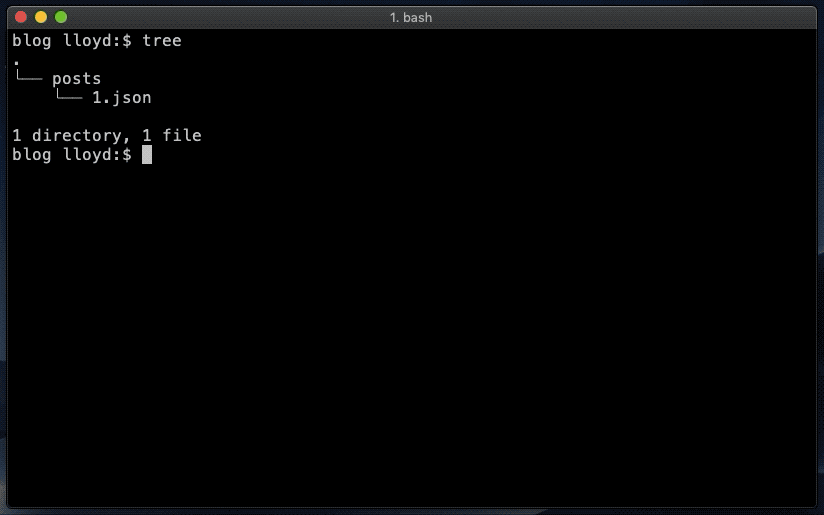
For HTTPS or HTTP2, pass the --https or --http2 flags respectively. See the wiki for further configuration options and a guide on how to get the "green padlock" in your browser.
$ ws --http2
Listening at https://mba4.local:8000, https://127.0.0.1:8000, https://192.168.0.200:8000
If you do not supply a custom middleware stack via the --stack option the following default stack will be used. It's designed to cover most typical web development scenarios.
| Name | Description |
|---|---|
| ↓ Basic Auth | Password-protect a server using Basic Authentication |
| ↓ Body Parser | Parses the request body, making ctx.request.body available to downstream middleware. |
| ↓ Request Monitor | Feeds traffic information to the --verbose output. |
| ↓ Log | Outputs an access log or stats view to the console. |
| ↓ Cors | Support for setting Cross-Origin Resource Sharing (CORS) headers |
| ↓ Json | Pretty-prints JSON responses. |
| ↓ Rewrite | URL Rewriting. Use to re-route requests to local or remote destinations. |
| ↓ Blacklist | Forbid access to sensitive or private resources |
| ↓ Conditional Get | Support for HTTP Conditional requests. |
| ↓ Mime | Customise the mime-type returned with any static resource. |
| ↓ Compress | Compress responses using gzip. |
| ↓ SPA | Support for Single Page Applications. |
| ↓ Static | Serves static files. |
| ↓ Index | Serves directory listings. |
See the wiki for plenty more documentation and tutorials.
$ npm install -g local-web-server
© 2013-24 Lloyd Brookes <75pound@gmail.com>. Documented by jsdoc-to-markdown.
FAQs
A lean, modular web server for rapid full-stack development
The npm package local-web-server receives a total of 102,640 weekly downloads. As such, local-web-server popularity was classified as popular.
We found that local-web-server demonstrated a not healthy version release cadence and project activity because the last version was released a year ago. It has 1 open source maintainer collaborating on the project.
Did you know?

Socket for GitHub automatically highlights issues in each pull request and monitors the health of all your open source dependencies. Discover the contents of your packages and block harmful activity before you install or update your dependencies.

Research
/Security News
Malicious update to @ctrl/tinycolor on npm is part of a supply-chain attack hitting 40+ packages across maintainers

Security News
pnpm's new minimumReleaseAge setting delays package updates to prevent supply chain attacks, with other tools like Taze and NCU following suit.

Security News
The Rust Security Response WG is warning of phishing emails from rustfoundation.dev targeting crates.io users.