
Security News
Open Source Maintainers Feeling the Weight of the EU’s Cyber Resilience Act
The EU Cyber Resilience Act is prompting compliance requests that open source maintainers may not be obligated or equipped to handle.
lowcoder-comp-gantt-chart
Advanced tools
## Prerequisites Before you start, ensure you have a running Lowcoder installation. Alternatively, you can use it online at [https://app.lowcoder.cloud](https://app.lowcoder.cloud).
Before you start, ensure you have a running Lowcoder installation. Alternatively, you can use it online at https://app.lowcoder.cloud.
The Gantt Chart component plugin for Lowcoder allows you to create, manage, and visualize project tasks and timelines efficiently. This component is highly customizable, offering various styling and interaction options to fit your application's needs.
This pugin based on the fantastic work of MaTeMaTuK. Please find here the original sources: gantt-task-react
The Gantt Chart plugin offers several sections for styling different parts of the chart:
The plugin supports various events to enhance interactivity:
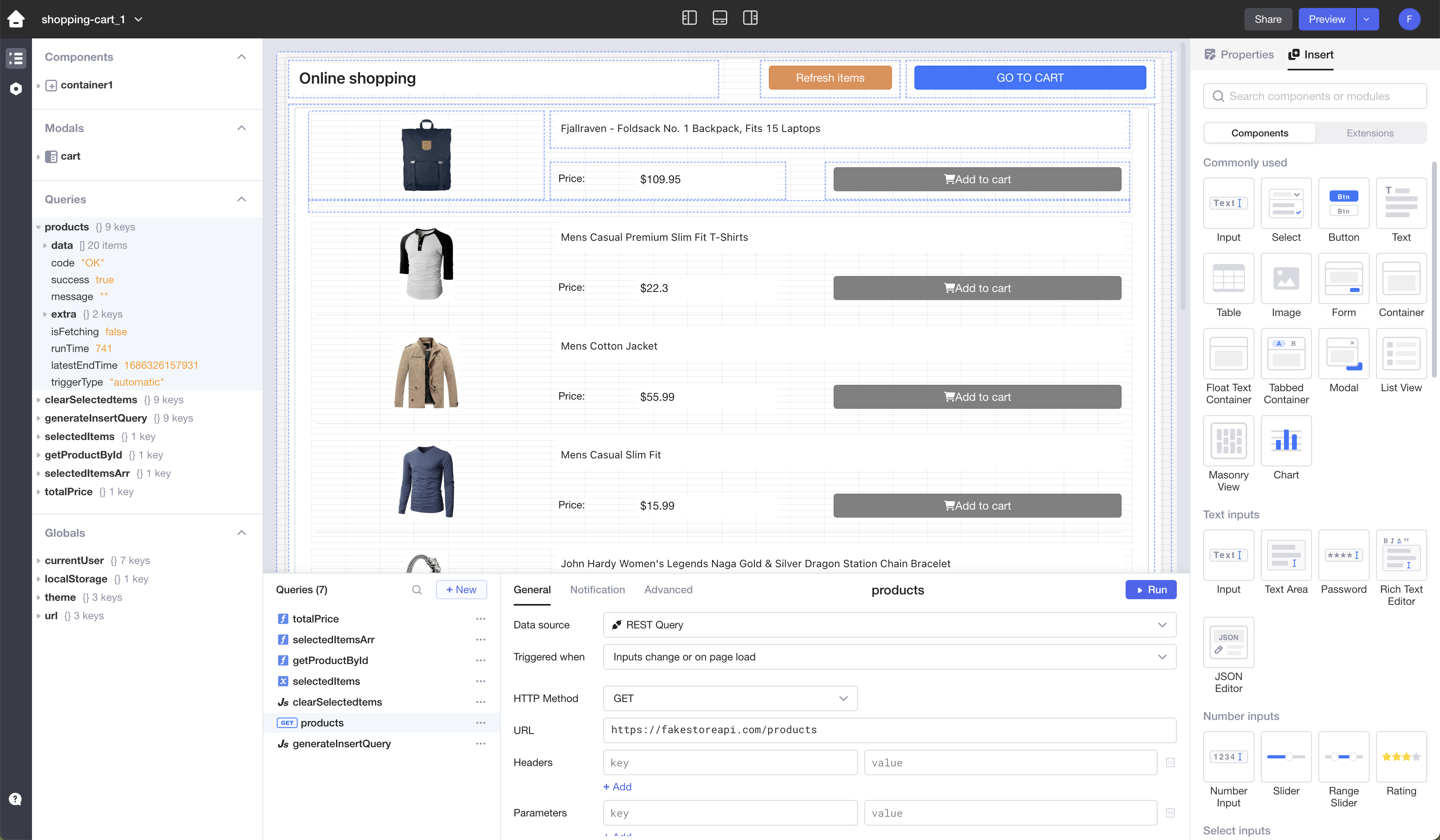
Access Components Panel: In the App Editor, locate the right panel where components are listed.
Switch to Extensions: Find and switch on the "Extensions" toggle. This option allows you to add additional components to your project.
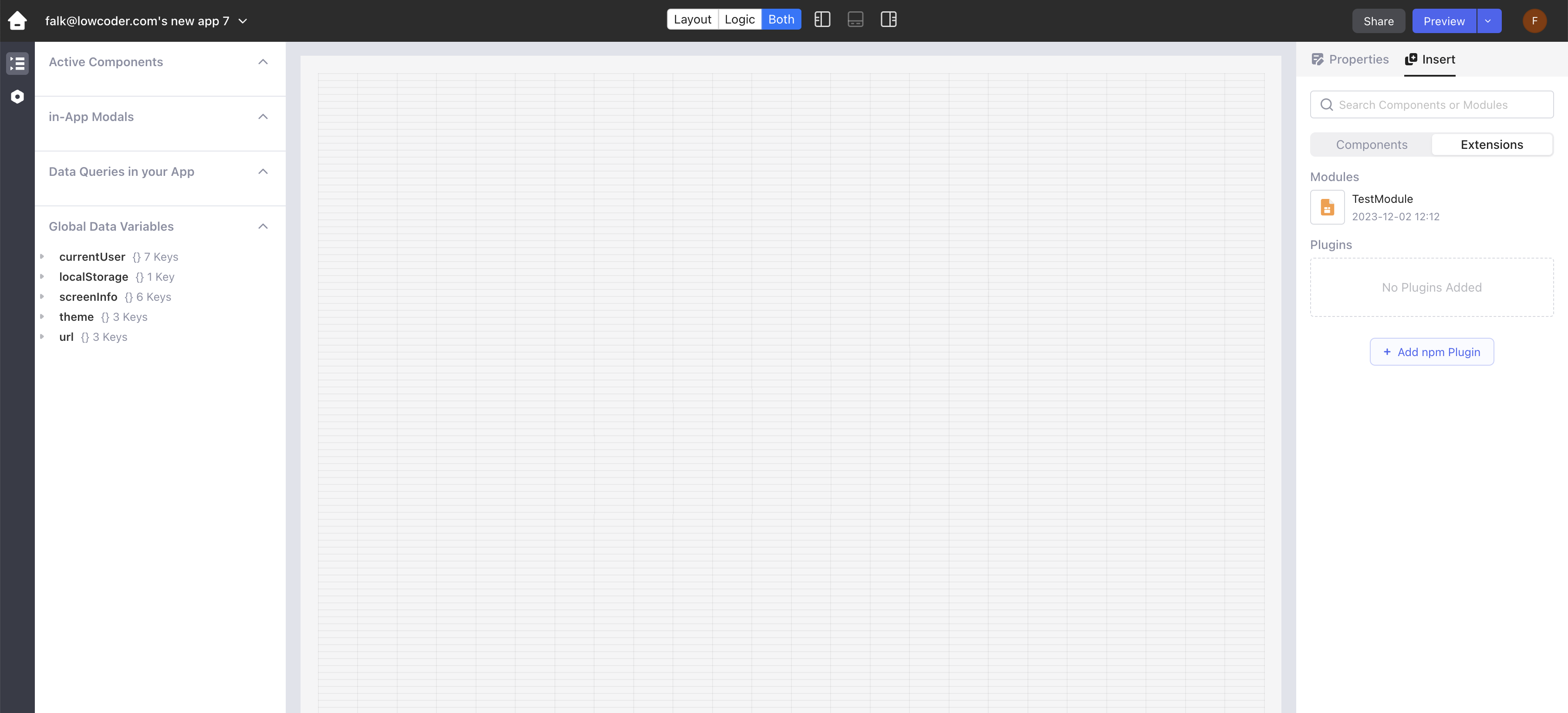
lowcoder-comp-hillcharts in the provided field.
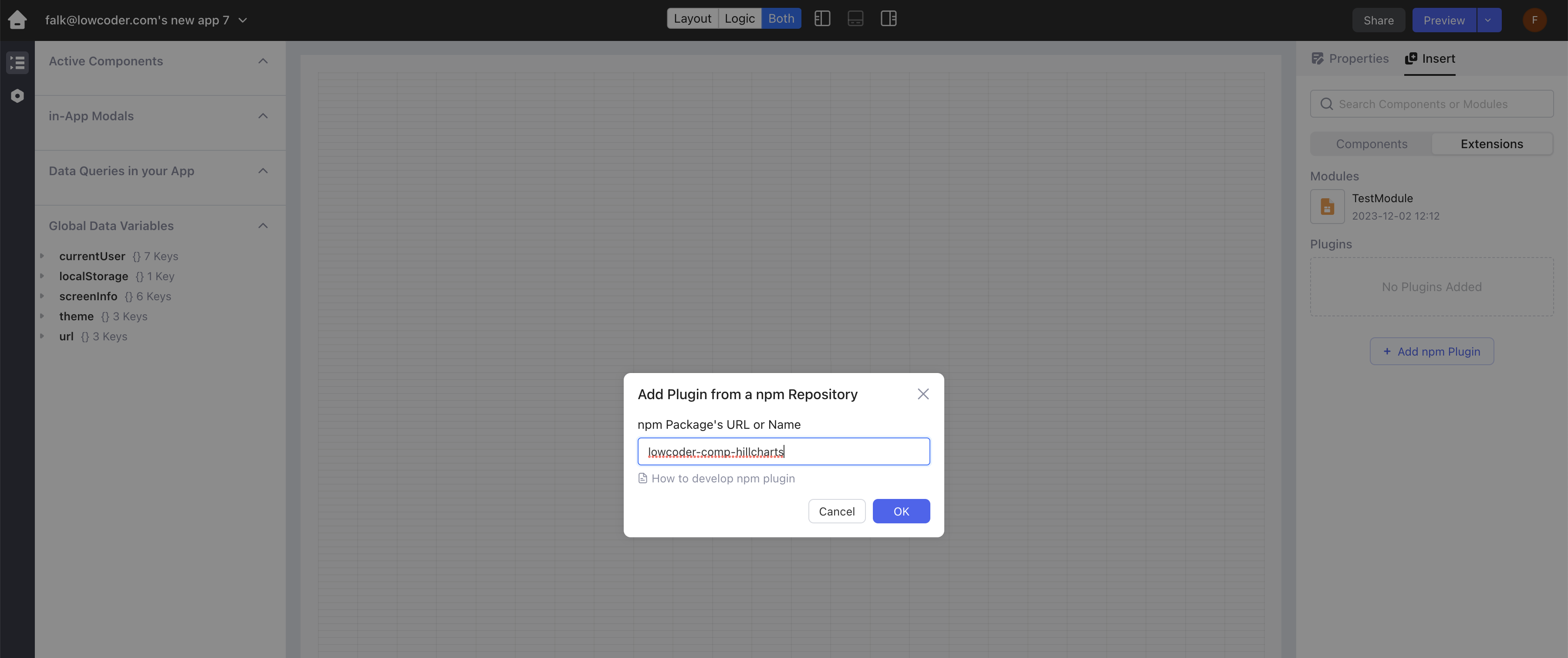
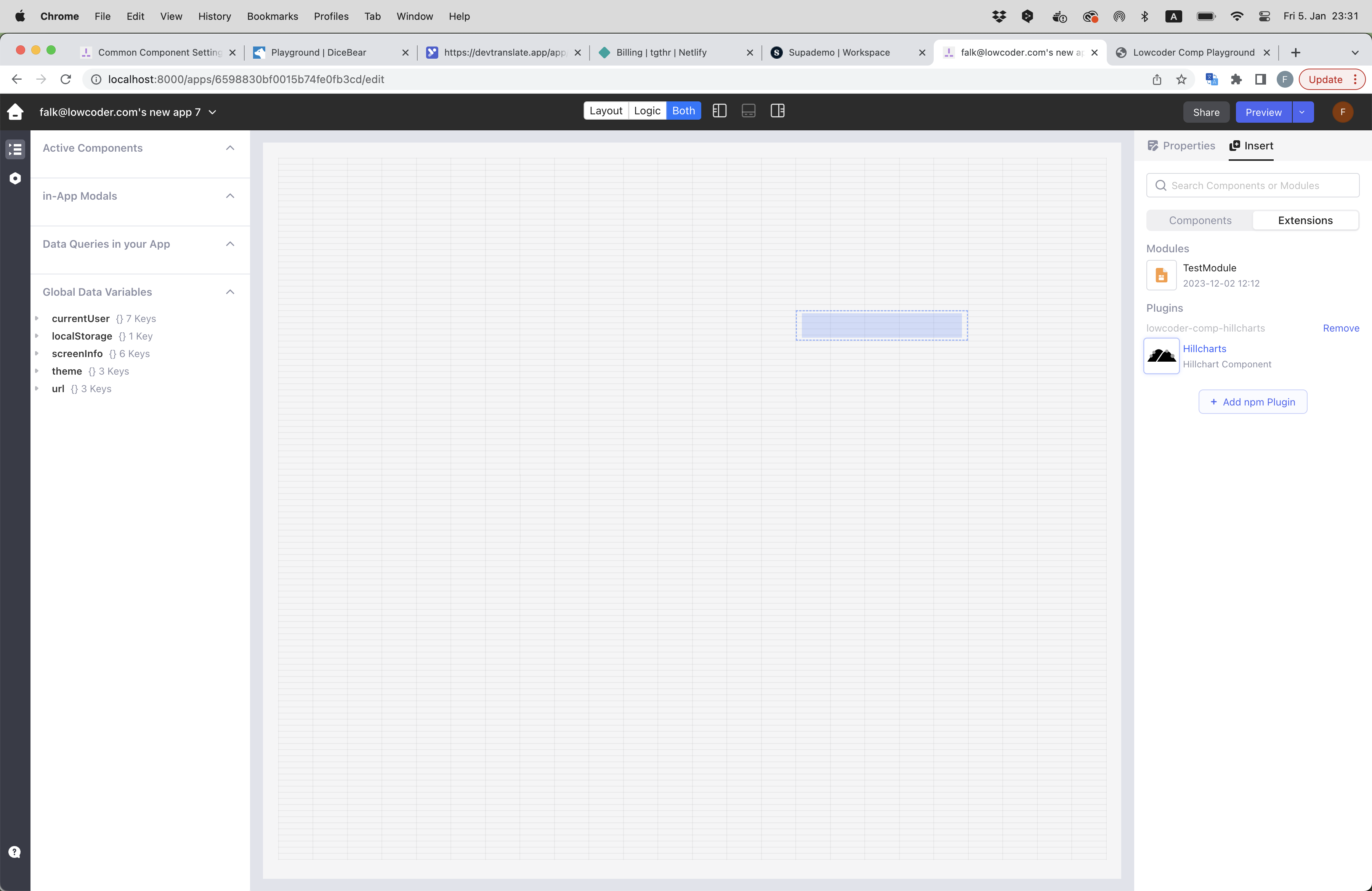
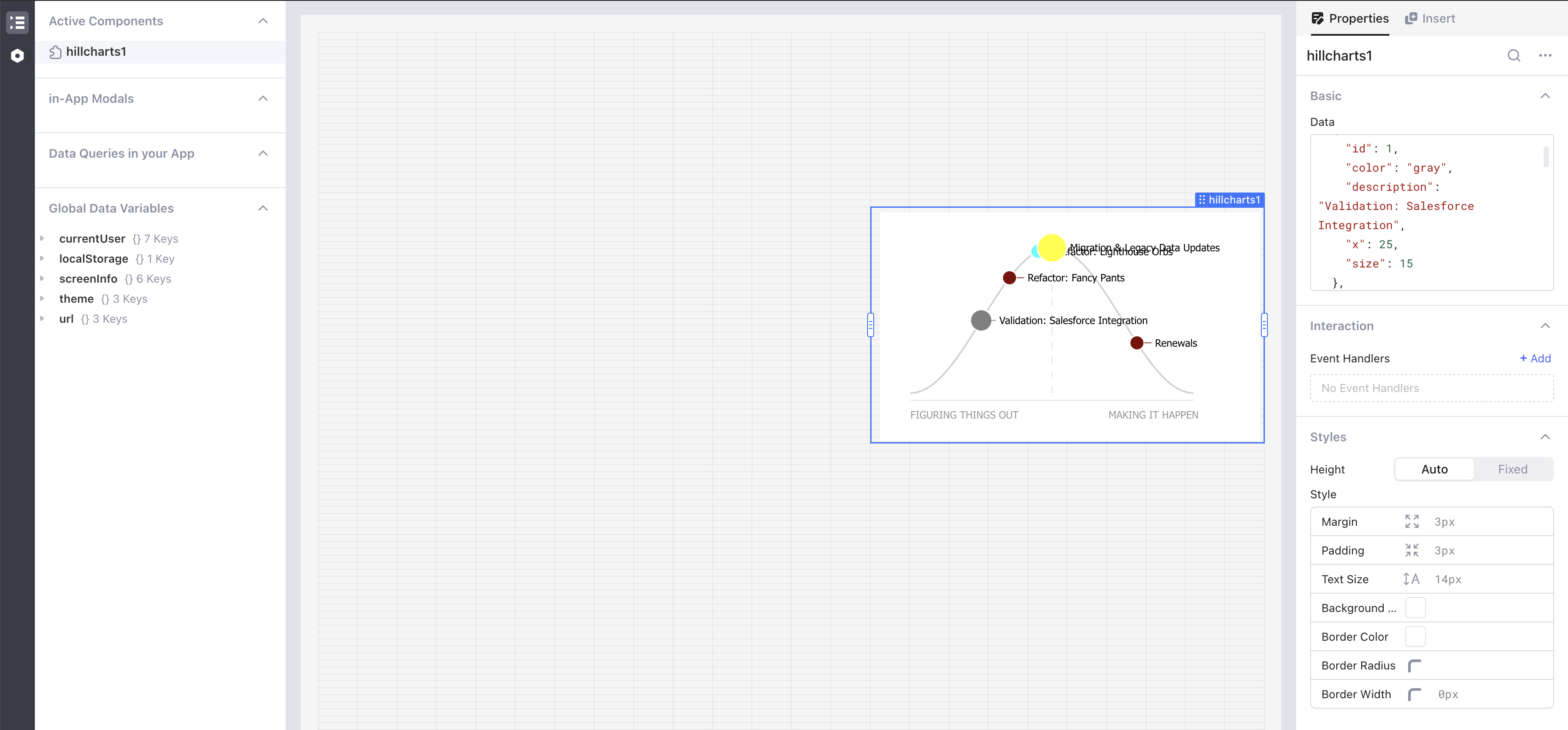
FAQs
## Prerequisites Before you start, ensure you have a running Lowcoder installation. Alternatively, you can use it online at [https://app.lowcoder.cloud](https://app.lowcoder.cloud).
We found that lowcoder-comp-gantt-chart demonstrated a healthy version release cadence and project activity because the last version was released less than a year ago. It has 0 open source maintainers collaborating on the project.
Did you know?

Socket for GitHub automatically highlights issues in each pull request and monitors the health of all your open source dependencies. Discover the contents of your packages and block harmful activity before you install or update your dependencies.

Security News
The EU Cyber Resilience Act is prompting compliance requests that open source maintainers may not be obligated or equipped to handle.

Security News
Crates.io adds Trusted Publishing support, enabling secure GitHub Actions-based crate releases without long-lived API tokens.

Research
/Security News
Undocumented protestware found in 28 npm packages disrupts UI for Russian-language users visiting Russian and Belarusian domains.