
Research
Security News
The Growing Risk of Malicious Browser Extensions
Socket researchers uncover how browser extensions in trusted stores are used to hijack sessions, redirect traffic, and manipulate user behavior.
Model Context Protocol (MCP) server that provides comprehensive SQLite database interaction capabilities
This is a Model Context Protocol (MCP) server that provides comprehensive SQLite database interaction capabilities.
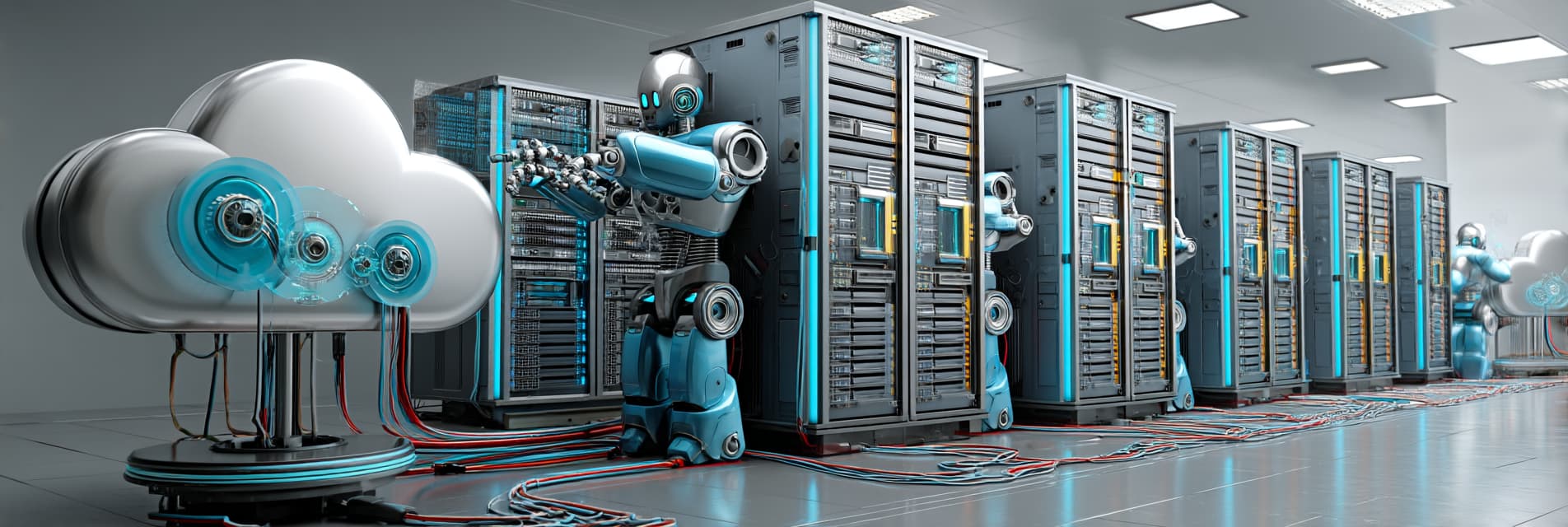

Define the command in your IDE's MCP Server settings:
e.g. Cursor:
{
"mcpServers": {
"MCP SQLite Server": {
"command": "npx",
"args": [
"-y",
"mcp-sqlite",
"<path-to-your-sqlite-database.db>"
]
}
}
}
e.g. VSCode:
{
"servers": {
"MCP SQLite Server": {
"type": "stdio",
"command": "npx",
"args": [
"-y",
"mcp-sqlite",
"<path-to-your-sqlite-database.db>"
]
}
}
}
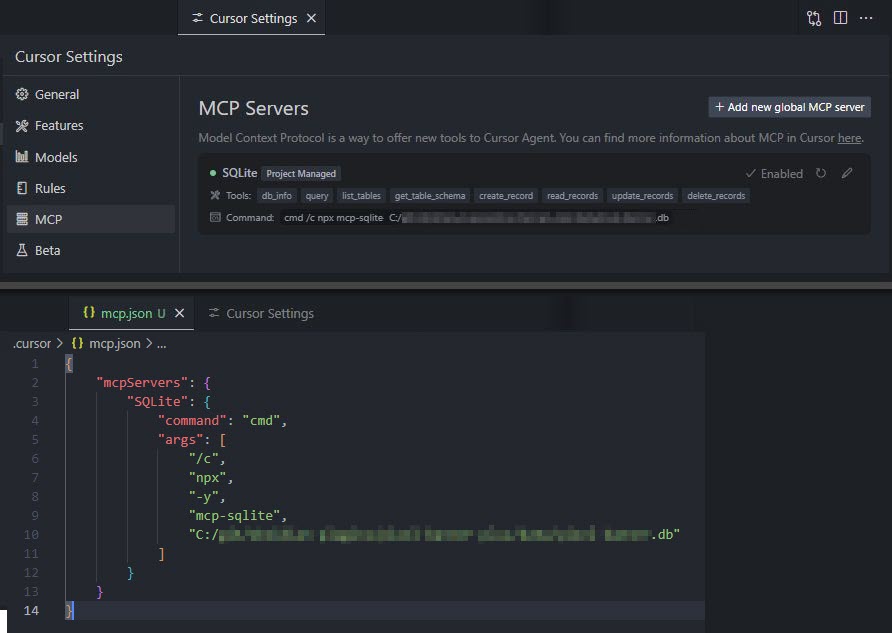
Your database path must be provided as an argument.
Get detailed information about the connected database.
Example:
{
"method": "tools/call",
"params": {
"name": "db_info",
"arguments": {}
}
}
List all tables in the database.
Example:
{
"method": "tools/call",
"params": {
"name": "list_tables",
"arguments": {}
}
}
Get detailed information about a table's schema.
Parameters:
tableName (string): Name of the tableExample:
{
"method": "tools/call",
"params": {
"name": "get_table_schema",
"arguments": {
"tableName": "users"
}
}
}
Insert a new record into a table.
Parameters:
table (string): Name of the tabledata (object): Record data as key-value pairsExample:
{
"method": "tools/call",
"params": {
"name": "create_record",
"arguments": {
"table": "users",
"data": {
"name": "John Doe",
"email": "john@example.com",
"age": 30
}
}
}
}
Query records from a table with optional filtering.
Parameters:
table (string): Name of the tableconditions (object, optional): Filter conditions as key-value pairslimit (number, optional): Maximum number of records to returnoffset (number, optional): Number of records to skipExample:
{
"method": "tools/call",
"params": {
"name": "read_records",
"arguments": {
"table": "users",
"conditions": {
"age": 30
},
"limit": 10,
"offset": 0
}
}
}
Update records in a table that match specified conditions.
Parameters:
table (string): Name of the tabledata (object): New values as key-value pairsconditions (object): Filter conditions as key-value pairsExample:
{
"method": "tools/call",
"params": {
"name": "update_records",
"arguments": {
"table": "users",
"data": {
"email": "john.updated@example.com"
},
"conditions": {
"id": 1
}
}
}
}
Delete records from a table that match specified conditions.
Parameters:
table (string): Name of the tableconditions (object): Filter conditions as key-value pairsExample:
{
"method": "tools/call",
"params": {
"name": "delete_records",
"arguments": {
"table": "users",
"conditions": {
"id": 1
}
}
}
}
Execute a custom SQL query against the connected SQLite database.
Parameters:
sql (string): The SQL query to executevalues (array, optional): Array of parameter values to use in the queryExample:
{
"method": "tools/call",
"params": {
"name": "query",
"arguments": {
"sql": "SELECT * FROM users WHERE id = ?",
"values": [1]
}
}
}
If you enjoy this library please consider sending me a tip to support my work 😀
[1.0.7] - 2025-06-02
FAQs
Model Context Protocol (MCP) server that provides comprehensive SQLite database interaction capabilities
The npm package mcp-sqlite receives a total of 118 weekly downloads. As such, mcp-sqlite popularity was classified as not popular.
We found that mcp-sqlite demonstrated a healthy version release cadence and project activity because the last version was released less than a year ago. It has 1 open source maintainer collaborating on the project.
Did you know?

Socket for GitHub automatically highlights issues in each pull request and monitors the health of all your open source dependencies. Discover the contents of your packages and block harmful activity before you install or update your dependencies.

Research
Security News
Socket researchers uncover how browser extensions in trusted stores are used to hijack sessions, redirect traffic, and manipulate user behavior.

Research
Security News
An in-depth analysis of credential stealers, crypto drainers, cryptojackers, and clipboard hijackers abusing open source package registries to compromise Web3 development environments.

Security News
pnpm 10.12.1 introduces a global virtual store for faster installs and new options for managing dependencies with version catalogs.