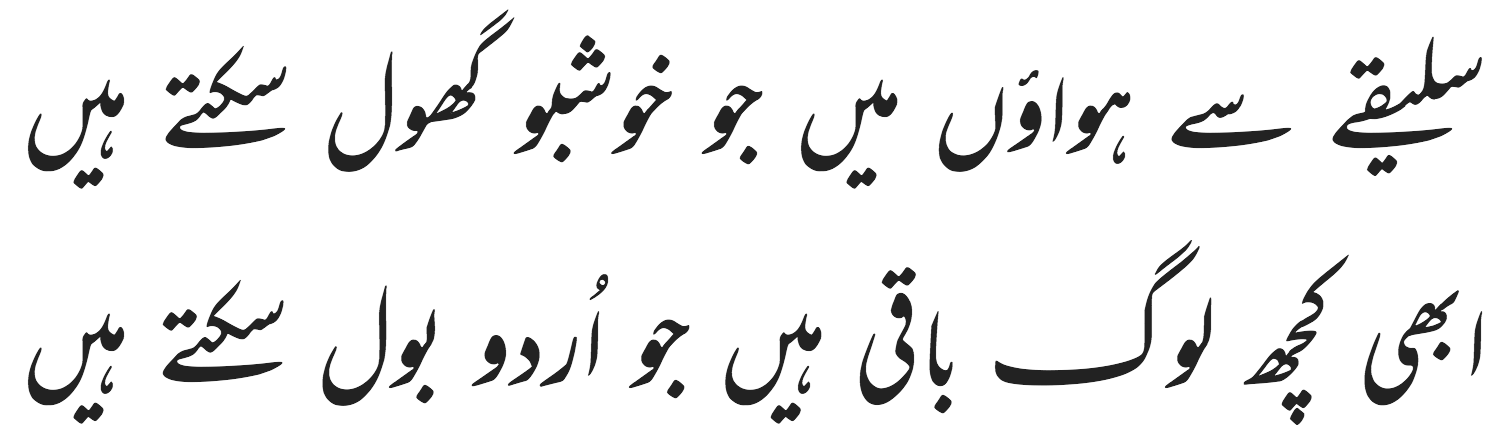Mehr Nastaliq Web Font





A simple package providing the Mehr Nastaliq Web font-face.
The font was created by Muhammad Zeeshan Nasar following the calligraphy of Nasrullah Mehr.
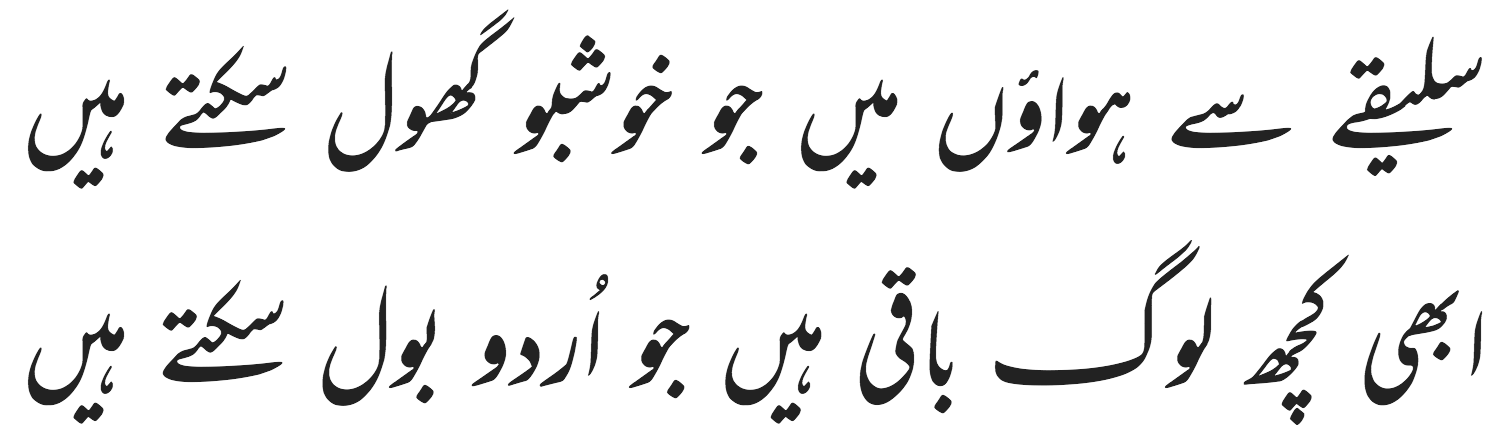
Features
- Faster rendering speed as compared to other Nastaliq fonts
- OTF Font file size reduced up to an amazing 108 kb only
- Best look according to National Calligraphic Standards
- Open Type, character-based, Lahori Nastaliq Font
- Aaraab and marks support
- Limited Kashida support
- Reduced line height
Installing
Assuming you have npm installed, open up a terminal, navigate to your project root directory, and then execute:
$ npm install mehr --save
Usage
<link rel="stylesheet" href="https://unpkg.com/mehr/mehr-font.css">
@import url(//unpkg.com/mehr/mehr-font.css);
Then use the provided font-face in your CSS:
h1 {
font-family: Mehr;
}
p.quote {
font-family: Mehr;
}
License
This package is available under the MIT license and the Mehr Nastaliq Web font is available under the Creative Commons Attribution-ShareAlike (BY-SA) License.