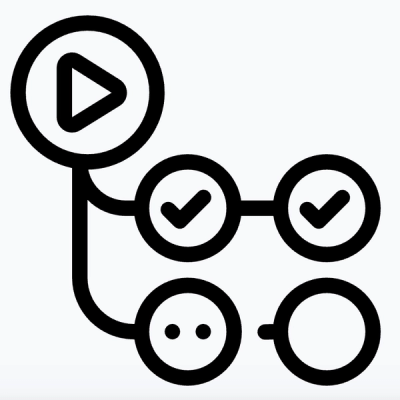What is mjml-head-attributes?
The mjml-head-attributes npm package is a part of the MJML framework, which is used to create responsive email templates. The mjml-head-attributes component allows you to define default attributes for MJML components within the <mj-head> section, making it easier to apply consistent styling across multiple components.
What are mjml-head-attributes's main functionalities?
Setting default attributes for MJML components
This feature allows you to set default attributes for MJML components like <mj-text> and <mj-button>. The provided code sample sets a default font size and color for <mj-text> components and a default background color for <mj-button> components.
<mjml>
<mj-head>
<mj-attributes>
<mj-text font-size="20px" color="#000000" />
<mj-button background-color="#ff0000" />
</mj-attributes>
</mj-head>
<mj-body>
<mj-section>
<mj-column>
<mj-text>This text will have a font size of 20px and color #000000.</mj-text>
<mj-button>This button will have a background color of #ff0000.</mj-button>
</mj-column>
</mj-section>
</mj-body>
</mjml>
Overriding default attributes
This feature allows you to override the default attributes set in the <mj-attributes> tag. The provided code sample shows how a specific <mj-text> component can have its own font size and color, different from the default values.
<mjml>
<mj-head>
<mj-attributes>
<mj-text font-size="20px" color="#000000" />
</mj-attributes>
</mj-head>
<mj-body>
<mj-section>
<mj-column>
<mj-text>This text will have a font size of 20px and color #000000.</mj-text>
<mj-text font-size="25px" color="#ff0000">This text will override the default attributes and have a font size of 25px and color #ff0000.</mj-text>
</mj-column>
</mj-section>
</mj-body>
</mjml>
Other packages similar to mjml-head-attributes
mjml
The mjml package is the core library of the MJML framework. It allows you to write responsive email templates using a simple markup language. While mjml-head-attributes is a specific component for setting default attributes, the mjml package provides the overall structure and components needed to build the entire email template.
mjml-head
The mjml-head package is another component of the MJML framework. It is used to define the head section of an MJML document, where you can include elements like <mj-title>, <mj-preview>, and <mj-attributes>. The mjml-head-attributes component is specifically for setting default attributes within the <mj-head> section.
mjml-core
The mjml-core package is the underlying engine that powers the MJML framework. It is responsible for parsing MJML code and converting it into responsive HTML. While mjml-head-attributes focuses on setting default attributes, mjml-core handles the overall rendering process.
mj-attributes
Inside mj-attributes, a tag citing one MJML component (like mj-text;
see example) overrides default settings for listed MJML attributes
on the one component.
An mj-all is like the above, but affects all MJML components via the one tag.
mj-class tags create a named group of MJML attributes you can apply to MJML
components. To apply them, use mj-class="<name>".
<mjml>
<mj-head>
<mj-attributes>
<mj-text padding="0" />
<mj-class name="blue" color="blue" />
<mj-class name="big" font-size="20px" />
<mj-all font-family="Arial" />
</mj-attributes>
</mj-head>
<mj-body>
<mj-section>
<mj-column>
<mj-text mj-class="blue big">
Hello World!
</mj-text>
</mj-column>
</mj-section>
</mj-body>
</mjml>

In the following list, MJML applies only the first MJML attributes found:
- inline MJML attributes,
- the entry for the same MJML component (like, "mj-text") in "mj-attributes",
- "mj-all" in "mj-attributes", and
- default MJML values.