
Security News
Package Maintainers Call for Improvements to GitHub’s New npm Security Plan
Maintainers back GitHub’s npm security overhaul but raise concerns about CI/CD workflows, enterprise support, and token management.
ms-teams-vscode-extension
Advanced tools
The Teams Toolkit helps developers create and deploy Teams apps with integrated identity, access to cloud storage, data from Microsoft Graph, and other services in Azure and Microsoft 365 with a "zero-configuration" approach to the developer experience.

Teams apps are a combination of capabilities and entry points. For example, people can chat with your app's bot (capability) in a channel (entry point).
Tabs are Teams-aware webpages embedded in Microsoft Teams. They are simple HTML tags that point to domains declared in the app manifest and can be added as part of a channel inside a team, group chat, or personal app for an individual user.
Bots allow users to interact with your web service through text, interactive cards, and task modules.
Message extensions allow users to interact with your web service through buttons and forms in the Microsoft Teams client.
Open Teams Toolkit to create a new app and start coding!

follow the Get Started instructions in our documentation to start with a new project.
In the Teams Toolkit for Visual Studio Code, you can easily discover all applicable commands in the sidebar and Command Palette with the keyword "Teams". It also supports Command Line Interface (CLI) to increase efficiency.
Verify you have the right prerequisites for building Teams apps and install some recommended development tools. Read more details.
 | Node.jsAs a fundamental runtime context for Teams app, Node.js v14.x, v16.x or v18.x is required. If you develop SPFx Tab app, please install v16.x. |
 | Microsoft 365The Teams Toolkit requires a Microsoft 365 organizational account where Teams is running and has been registered. |
 | AzureThe Teams Toolkit may require an Azure account and subscription to deploy the Azure resources for your project. |
Don’t have a Microsoft 365 account to experience building Teams app? Sign up for Microsoft Developer Program, which allows you to have a testing tenant with preconfigured permissions.
Use the Teams Toolkit for Visual Studio Code to set up your first app project. Create your tab app project using the following steps:
Create a New App button from the sidebar.Read more on creating new projects.
At its core, the Teams app embraces three components:
The Microsoft Teams client (web, desktop or mobile) where users interact with your app.
A server that responds to requests for content that will be displayed in Teams, e.g., HTML tab content or an adaptive card.
A Teams app package consisting of three files:
✔️ The manifest.json.
✔️ A color icon for your app to display in the public or organization app catalog.
✔️ An outline icon for display on the Teams activity bar.
When an app is installed, the Teams client parses the manifest file to determine needed information like the name of your app and the URL where the services are located.
appPackage/manifest.json file and edit the manifest.Read more on Preview and customize the manifest file.
Simply press F5 to run your first Teams app or navigate to the Debug tab in the activity bar and select the Run and Debug icon to display the Run and Debug view. By default, the toolkit will automatically help you to set up a local environment and load the app in Teams.
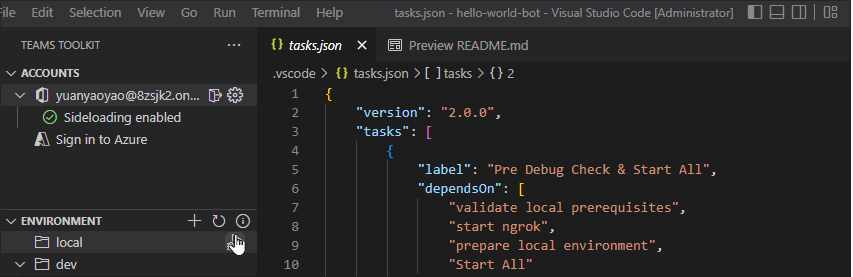
If you want to have a better estimation of how the app will behave in the cloud environment, you can deploy your resources to the cloud and preview your app with the backend running in the cloud (remote).
Read more on local debug.
Deployment happens in two steps: Provisioning and Deployment. Provisioning creates all the necessary Azure resources that your application uses. It is typically done once. To provision your backend to an active Azure subscription:
Teams: Provision.Deploy copies of your application to the provisioned Azure resources. It is typically done after every change to your application. To deploy your application to the provisioned resources in an active Azure subscription:
Teams: Deploy.Read more on provision and deployment to Azure.
When your application resources and infrastructure are deployed successfully, you can publish and register your app to the Teams app catalog to share with others in your organization.
Teams: Publish.Built for your org section in the Teams app store.Read more on publishing Teams apps.
Explore our samples to help you quickly get started with the basic Teams app concepts and code structures.
There are many ways in which you can participate in the project, for example:
Give security researchers information on how to privately report security vulnerabilities found in your open-source project. See more details Reporting security issues.
The software may collect information about you and your use of the software and send it to Microsoft. Microsoft may use this information to provide services and improve our products and services. You may turn off the telemetry as described in the repository. There are also some features in the software that may enable you and Microsoft to collect data from users of your applications. If you use these features, you must comply with applicable law, including providing appropriate notices to users of your applications together with a copy of Microsoft's privacy statement. Our privacy statement is located at Microsoft Privacy Statement. You can learn more about data collection and use in the help documentation and our privacy statement. Your use of the software operates as your consent to these practices.
Telemetry collection is on by default. To opt out, please set the telemetry.enableTelemetry setting to false. Learn more in our FAQ.
See Microsoft Open Source code of conduct.
This project may contain trademarks or logos for projects, products, or services. Authorized use of Microsoft trademarks or logos is subject to and must follow Microsoft's Trademark & Brand Guidelines. Use of Microsoft trademarks or logos in modified versions of this project must not cause confusion or imply Microsoft sponsorship. Any use of third-party trademarks or logos are subject to those third-party's policies.
Copyright (c) Microsoft Corporation. All rights reserved.
Licensed under the MIT license.
FAQs
Create, debug, and deploy Teams apps with Teams Toolkit
The npm package ms-teams-vscode-extension receives a total of 821 weekly downloads. As such, ms-teams-vscode-extension popularity was classified as not popular.
We found that ms-teams-vscode-extension demonstrated a not healthy version release cadence and project activity because the last version was released a year ago. It has 1 open source maintainer collaborating on the project.
Did you know?

Socket for GitHub automatically highlights issues in each pull request and monitors the health of all your open source dependencies. Discover the contents of your packages and block harmful activity before you install or update your dependencies.

Security News
Maintainers back GitHub’s npm security overhaul but raise concerns about CI/CD workflows, enterprise support, and token management.

Product
Socket Firewall is a free tool that blocks malicious packages at install time, giving developers proactive protection against rising supply chain attacks.

Research
Socket uncovers malicious Rust crates impersonating fast_log to steal Solana and Ethereum wallet keys from source code.