
Security News
npm Adopts OIDC for Trusted Publishing in CI/CD Workflows
npm now supports Trusted Publishing with OIDC, enabling secure package publishing directly from CI/CD workflows without relying on long-lived tokens.
navid-react-captcha-generator
Advanced tools
navid-react-captcha-generator is a fully customizable CAPTCHA generator for React applications. It provides advanced image manipulation features like random-sized and distorted letters, background noise, and security lines, making it harder for bots to de


A customizable CAPTCHA component for React, allowing various styles and configurations to protect forms from bots.
To install the package via npm:
npm install navid-react-captcha-generator
Or with yarn:
yarn add navid-react-captcha-generator
Here’s a basic example of how to use the Captcha component:
import { useState } from "react";
import { Captcha } from "navid-react-captcha-generator";
function App() {
const [captchaValue, setCaptchaValue] = useState("");
const [regenerate, setRegenerate] = useState(false);
const handleCaptchaChange = (value: string) => {
setCaptchaValue(value);
};
const regenerateCaptcha = () => {
setRegenerate((prev) => !prev);
};
return (
<div>
<Captcha
onChange={handleCaptchaChange}
regenerate={regenerate}
width={200}
height={50}
length={5}
fontSize={24}
bgColor="#fff"
textColor="#000"
noise={true}
lines={true}
distortion={true}
/>
<p>Captcha Value: {captchaValue}</p>
<button onClick={regenerateCaptcha}>Regenerate Captcha</button>
</div>
);
}
export default App;
| Prop | Type | Default | Description |
|---|---|---|---|
width | number | 200 | Width of the CAPTCHA canvas. |
height | number | 50 | Height of the CAPTCHA canvas. |
length | number | 6 | Number of characters in the CAPTCHA text. |
fontSize | number | 30 | Font size of the CAPTCHA text. |
bgColor | string | #ffffff | Background color of the CAPTCHA canvas. |
textColor | string | string[] | #000000 | Color of the CAPTCHA text; can be a single color or an array of colors for individual characters. |
noise | boolean | true | Whether to add noise to the CAPTCHA. |
noiseColor | string | #000000 | Color of the noise. |
noiseDensity | number | 0.05 | Density of the noise; control how much noise is added. |
lines | boolean | true | Whether to add random lines to the CAPTCHA. |
lineColor | string | #000000 | Color of the lines. |
lineWidth | number | 1 | Width of the lines. |
distortion | boolean | true | Whether to apply distortion effects to the CAPTCHA. |
distortionAmount | number | 4 | Amount of distortion applied. |
onChange | (captcha: string) => void | undefined | Callback function that is called when the CAPTCHA value changes. |
regenerate | boolean | false | triggers CAPTCHA regeneration by changing false and true. |
charStyles | { [key: number]: { size?: number; color?: string } } | {} | Individual styles for each character, including size and color. |

<Captcha
width={200}
height={50}
length={5}
fontSize={24}
bgColor="#fff"
textColor="#000"
noise={true}
lines={true}
distortion={true}
/>
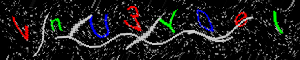
<Captcha
width={300}
height={60}
length={8}
fontSize={28}
bgColor="#000000"
textColor={["#ff0000", "#00ff00", "#0000ff"]}
noiseColor="#aaaaaa"
noiseDensity={0.1}
lines={true}
lineColor="#cccccc"
lineWidth={2}
distortion={true}
distortionAmount={6}
/>

<Captcha
width={250}
height={70}
length={6}
fontSize={36}
bgColor="#fafafa"
textColor="#000"
noise={true}
lines={false}
distortion={false}
charStyles={{
0: { size: 40, color: "#ff0000" },
1: { size: 30, color: "#00ff00" },
2: { size: 35, color: "#0000ff" },
3: { size: 32, color: "#ff00ff" },
4: { size: 38, color: "#00ffff" },
5: { size: 30, color: "#ffff00" },
}}
/>
This project is licensed under the MIT License - see the LICENSE file for details.
FAQs
Did you know?

Socket for GitHub automatically highlights issues in each pull request and monitors the health of all your open source dependencies. Discover the contents of your packages and block harmful activity before you install or update your dependencies.

Security News
npm now supports Trusted Publishing with OIDC, enabling secure package publishing directly from CI/CD workflows without relying on long-lived tokens.

Research
/Security News
A RubyGems malware campaign used 60 malicious packages posing as automation tools to steal credentials from social media and marketing tool users.

Security News
The CNA Scorecard ranks CVE issuers by data completeness, revealing major gaps in patch info and software identifiers across thousands of vulnerabilities.