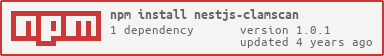Nestjs-clamscan
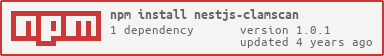




A ClamAV client on nest.js
The library uses TCP socket communicate with clamd (ClamAV daemon) through some commands
Clamd protocol is explained here:
http://linux.die.net/man/8/clamd
Run the Docker ClamAV daemon
$ docker run --name clamav -d -p 3310:3310 quay.io/ukhomeofficedigital/clamav:latest
Installation
$ npm install nestjs-clamscan
Usage
Intialize Module
import { Module } from '@nestjs/common';
import { AppController } from './app.controller';
import { ClamscanModule, ClamScanOptions } from 'nestjs-clamscan';
const options: ClamScanOptions = {
host: process.env.HOST || '127.0.0.1',
port: Number(process.env.PORT) || 3310,
}
@Module({
imports: [ClamscanModule.forRoot(options)],
controllers: [AppController]
})
export class AppModule {}
Intialize Service
import { Controller, Get } from '@nestjs/common';
import { ClamScanService } from 'nestjs-clamscan';
@Controller()
export class AppController {
constructor(
private readonly clamScanService: ClamScanService
) {
}
@Get()
getVersion(): Promise<string> {
return this.clamScanService.version();
}
@Get('/scan-infected')
async scanInfected(): Promise<boolean> {
return this.clamScanService.scanFile(__dirname + '/files/test.virus.txt');
}
@Get('/scan-safe')
async scanSafe(): Promise<boolean> {
return this.clamScanService.scanFile(__dirname + '/files/test.safe.txt');
}
@Get('/scan-directory')
async scanDirectory(): Promise<ClamScanDirectoryResult> {
return this.clamScanService.scanDirectory(__dirname + '/files', {
timeout: 5000,
chunkSize: 64 * 1024,
scanningFile: 10,
detail: true,
cont: true
});
}
}