
Research
PyPI Package Disguised as Instagram Growth Tool Harvests User Credentials
A deceptive PyPI package posing as an Instagram growth tool collects user credentials and sends them to third-party bot services.
ngx7-material-keyboard
Advanced tools
Modified version of the ngx-material-keyboard onscreen virtual keyboard (https://github.com/ngx-material-keyboard/core) to support Angular ≥ 7 (https://angular.io/) using Material 7 (https://material.angular.io/)
Onscreen virtual keyboard for Angular using Angular Material. This is a fork of the ngx-material-keyboard which supports Angular 7 and higher.
Please note that the project is at a very early stage. Therefore one should refrain from productive usage.
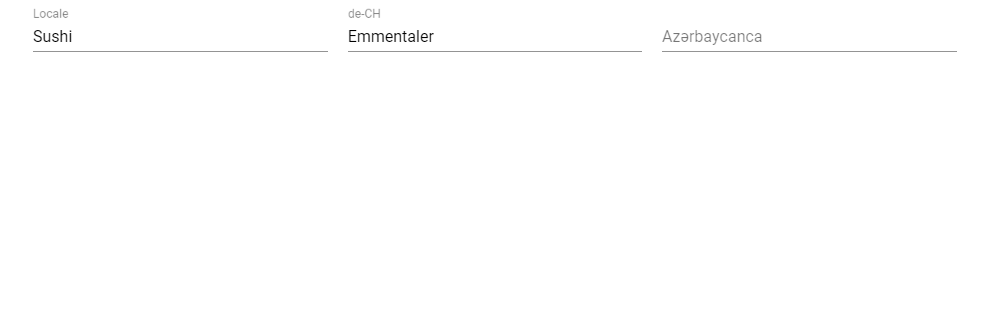
A demo can be found here.
Generated documentation can be found here.
npm here):
npm install --save @ngx7-material-keyboard/coreBe sure to fulfill the peer dependencies of this module, in particular Angular and Angular Material.
app.module.ts:import { NgModule } from '@angular/core';
import { FormsModule } from '@angular/forms';
import { BrowserModule } from '@angular/platform-browser';
import { BrowserAnimationsModule } from '@angular/platform-browser/animations';
import { MatButtonModule } from '@angular/material/button';
...
import { MatKeyboardModule } from 'ngx7-material-keyboard';
@NgModule({
imports: [
// Angular modules
BrowserModule,
BrowserAnimationsModule,
FormsModule,
// Material modules
MatButtonModule,
MatKeyboardModule,
],
...
})
export class AppModule {}
MatKeyboardDirective on your input elements or textareas and set the name or locale of the layout.If not provided the locale will be derieved from the
LOCALE_IDor the browser.
<input [matKeyboard]="'Azərbaycanca'">
Most of the base configurations are provided as injection tokens. Please read the documentation to understand how to handle it.
All layouts are based on (or directly inherited from) the angular-virtual-keyboard which is based on GreyWyvern VKI. For details on how to structure a layout see the comment derived from the original source code.
Note that this will most likely be changed in the near future. But for now a huge range of layouts is already usable because of the great contribution back then.
But basicly you just provide the configuration of your new layout in your AppModule:
import { IKeyboardLayouts, keyboardLayouts, MAT_KEYBOARD_LAYOUTS, MatKeyboardModule } from 'ngx7-material-keyboard';
const customLayouts: IKeyboardLayouts = {
...keyboardLayouts,
'Tölles Läyout': {
'name': 'Awesome layout',
'keys': [
[
['1', '!'],
['2', '@'],
['3', '#']
]
],
'lang': ['de-CH']
}
};
@NgModule({
...
providers: [
{ provide: MAT_KEYBOARD_LAYOUTS, useValue: customLayouts }
],
...
})
export class AppModule {}
This repository is managed by and layed out for ng-packagr.
The application uses semver and is developed with the git flow branching model.
FAQs
Modified version of the ngx-material-keyboard onscreen virtual keyboard (https://github.com/ngx-material-keyboard/core) to support Angular ≥ 7 (https://angular.io/) using Material 7 (https://material.angular.io/)
The npm package ngx7-material-keyboard receives a total of 0 weekly downloads. As such, ngx7-material-keyboard popularity was classified as not popular.
We found that ngx7-material-keyboard demonstrated a not healthy version release cadence and project activity because the last version was released a year ago. It has 1 open source maintainer collaborating on the project.
Did you know?

Socket for GitHub automatically highlights issues in each pull request and monitors the health of all your open source dependencies. Discover the contents of your packages and block harmful activity before you install or update your dependencies.

Research
A deceptive PyPI package posing as an Instagram growth tool collects user credentials and sends them to third-party bot services.

Product
Socket now supports pylock.toml, enabling secure, reproducible Python builds with advanced scanning and full alignment with PEP 751's new standard.

Security News
Research
Socket uncovered two npm packages that register hidden HTTP endpoints to delete all files on command.