
Security News
Crates.io Users Targeted by Phishing Emails
The Rust Security Response WG is warning of phishing emails from rustfoundation.dev targeting crates.io users.
nightwatch-html-reporter
Advanced tools
Generates an HTML view of the Nightwatch.js test reports by either parsing the XML files generated by Nightwatch or by using the Nightwatch reporter options.
Generates an HTML view of the Nightwatch.js test reports by either parsing the XML files generated by Nightwatch or by using the Nightwatch reporter options.
In version 0.6.4 Nightwatch changed the format of both the generated XML reports and the object the reporter receives after a test run.
Version 0.3.1 is the last version that supports Nightwatch < 0.6.4
For Nightwatch versions < 0.6.4
npm install nightwatch-html-reporter@0.3.1
For all other versions of Nightwatch
npm install nightwatch-html-reporter
Requires Nightwatch >= 0.5.32.
/* In nightwatch/globals.js */
var HtmlReporter = require('nightwatch-html-reporter');
var reporter = new HtmlReporter({
openBrowser: true,
reportsDirectory: __dirname + '/reports'
});
module.exports = {
reporter: reporter.fn
};
Assumes you have installed globally
$ nightwatch-html-reporter -d ~/myProject/tests/nightwatch/reports
--reporter optionCreate a file beside nightwatch/globals.js that is called something similar to html-reporter.js with the contents
var HtmlReporter = require('nightwatch-html-reporter');
/* Same options as when using the built in nightwatch reporter option */
var reporter = new HtmlReporter({
openBrowser: true,
reportsDirectory: __dirname + '/reports/'
});
module.exports = {
write : function(results, options, done) {
reporter.fn(results, done);
}
};
then use the --reporter option like ./nightwatch --reporter ./html-reporter.js
{
/* True or False. If true the generated html will be opened
in your browser after the test run. */
openBrowser: true,
/* The directory you've set nightwatch to store your reports.
On the CLI this determines where we read reports from, but on this
interface it determines where the generated report will be saved. */
reportsDirectory: __dirname + '/reports',
/* The filename that the html report will be saved as. */
reportFilename: 'generatedReport.html',
/* Boolean. If true we ensure the generated report filename
is unique by appending a timestamp to the end. */
uniqueFilename: false,
/* Boolean. If true we append the last suite name to
the report filename. */
separateReportPerSuite: false,
/* The theme that will be used to generate the html report.
This should match a directory under the lib/themes directory. */
themeName: 'default',
/* Relative path to custom theme. When this is given,
`themeName` will be ignored. */
customTheme: 'relative/path/to/theme.pug',
/* If true then only errors will be shown in the report. */
hideSuccess: false,
/* If true we append a timestamp to the end of the generated report filename */
uniqueFilename: false,
/* If true we convert screenshot paths from absolute paths to relative to output file. */
relativeScreenshots: false
}
nightwatch-html-reporter -d <reports-directory> [--theme (default:'default')] [--output (default:generatedReport.html)]
Options:
-d, --report-dir Directory where nightwatch reports are stored. [required]
-t, --theme Name of theme to use. Should match a directory in lib/themes. [default: "default"]
-o, --output Filename to use when saving the generated report. [default: "generatedReport.html"]
-u, --unique-filename Appends a timestamp to the end of the generated report filename. [default: false]
-p, --prepend-filename Prepend filename to the package name in the report. Helps distinguish between multiple runs/diff browser/same test [default: false]
-r, --relative-screenshots Convert screenshot paths from absolute to relative to output file. [default: false]
-b, --browser If true generated report will be opened in the browser. [default: true]
-c, --compact Hides success cases and only shows error cases.
-l, --log-level Sets what is logged to the console. 0 - all, 1 - info, 2 - warn, 3 - error [default: 1]
--save-nightwatch-report Debug: A filename we use to save the report object passed to us by nightwatch.
--save-xml-report Debug: A filename we use to save the parsed XML object from XML reports.
You can see examples of all of the available themes below. You can also create your own theme by copying an existing
theme directory and editing the styles.css file. If you want to also change the structure of the html generated
you can edit/copy lib/themes/default/report.pug which contains the markup for the majority of themes.
Theme options that are available on command line and in the options block:
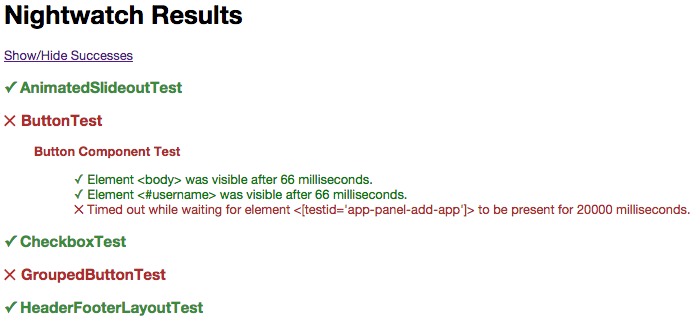
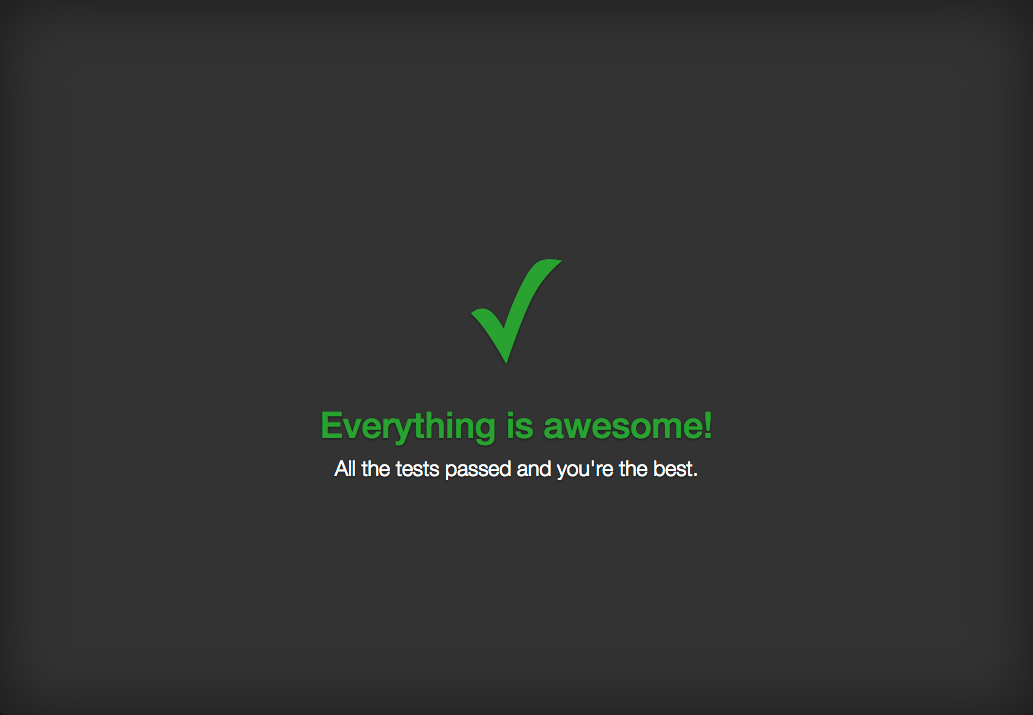
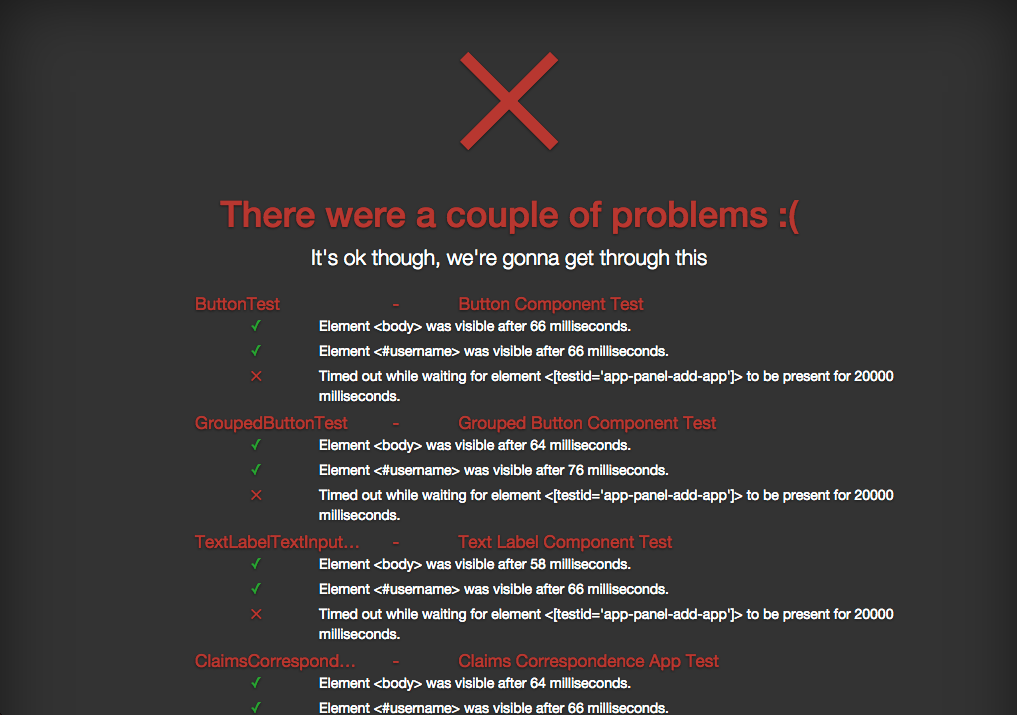
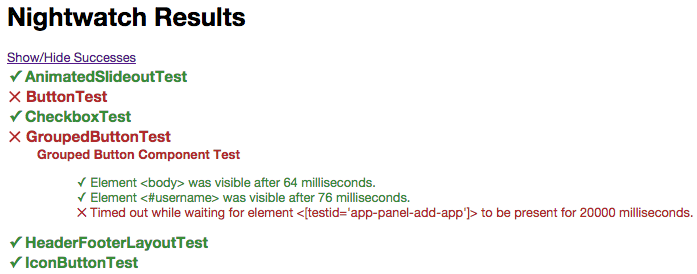
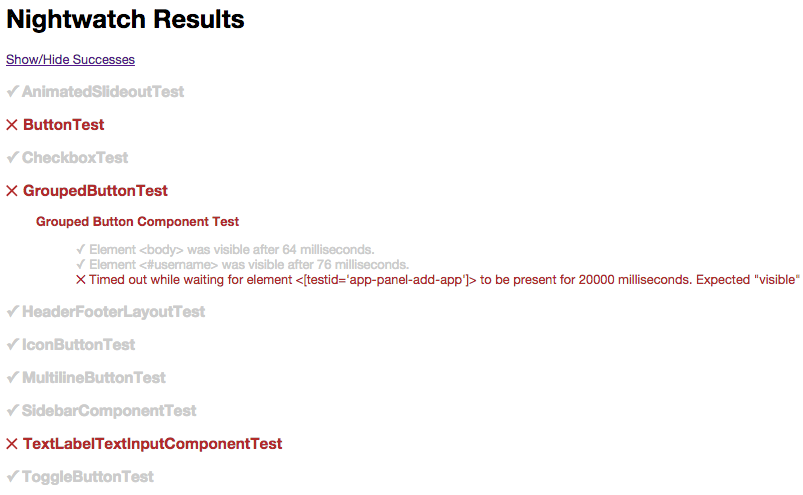
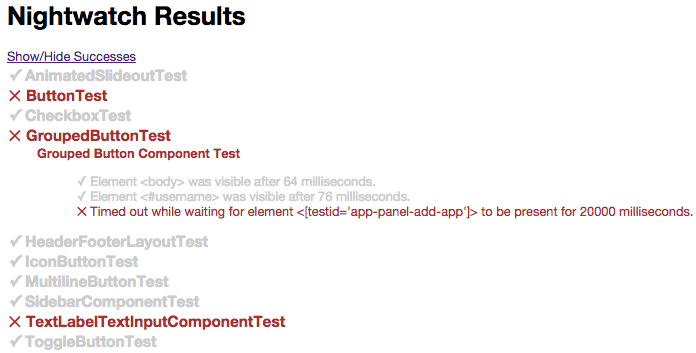
Copyright (c) 2014 James Smith Licensed under the MIT license.
FAQs
Generates an HTML view of the Nightwatch.js test reports by either parsing the XML files generated by Nightwatch or by using the Nightwatch reporter options.
The npm package nightwatch-html-reporter receives a total of 3,206 weekly downloads. As such, nightwatch-html-reporter popularity was classified as popular.
We found that nightwatch-html-reporter demonstrated a not healthy version release cadence and project activity because the last version was released a year ago. It has 1 open source maintainer collaborating on the project.
Did you know?

Socket for GitHub automatically highlights issues in each pull request and monitors the health of all your open source dependencies. Discover the contents of your packages and block harmful activity before you install or update your dependencies.

Security News
The Rust Security Response WG is warning of phishing emails from rustfoundation.dev targeting crates.io users.

Product
Socket now lets you customize pull request alert headers, helping security teams share clear guidance right in PRs to speed reviews and reduce back-and-forth.

Product
Socket's Rust support is moving to Beta: all users can scan Cargo projects and generate SBOMs, including Cargo.toml-only crates, with Rust-aware supply chain checks.