
Security News
The Changelog Podcast: Practical Steps to Stay Safe on npm
Learn the essential steps every developer should take to stay secure on npm and reduce exposure to supply chain attacks.
node-red-contrib-qcloud-iotexplorer
Advanced tools
提供了订阅、发布、连接三个节点,在MQTT Broker节点填入三元组(设备ID、设备名称、设备密钥)即可连接腾讯云IoT Explorer,支持多设备发布与订阅
创建与腾讯云IoT Explorer的连接,对于同一设备的订阅和发布,可以复用同一连接。
通过节点连接腾讯云IOT Explorer,订阅topic,输出下发的内容
使用该节点前,需要先选择一个MQTT Broker以建立链接,多个(订阅和发布)节点可共享同一连接
MQTT Broker连接输出一个msg对象,包含topic和payload两个属性
使用Tencent IoT Subscribe节点,连接debug节点,当收到消息时,输出内容到debug面板和控制台。
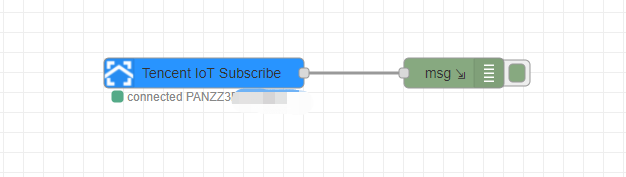
[{"id":"d30ad81072911a8e","type":"tab","label":"流程 2","disabled":false,"info":""},{"id":"f29a3084b539a50a","type":"iot-mqtt-subscribe","z":"d30ad81072911a8e","name":"Tencent IoT Subscribe","mqttBroker":"4f3add6f82ac43ce","topic":"$thing/down/property/productID/deviceName","x":440,"y":120,"wires":[["e60fc6eebf814f57"]]},{"id":"e60fc6eebf814f57","type":"debug","z":"d30ad81072911a8e","name":"","active":true,"tosidebar":true,"console":true,"tostatus":false,"complete":"true","targetType":"full","statusVal":"","statusType":"auto","x":690,"y":120,"wires":[]},{"id":"4f3add6f82ac43ce","type":"Tencent IoT MQTT Broker","productId":"PANZZ3FT75","deviceName":"dev1","deviceSecret":"deviceSecretx==xxxxxxxxxxxxx"}]
通过节点连接腾讯云IOT Explorer,向设备publish内容
使用该节点前,需要先选择一个MQTT Broker以建立链接,多个(订阅和发布)节点可共享同一连接
MQTT Broker连接payload:上报的内容,类型为json对象
topic:publish的主题,类型string。 可以通过input来传递topic,也可以通过设置public结点的属性来指定topic,input的中topic的优先级大于节点属性
例-属性上报,payload需要包含method与params属性
msg.topic = $thing/up/property/${productID}/${deviceName}
msg.payload = {
// 上报为report
method: "report",
// 物模型
params: {
key1:"value1",
key2:"value2"
}
}
输出msg对象,包含topic和payload两个属性
使用inject节点传递数据给Tencent IoT Publish节点,然后向云端上报数据,可在腾讯云IoT Explorer看到上报的结果,上报成功后,将结果向后透传
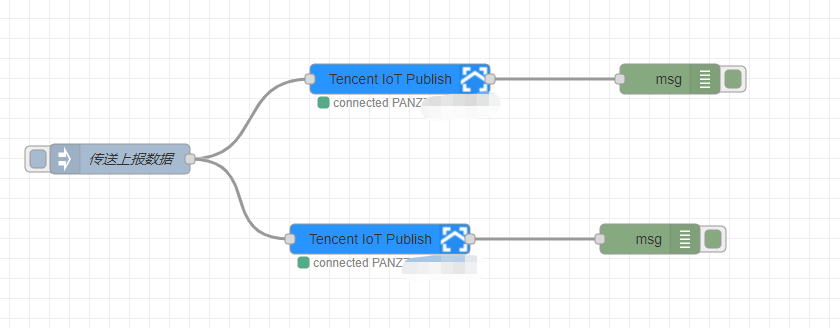
[{"id":"b104cbb85796c49d","type":"tab","label":"流程 1","disabled":false,"info":""},{"id":"080dbfa3836fa2c4","type":"iot-mqtt-publish","z":"b104cbb85796c49d","name":"Tencent IoT Publish","mqttBroker":"4f3add6f82ac43ce","topic":"$thing/up/property/prodid/dev1","x":470,"y":520,"wires":[["f8229b6f9976186c"]]},{"id":"f8229b6f9976186c","type":"debug","z":"b104cbb85796c49d","name":"","active":true,"tosidebar":true,"console":false,"tostatus":false,"complete":"true","targetType":"full","statusVal":"","statusType":"auto","x":740,"y":520,"wires":[]},{"id":"a9ba14d8e4af9ed2","type":"inject","z":"b104cbb85796c49d","name":"传送上报数据","props":[{"p":"payload"}],"repeat":"","crontab":"","once":false,"onceDelay":0.1,"topic":"","payload":"{\"method\":\"report\",\"params\":{\"a\":1}}","payloadType":"json","x":190,"y":600,"wires":[["080dbfa3836fa2c4","413d652b216812d4"]]},{"id":"413d652b216812d4","type":"iot-mqtt-publish","z":"b104cbb85796c49d","name":"Tencent IoT Publish","mqttBroker":"2741096fb5a14003","topic":"$thing/up/property/prodid/dev2","x":450,"y":680,"wires":[["30fe439f6feb1f1e"]]},{"id":"30fe439f6feb1f1e","type":"debug","z":"b104cbb85796c49d","name":"","active":true,"tosidebar":true,"console":false,"tostatus":false,"complete":"true","targetType":"full","statusVal":"","statusType":"auto","x":720,"y":680,"wires":[]},{"id":"4f3add6f82ac43ce","type":"Tencent IoT MQTT Broker","productId":"PANZZ3FT75","deviceName":"dev1","deviceSecret":"WxCCBmkOw0xxxxxxxxx"},{"id":"2741096fb5a14003","type":"Tencent IoT MQTT Broker","productId":"PANZZ3FT75","deviceName":"dev2","deviceSecret":"F4/jzvRc6Jxxxxxxxxxx"}]
FAQs
Tencent Cloud IOT Node-RED Nodes
We found that node-red-contrib-qcloud-iotexplorer demonstrated a not healthy version release cadence and project activity because the last version was released a year ago. It has 1 open source maintainer collaborating on the project.
Did you know?

Socket for GitHub automatically highlights issues in each pull request and monitors the health of all your open source dependencies. Discover the contents of your packages and block harmful activity before you install or update your dependencies.

Security News
Learn the essential steps every developer should take to stay secure on npm and reduce exposure to supply chain attacks.

Security News
Experts push back on new claims about AI-driven ransomware, warning that hype and sponsored research are distorting how the threat is understood.

Security News
Ruby's creator Matz assumes control of RubyGems and Bundler repositories while former maintainers agree to step back and transfer all rights to end the dispute.