
Research
/Security News
9 Malicious NuGet Packages Deliver Time-Delayed Destructive Payloads
Socket researchers discovered nine malicious NuGet packages that use time-delayed payloads to crash applications and corrupt industrial control systems.
nuxt-rating
Advanced tools

nuxt-rating dependency to your project# Using pnpm
pnpm add nuxt-rating
# Using yarn
yarn add nuxt-rating
# Using npm
npm install nuxt-rating
nuxt-rating to the modules section of nuxt.config.tsexport default defineNuxtConfig({
modules: ["nuxt-rating"],
});
nuxt-rating component<NuxtRating :read-only="false" :rating-value="3.5" />

The following props can be passed to customize the appearance and behavior of the component:
ratingCount (optional, default: 5): The total number of rating levels available.ratingSize (optional, default: 15): The size of the rating meter.ratingSpacing (optional, default: 2): The spacing between the rating levels.ratingStep (optional, default: 0.1): Defines the increment between rating levels. For example, with ratingStep set to 0.5, users can select ratings like 0.5, 1, 1.5, etc.activeColor (optional, default: "#ffc700"): The color of the active rating level.inactiveColor (optional, default: "gray"): The color of the inactive rating levels.skeletonColor (optional, default: "#d8d8d8"): The color of the skeleton loader, which represents the placeholder for the stars during the loading phase.ratingValue (optional, default: 4.5): The initial rating value.ratingContent (optional, default: "[19.8, 2.2, 6.6, 43.56, 39.6, 17.16, 0, 17.16, 33, 43.56]"): The content to be displayed for each rating level, should be polygon points see https://developer.mozilla.org/fr/docs/Web/SVG/Element/polygon.readOnly (optional, default: true): Specifies whether the rating meter is read-only or interactive.borderColor (optional, default: "#db8403"): The border color of the stars.borderWidth (optional, default: 0): The border width of the stars.roundedCorners (optional, default: false): Specifies whether the stars should have rounded corners.inline (optional, default: false): Adds display: inline-flex to the wrapper.clearable (optional, default: false): Specifies whether the rating can be cleared.The component emits the following events:
ratingSelected: Triggered when a rating level is selected. The event payload is the selected rating value.ratingHovered: Triggered when the mouse hovers over the rating meter. The event payload is the hovered rating value.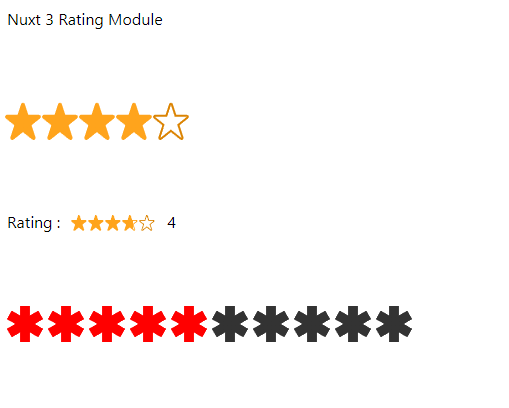
<template>
<div class="p-4">
<h1 style="margin-bottom: 0px">Nuxt 3 Rating Module</h1>
<br />
<br />
<br />
<NuxtRating
border-color="#db8403"
active-color="#ffa41c"
inactive-color="#fff"
:rating-step="0.5"
:rounded-corners="true"
:border-width="5"
:rating-size="30"
:rating-value="4.5"
@rating-selected="logRating"
@rating-hovered="event => (rating = event)" />
<br />
<br />
<br />
<div class="flex items-center">
<p>Rating :</p>
<NuxtRating
class="px-3"
border-color="#db8403"
active-color="#ffa41c"
inactive-color="#fff"
:rating-step="0.1"
:rounded-corners="true"
:border-width="5"
:rating-size="10"
:rating-value="3.7"
@rating-selected="logRating"
@rating-hovered="event => (rating = event)" />
<p>{{ rating }}</p>
</div>
<br />
<br />
<br />
<NuxtRating
active-color="red"
inactive-color="#333"
:rating-spacing="5"
:rating-step="1"
:rating-count="10"
:rounded-corners="true"
:rating-content="[
19.305, 12.611, 25.25, 9.178, 21.9171, 3.4049, 15.9722, 6.8377, 15.9722, 0, 9.30556, 0,
9.30556, 6.8377, 3.36056, 3.4049, 0.0277222, 9.178, 5.97222, 12.611, 0.0277778, 16.044,
3.36056, 21.8173, 9.30556, 18.3847, 9.30556, 25.2778, 15.9722, 25.2778, 15.9722, 18.3847,
21.9171, 21.8173, 25.25, 16.044,
]"
:border-width="0"
:rating-size="30"
:rating-value="4.5"
@rating-selected="logRating" />
</div>
</template>
<script setup lang="ts">
import { ref } from 'vue'
const rating = ref(0)
const logRating = (event: number) => {
console.log(event)
}
</script>
v0.1.6
FAQs
Display or retrieve a score on a fully customisable scale.
The npm package nuxt-rating receives a total of 677 weekly downloads. As such, nuxt-rating popularity was classified as not popular.
We found that nuxt-rating demonstrated a healthy version release cadence and project activity because the last version was released less than a year ago. It has 1 open source maintainer collaborating on the project.
Did you know?

Socket for GitHub automatically highlights issues in each pull request and monitors the health of all your open source dependencies. Discover the contents of your packages and block harmful activity before you install or update your dependencies.

Research
/Security News
Socket researchers discovered nine malicious NuGet packages that use time-delayed payloads to crash applications and corrupt industrial control systems.

Security News
Socket CTO Ahmad Nassri discusses why supply chain attacks now target developer machines and what AI means for the future of enterprise security.

Security News
Learn the essential steps every developer should take to stay secure on npm and reduce exposure to supply chain attacks.