
Research
Malicious npm Packages Impersonate Flashbots SDKs, Targeting Ethereum Wallet Credentials
Four npm packages disguised as cryptographic tools steal developer credentials and send them to attacker-controlled Telegram infrastructure.
polaris-telescope
Advanced tools
Access Shopify Polaris from Sketch to speed up your design or development workflow

Access Polaris from Sketch to speed up your design or development workflow.
Sketch is our design tool of choice at Shopify. It supports the use of plugins to adapt to different kinds of workflows. While working with Polaris and Sketch, we found switching context between Sketch and polaris.shopify.com distracting and time consuming.
That’s why we created Polaris Telescope, a Sketch plugin that lets you search and view Polaris guidelines and code right from within Sketch.
Polaris Telescope can help you:
When nothing is selected, type to search after you open the plugin.
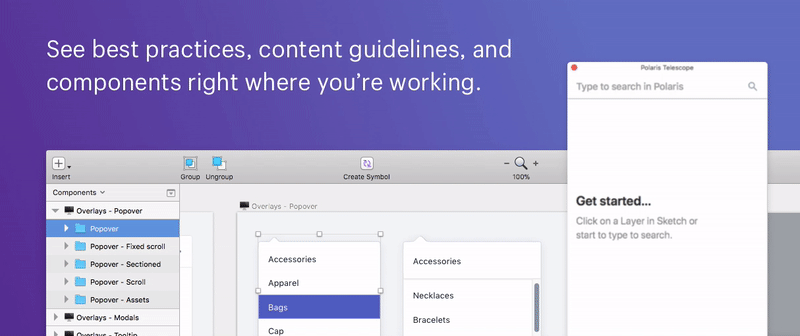
When a layer is selected or when you change your selection, it will search again (based on the layer’s name) and instantly display the closest result found.

This allows you, as a developer, to quickly grab and insert the basic react components. To quickly test those components you can use a playground in Polaris.
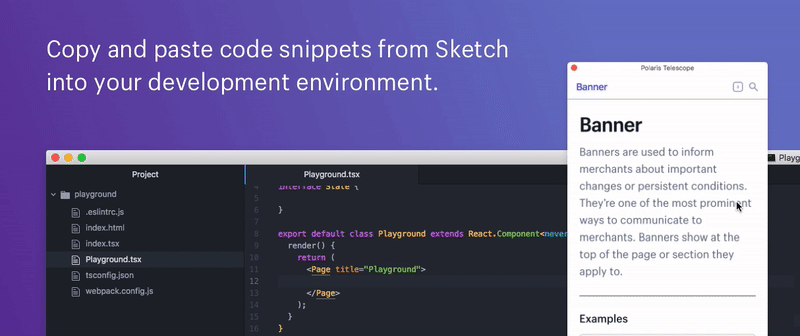
To install Polaris Telescope:
.sketchplugin file to install it in SketchWhen updates are available, they will appear at the top right corner in Sketch.
To open Polaris Telescope in Sketch, press cmd + ctrl + p on your keyboard or select “Search in Polaris” in the Plugins dropdown menu.
Auto search a layer name by selecting a layer within Sketch, and then opening Polaris Telescope. If you select a new layer it will automatically search again.
If you feel something is missing or if you found a bug; please open an issue or clone and run locally.
Yes. When a new update available, you’ll be directly notified in Sketch.
FAQs
Access Shopify Polaris from Sketch to speed up your design or development workflow
The npm package polaris-telescope receives a total of 0 weekly downloads. As such, polaris-telescope popularity was classified as not popular.
We found that polaris-telescope demonstrated a not healthy version release cadence and project activity because the last version was released a year ago. It has 1 open source maintainer collaborating on the project.
Did you know?

Socket for GitHub automatically highlights issues in each pull request and monitors the health of all your open source dependencies. Discover the contents of your packages and block harmful activity before you install or update your dependencies.

Research
Four npm packages disguised as cryptographic tools steal developer credentials and send them to attacker-controlled Telegram infrastructure.

Security News
Ruby maintainers from Bundler and rbenv teams are building rv to bring Python uv's speed and unified tooling approach to Ruby development.

Security News
Following last week’s supply chain attack, Nx published findings on the GitHub Actions exploit and moved npm publishing to Trusted Publishers.