
Research
/Security News
9 Malicious NuGet Packages Deliver Time-Delayed Destructive Payloads
Socket researchers discovered nine malicious NuGet packages that use time-delayed payloads to crash applications and corrupt industrial control systems.
qt-protractor-html-reporter-2
Advanced tools
To generate HTML report for Protractor test execution with pie charts
This package is inspired by protractor-html-reporter which developed based upon inspiration of cucumber-html-report.
You can use this package to generate HTML report for Protractor test execution with pie charts based on xml file with tests results. For generating xml file with tests results you can use [jasmine-reporters] (https://www.npmjs.com/package/jasmine-reporters).
This reporter can also display screenshots taken on test failure. To get the screenshots you can use jasmine2-protractor-utils module.
repo : https://github.com/abhishekkyd/protractor-html-reporter-2
Additional Changes from protractor-html-reporter:
Added "100%" width for TestSuite rows in CSS
Added report name outputFilename capability for report
outputFilename: 'ProtractorTestReport'
testPlatform: platform
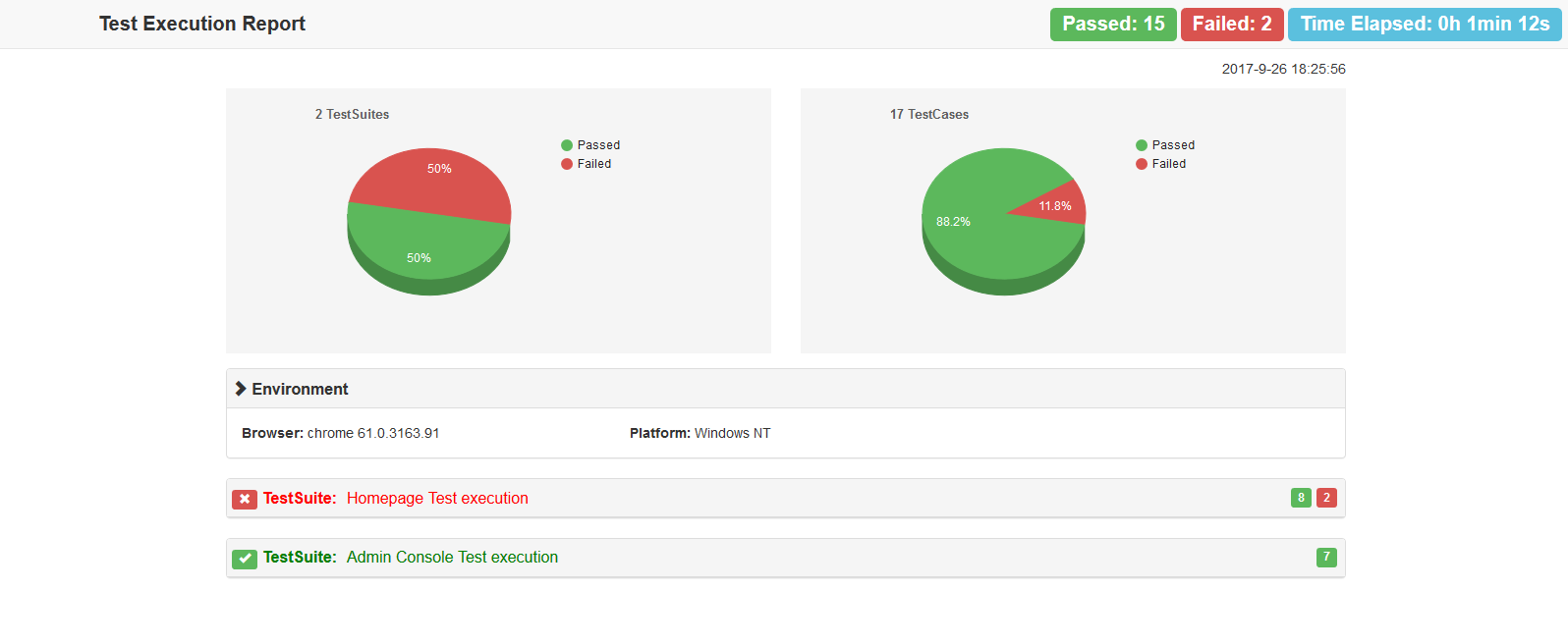
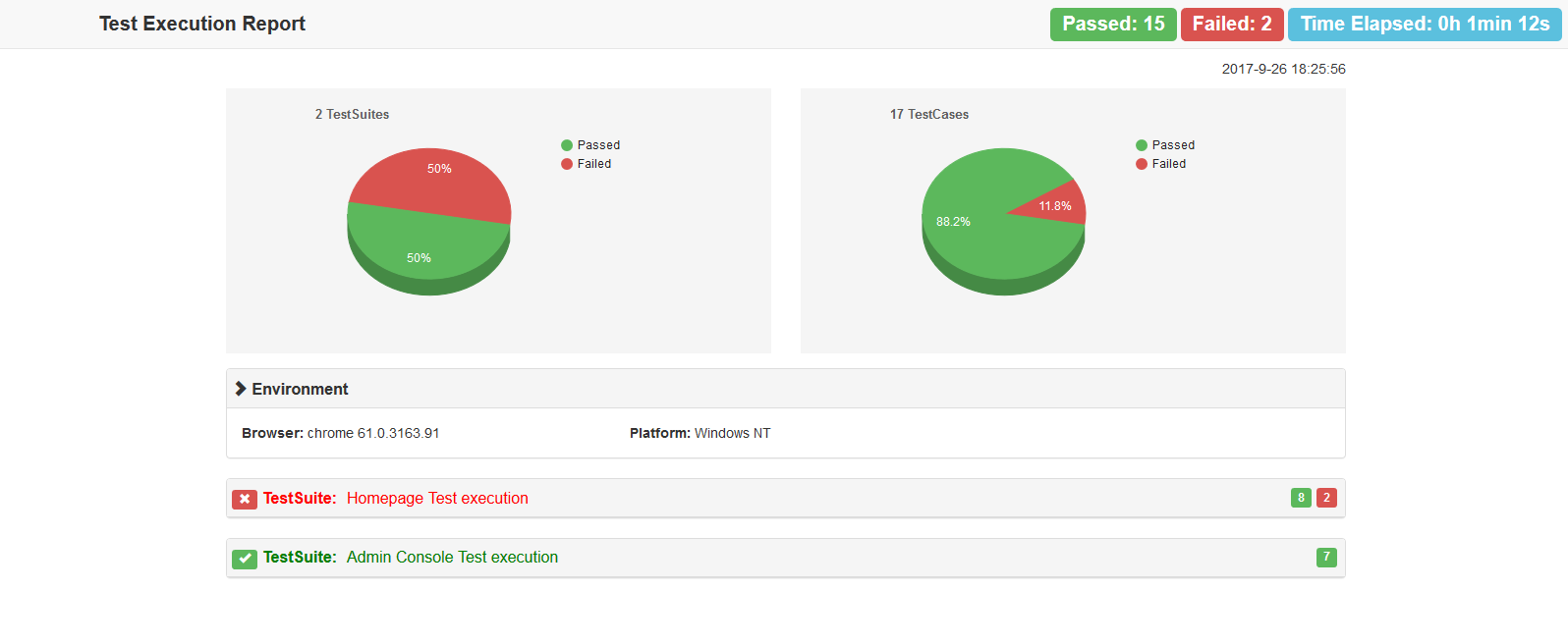
Dashboard view:
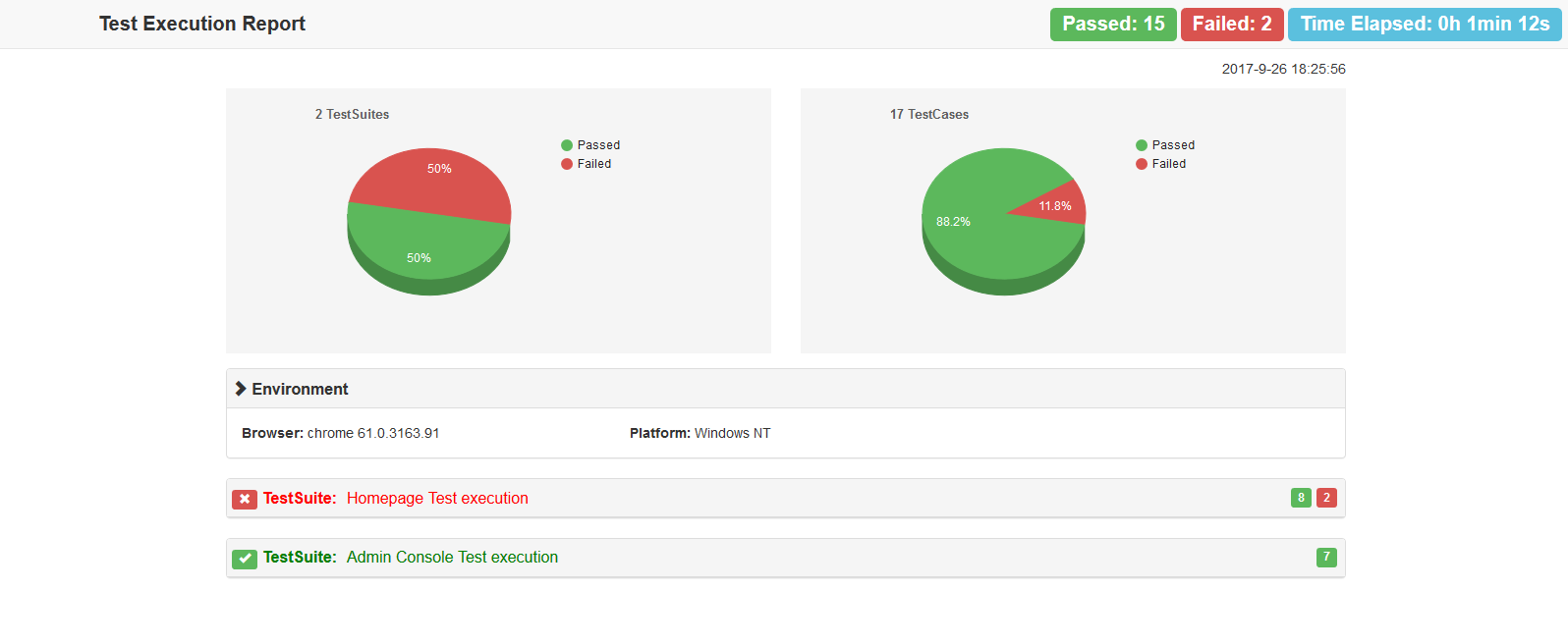
Testsuite view:
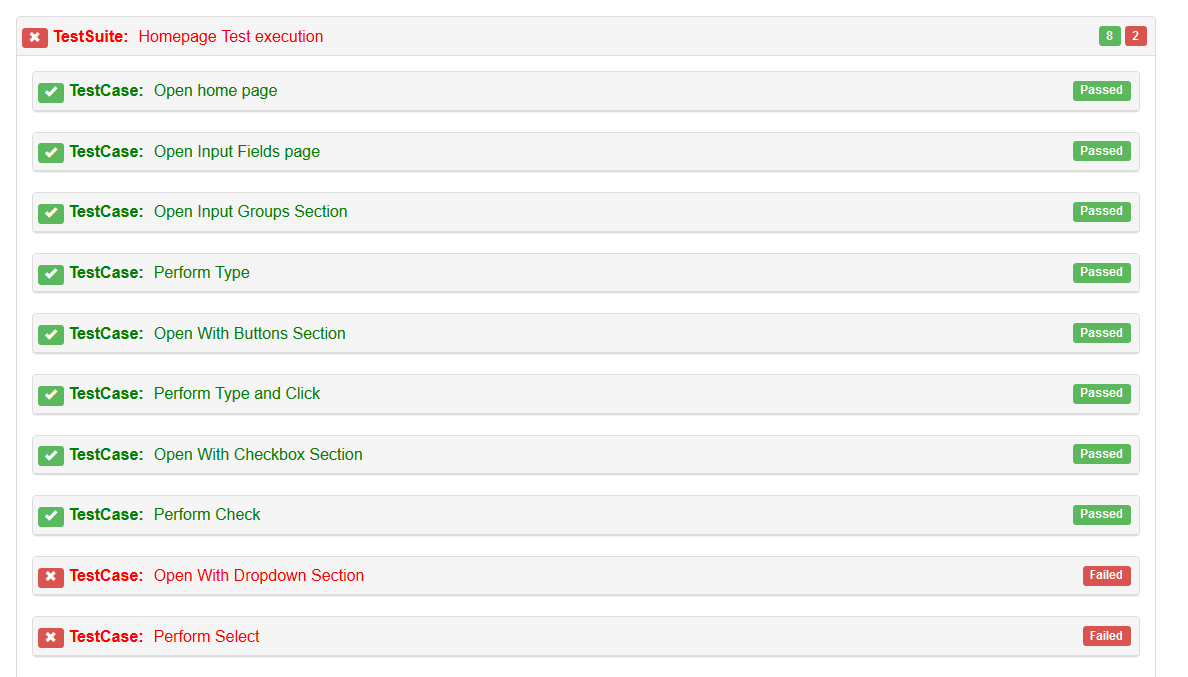
Testcase view:
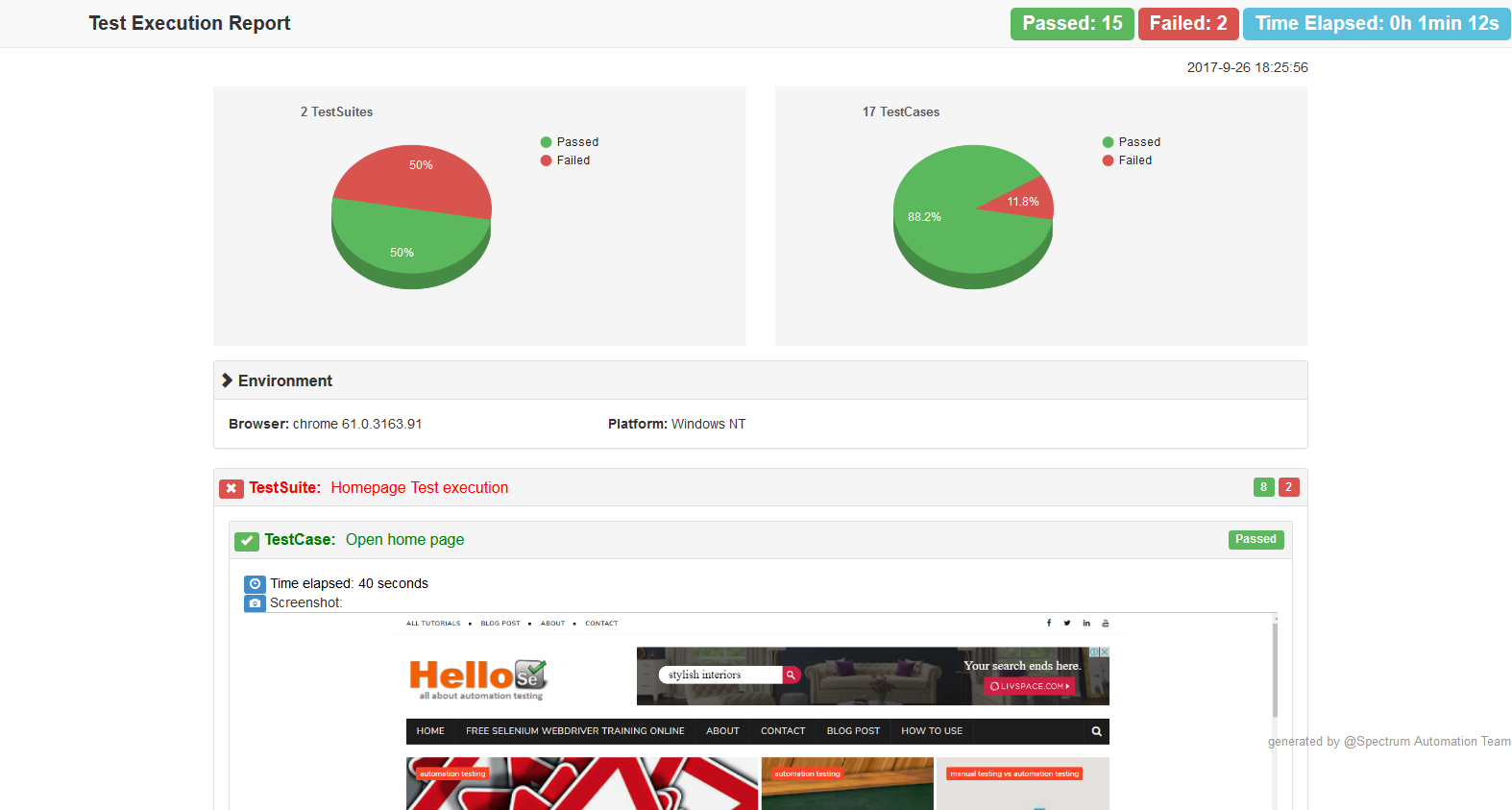
Screenshot view:
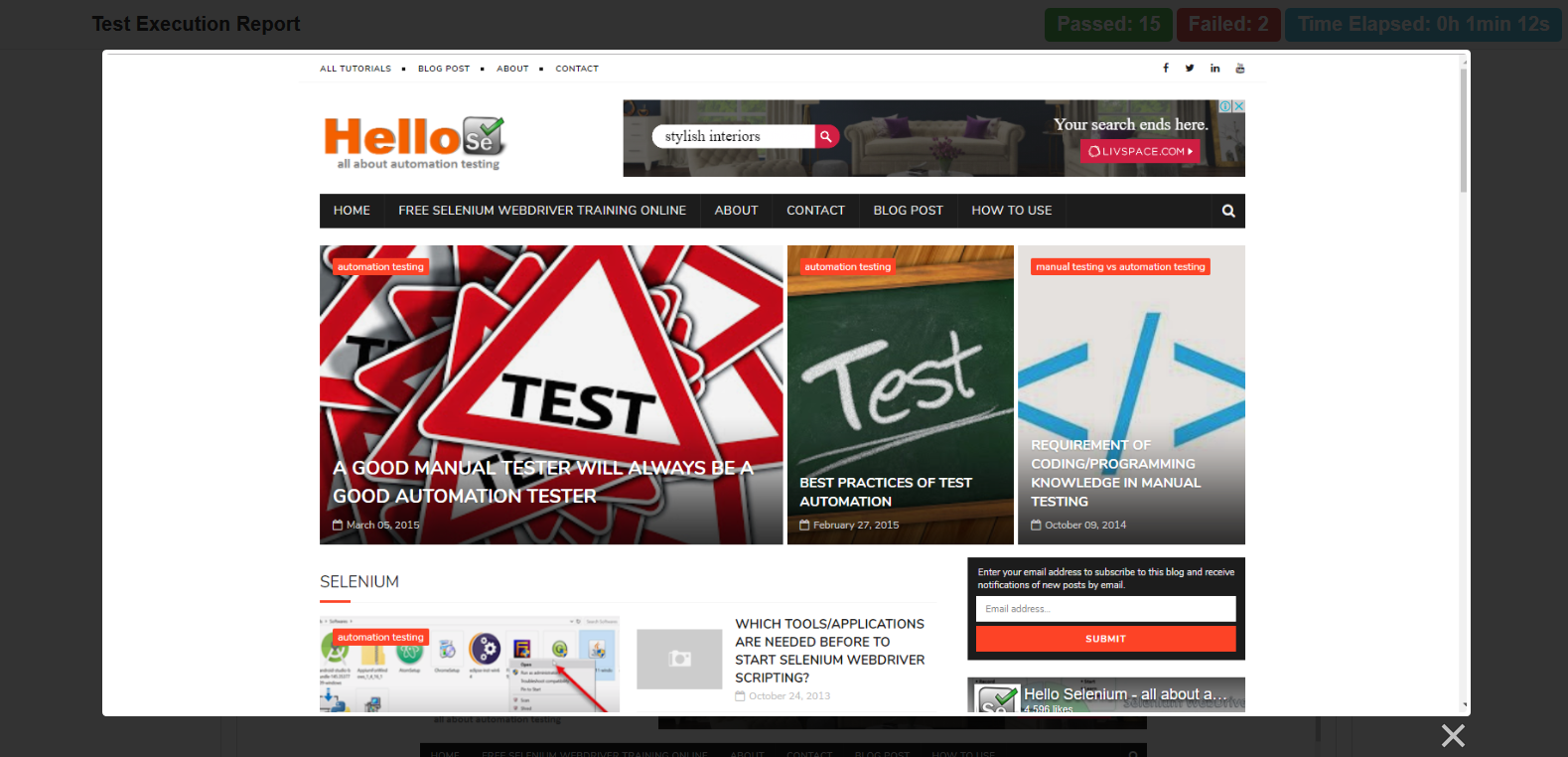
Converting the xml file to html
var HTMLReport = require('protractor-html-reporter-2');
testConfig = {
reportTitle: 'Protractor Test Execution Report',
outputPath: './',
outputFilename: 'ProtractorTestReport',
screenshotPath: './screenshots',
testBrowser: browserName,
browserVersion: browserVersion
};
new HTMLReport().from('xmlresults.xml', testConfig);
Using with protractor conf.js file
//HTMLReport called once tests are finished
onComplete: function() {
var browserName, browserVersion;
var capsPromise = browser.getCapabilities();
capsPromise.then(function (caps) {
browserName = caps.get('browserName');
browserVersion = caps.get('version');
platform = caps.get('platform');
var HTMLReport = require('protractor-html-reporter-2');
testConfig = {
reportTitle: 'Protractor Test Execution Report',
outputPath: './',
outputFilename: 'ProtractorTestReport',
screenshotPath: './screenshots',
testBrowser: browserName,
browserVersion: browserVersion,
modifiedSuiteName: false,
screenshotsOnlyOnFailure: true,
testPlatform: platform
};
new HTMLReport().from('xmlresults.xml', testConfig);
});
}
In order to obtain results in xml file you can use jasmine-reporters module:
var jasmineReporters = require('jasmine-reporters');
jasmine.getEnv().addReporter(new jasmineReporters.JUnitXmlReporter({
consolidateAll: true,
savePath: './',
filePrefix: 'xmlresults'
}));
In order to obtain screenshots on failure you can use this piece of code (you have to put it in onPrepare). The directory with screenshots must be in the same location as html report file (e.g. html file is in report directory so screenshots files must be in directory /report/screenshots/).
var fs = require('fs-extra');
fs.emptyDir('screenshots/', function (err) {
console.log(err);
});
jasmine.getEnv().addReporter({
specDone: function(result) {
if (result.status == 'failed') {
browser.getCapabilities().then(function (caps) {
var browserName = caps.get('browserName');
browser.takeScreenshot().then(function (png) {
var stream = fs.createWriteStream('screenshots/' + browserName + '-' + result.fullName+ '.png');
stream.write(new Buffer(png, 'base64'));
stream.end();
});
});
}
}
});
Or you can use jasmine2-protractor-utils module to get the screenshots:
//In exports.config put this:
plugins: [{
package: 'jasmine2-protractor-utils',
disableHTMLReport: true,
disableScreenshot: false,
screenshotPath:'./screenshots',
screenshotOnExpectFailure:false,
screenshotOnSpecFailure:true,
clearFoldersBeforeTest: true
}],
```
If you want to display your screenshots on report you have to pass testBrowser (it's the name of the browser) in testConfig object, because the screenshot's names are in format "browserName-.png" (e.g. "chrome-.png").
Thanks to @etxebe and all credits to developers of protractor-html-reporter for nice protractor reporting. The protractor-html-reporter-2 is liitle bit html enhancement of this one. I've just fixed few things, some thing were added from pull requests and this reporter is still based on xml file.
FAQs
To generate HTML report for Protractor test execution with pie charts
We found that qt-protractor-html-reporter-2 demonstrated a not healthy version release cadence and project activity because the last version was released a year ago. It has 1 open source maintainer collaborating on the project.
Did you know?

Socket for GitHub automatically highlights issues in each pull request and monitors the health of all your open source dependencies. Discover the contents of your packages and block harmful activity before you install or update your dependencies.

Research
/Security News
Socket researchers discovered nine malicious NuGet packages that use time-delayed payloads to crash applications and corrupt industrial control systems.

Security News
Socket CTO Ahmad Nassri discusses why supply chain attacks now target developer machines and what AI means for the future of enterprise security.

Security News
Learn the essential steps every developer should take to stay secure on npm and reduce exposure to supply chain attacks.