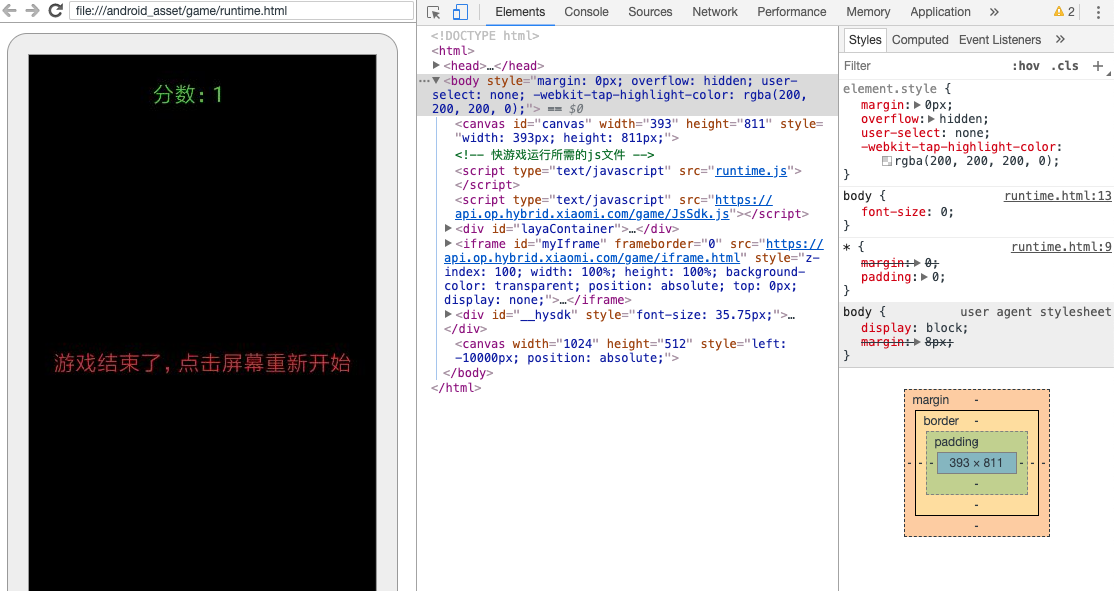quickgame-cli
快游戏开发者工具
升级npm到5.2.0+以上,nodejs安装 8.1.4+
安装
npm install quickgame -D
注意:微信小游戏编译成快游戏,请先执行 npx create-quickgame初始化项目后再安装此工具
使用
1、编译
1)编译debug版本
npm run build
2)编译release版本(release包需要release签名: 生成release签名)
npm run release
3)自动监听文件,编译debug版本
npm run watch
4) 命令行参数说明
--ignore [folders]: 忽略不需要打包的文件(目前只支持排除文件夹)
// 忽略 test 文件夹
npm run build -- --ignore test
// 忽略 test src 等多个文件夹(用逗号隔开)
npm run build -- --ignore test,src
--disable-subpackages: 关闭分包行为(在前提下默认开启)
前提:在manifest.json文件中配置过分包功能且minPlatformVersion>=1040情况下,默认开启分包功能
--disable-stream-pack: 关闭流式打包(默认开启)
--cocos-wx-game: 编译时声明来自cocos IDE产出的微信小游戏
注:完成 npx create-quickgame 初始化构建操作后,cocos游戏编译成快游戏,需要在命令行后添加参数--cocos-wx-game,如:npm run build -- --cocos-wx-game 或者 npx quickgame build --cocos-wx-game
2、启动服务
1)启动本地服务
npm run server
注:当端口号被占时,使用指定端口:npm run server -- --port 4000
3、本地调试
1)环境要求
2)启动调试服务
- 打开游戏运行界面
- 手机 USB 连接到 PC
- 执行命令:
npm run debug 会在chrome浏览器中自动启动调试界面
- 如果希望手动打开调试界面:
npm run debug -- --print-only 将命令行中的Debugger URL地址粘贴到chrome浏览器中打开
[注]:严格按照先运行游戏再启动调试功能的先后顺序
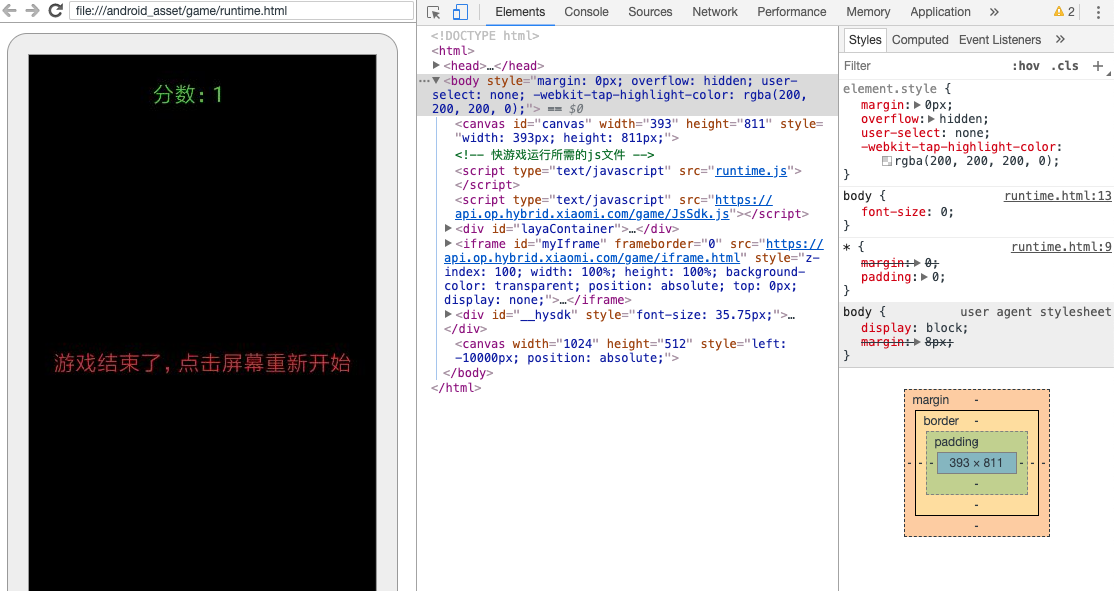
常见问题
1、 npm install 安装失败
- 解决方式:执行
npm cache clean --force 清除npm缓存造成的影响