
Security News
ECMAScript 2025 Finalized with Iterator Helpers, Set Methods, RegExp.escape, and More
ECMAScript 2025 introduces Iterator Helpers, Set methods, JSON modules, and more in its latest spec update approved by Ecma in June 2025.
quiver-to-obsidian
Advanced tools
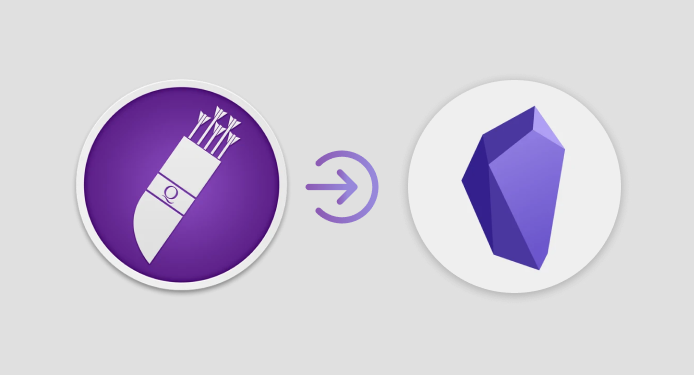
Quiver-to-Obsidian is a node.js CLI to convert a Quiver library to an Obsidian library.
resources of the new Obsidian library.png to the resource file which is missing file extensionInstall this npm package:
npm install -g quiver-to-obsidian
Usage: q2o [options]
Options:
-q, --quiver-path <path> quiver library dir path
-o, --output-path <path> output dir path
-e, --ext-names [ext...] [option] replace some unknown resource image file ext to `png`
-h, --help display help for command
Run the command below:
q2o -q <quiver-library-dir-path> -o <output-dir-path>
If you want to replace some resource file extension to .png, add parameter -e, for example, I want to replace .awebp and .green to .png, run the command below:
q2o -q /xxx/quiver.qvlibrary -o /xxx/output -e awebp green
# before:


# after


Update this command-line:
npm update -g quiver-to-obsidian
After finished, you can remove this command-line tool by:
npm uninstall -g quiver-to-obsidian
Quiver-to-Obsidian is inspired by ushu/quiver, and it wouldn't be possible without these npm modules:
Feel free to Open an issue or submit PRs.
MIT © DeerDev
FAQs
Convert quiver libraray to obsidian library
The npm package quiver-to-obsidian receives a total of 2 weekly downloads. As such, quiver-to-obsidian popularity was classified as not popular.
We found that quiver-to-obsidian demonstrated a not healthy version release cadence and project activity because the last version was released a year ago. It has 1 open source maintainer collaborating on the project.
Did you know?

Socket for GitHub automatically highlights issues in each pull request and monitors the health of all your open source dependencies. Discover the contents of your packages and block harmful activity before you install or update your dependencies.

Security News
ECMAScript 2025 introduces Iterator Helpers, Set methods, JSON modules, and more in its latest spec update approved by Ecma in June 2025.

Security News
A new Node.js homepage button linking to paid support for EOL versions has sparked a heated discussion among contributors and the wider community.

Research
North Korean threat actors linked to the Contagious Interview campaign return with 35 new malicious npm packages using a stealthy multi-stage malware loader.