
Security News
Open Source Maintainers Feeling the Weight of the EU’s Cyber Resilience Act
The EU Cyber Resilience Act is prompting compliance requests that open source maintainers may not be obligated or equipped to handle.
react-arcgis
Advanced tools
React-ArcGIS is a library of React components which use the ArcGIS API for JavaScript. React-ArcGIS uses esri-loader internally to load and interact with the AMD ArcGIS API for JavaScript, and provide a base for building mapping applications.
npm i react-arcgis (if you decide you like it, you can even include --save)zoom prop on Scene componentschildrenAsFunction prop: render() {
return (
<Scene
className="scene__container"
childrenAsFunction={(map: __esri.Map, view: __esri.SceneView) => (
<BermudaTriangle map={map} view={view} />
)}
/>
);
}
This is helpful for TypeScript users, as it allows the compiler to understand the relationship between parent and child components. If you are not using TypeScript, there is no benefit to using this prop over specifying children in the usual manner.
mapProperties in the WebMap and WebScene components has been fixedloadModules from https://github.com/Esri/esri-loader can now also be imported as loadModules instead of just esriPromise for consistency. For example:import { loadModules, esriPromise } from 'react-arcgis';
loadModules === esriPromise // true
render() {
return (
<Map
loaderOptions={{
dojoConfig: {
has: {
"esri-promise-compatibility": 1
}
}
}}
/>
);
}
Don't forget to load the js api stylesheet! https://js.arcgis.com/4.8/esri/css/main.css
If you need to support browsers lacking a native promise implementation, you will have to add a global Promise constructor polyfill to your project, as react-arcgis does not include one. I recommend es6-promise.
Render a simple map in React:
import * as React from 'react';
import * as ReactDOM from 'react-dom';
import { Map } from 'react-arcgis';
ReactDOM.render(
<Map />,
document.getElementById('container')
);
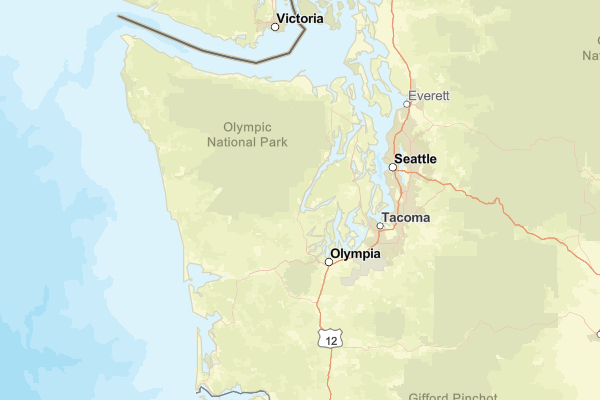
Or, render a 3D web-scene:
import * as ReactDOM from 'react-dom';
import { Scene } from 'react-arcgis';
ReactDOM.render(
<Scene />,
document.getElementById('container')
);
You can also add webmaps and webscenes from ArcGIS Online:
import * as React from 'react';
import * as ReactDOM from 'react-dom';
import { WebMap, WebScene } from 'react-arcgis';
ReactDOM.render(
<div style={{ width: '100vw', height: '100vh' }}>
<WebMap id="6627e1dd5f594160ac60f9dfc411673f" />
<WebScene id="f8aa0c25485a40a1ada1e4b600522681" />
</div>,
document.getElementById('container')
);
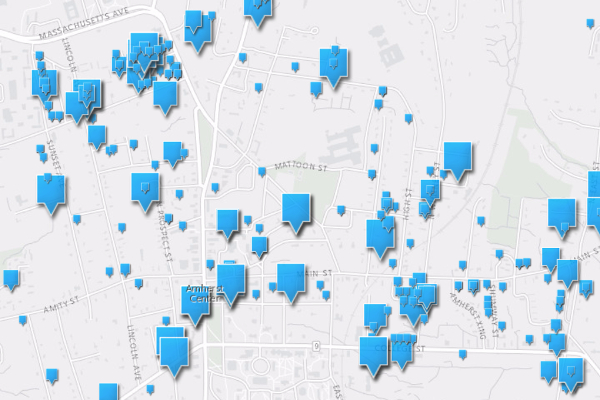
If you want to change the style of the Map or Scene, just give it a class:
import * as React from 'react';
import * as ReactDOM from 'react-dom';
import { Scene } from 'react-arcgis';
ReactDOM.render(
<Scene className="full-screen-map" />,
document.getElementById('container')
);
You can also pass properties into the Map, MapView, or SceneView via the viewProperties or mapProperties props:
import * as React from 'react';
import { Map } from 'react-arcgis';
export default (props) => (
<Map
class="full-screen-map"
mapProperties={{ basemap: 'satellite' }}
/>
)

These properties are passed directly to the available properties on the corresponding ArcGIS API classes:
import * as React from 'react';
import { Scene } from 'react-arcgis';
export default (props) => (
<Scene
style={{ width: '100vw', height: '100vh' }}
mapProperties={{ basemap: 'satellite' }}
viewProperties={{
center: [-122.4443, 47.2529],
zoom: 6
}}
/>
)

If you want to access the map and view instances directly after they are loaded, pass in an onLoad handler:
import * as React from 'react';
import { Map } from 'react-arcgis';
export default class MakeAMap extends React.Component {
constructor(props) {
super(props);
this.state = {
map: null,
view: null
};
this.handleMapLoad = this.handleMapLoad.bind(this)
}
render() {
return <Map className="full-screen-map" onLoad={this.handleMapLoad} />;
}
handleMapLoad(map, view) {
this.setState({ map, view });
}
}
Don't forget an onFail handler in case something goes wrong:
import * as React from 'react';
import { WebScene } from 'react-arcgis';
export default class MakeAScene extends React.Component {
constructor(props) {
super(props);
this.state = {
status: 'loading'
};
this.handleFail = this.handleFail.bind(this);
}
render() {
return <WebScene className="full-screen-map" id="foobar" onFail={this.handleFail} />;
}
handleFail(e) {
console.error(e);
this.setState({ status: 'failed' });
}
}
The functionality available through the ArcGIS API for JavaScript goes well beyond just rendering maps, and if your application needs to do more with the map than simply show it, you will quickly find that you need access to the rest of Esri's API.
React-arcgis provides the children of <Map />, <Scene />, <WebMap />, and <WebScene /> with access to their parent's map and view instances through props. Combined with loadModules, we can use this to easily get other functionality from the ArcGIS JS API and use it within our react application.
For example, let's convert a Bermuda Triangle graphic from this example into a react component:
import * as React from 'react';
import { loadModules } from 'react-arcgis';
export default class BermudaTriangle extends React.Component {
constructor(props) {
super(props);
this.state = {
graphic: null
};
}
render() {
return null;
}
componentWillMount() {
loadModules(['esri/Graphic']).then(([ Graphic ]) => {
// Create a polygon geometry
const polygon = {
type: "polygon", // autocasts as new Polygon()
rings: [
[-64.78, 32.3],
[-66.07, 18.45],
[-80.21, 25.78],
[-64.78, 32.3]
]
};
// Create a symbol for rendering the graphic
const fillSymbol = {
type: "simple-fill", // autocasts as new SimpleFillSymbol()
color: [227, 139, 79, 0.8],
outline: { // autocasts as new SimpleLineSymbol()
color: [255, 255, 255],
width: 1
}
};
// Add the geometry and symbol to a new graphic
const graphic = new Graphic({
geometry: polygon,
symbol: fillSymbol
});
this.setState({ graphic });
this.props.view.graphics.add(graphic);
})).catch((err) => console.error(err));
}
componentWillUnmount() {
this.props.view.graphics.remove(this.state.graphic);
}
}
Now we can use the <BermudaTriangle /> component within our <Map />, <Scene />, <WebMap />, or <WebScene />, and the map and view props will automatically be supplied by react-arcgis:
import * as React from 'react';
import { Scene } from 'react-arcgis';
import BermudaTriangle from './BermudaTriangle'; // The Graphic component we just made
export default (props) => (
<Scene class="full-screen-map">
<BermudaTriangle />
</Scene>
)

Anyone is welcome to contribute to this package. My only "rule" is that your contribution must either pass the existing unit tests, or include additional unit tests to cover new functionality.
Here are some commands that may be helpful for development:
npm test: Runs the unit testsnpm run build: Builds the applicationMIT
3.3.3
zoom prop on Scene componentsFAQs
React component library for Esri's ArcGIS API for JavaScript
The npm package react-arcgis receives a total of 288 weekly downloads. As such, react-arcgis popularity was classified as not popular.
We found that react-arcgis demonstrated a not healthy version release cadence and project activity because the last version was released a year ago. It has 1 open source maintainer collaborating on the project.
Did you know?

Socket for GitHub automatically highlights issues in each pull request and monitors the health of all your open source dependencies. Discover the contents of your packages and block harmful activity before you install or update your dependencies.

Security News
The EU Cyber Resilience Act is prompting compliance requests that open source maintainers may not be obligated or equipped to handle.

Security News
Crates.io adds Trusted Publishing support, enabling secure GitHub Actions-based crate releases without long-lived API tokens.

Research
/Security News
Undocumented protestware found in 28 npm packages disrupts UI for Russian-language users visiting Russian and Belarusian domains.