
Research
Security News
Lazarus Strikes npm Again with New Wave of Malicious Packages
The Socket Research Team has discovered six new malicious npm packages linked to North Korea’s Lazarus Group, designed to steal credentials and deploy backdoors.
react-bootstrap-icons
Advanced tools
The brand new Bootstrap Icons library to use as React components.
Currently v1.11.3, over 2000 icons!
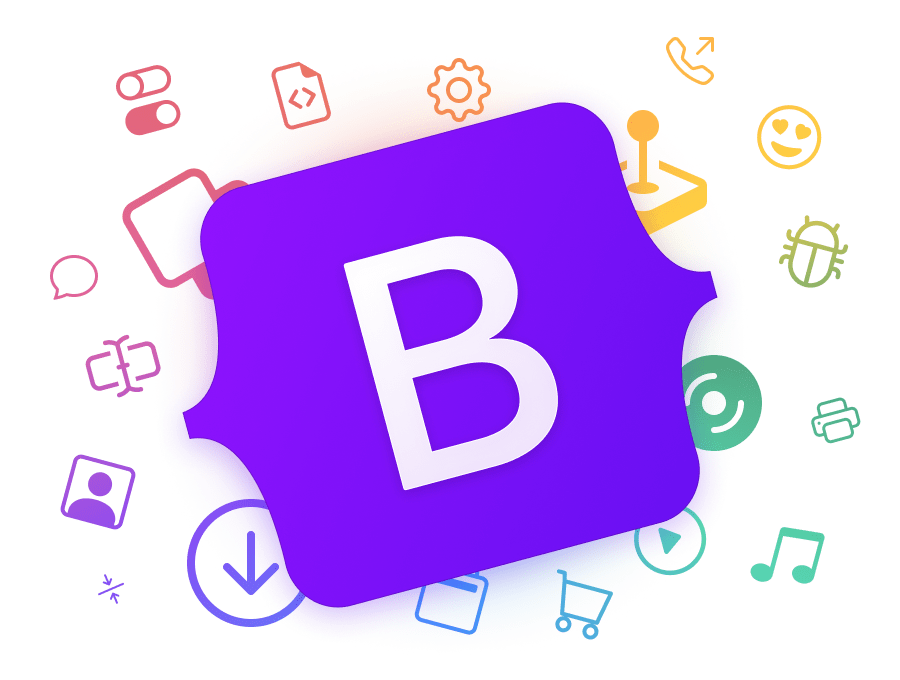
npm install react-bootstrap-icons --save
or
yarn add react-bootstrap-icons
import { ArrowRight } from 'react-bootstrap-icons';
export default function App() {
return <ArrowRight />;
}
Icons can be configured with inline props:
<ArrowRight color="royalblue" size={96} />
You can pass whatever props you want:
<ArrowRight className="ml-4" />
You can also include the whole icon pack:
import * as Icon from 'react-bootstrap-icons';
export default function App() {
return <Icon.ArrowRight />;
}
The icon names are the PascalCase version of the original name. For those icons whose name begins with a number, the Icon prefix will be used. Examples: arrow-right → ArrowRight, 1-circle → Icon1Circle.
You can also create an Icon component and pass it the icon name as a prop:
import * as icons from 'react-bootstrap-icons';
interface IconProps extends icons.IconProps {
// Cannot use "name" as it is a valid SVG attribute
// "iconName", "filename", "icon" will do it instead
iconName: keyof typeof icons;
}
export const Icon = ({ iconName, ...props }: IconProps) => {
const BootstrapIcon = icons[iconName];
return <BootstrapIcon {...props} />;
}
import { Icon } from './Icon';
export default function App() {
return (
<Icon
iconName="Stopwatch"
color="royalblue"
size={96}
className="align-top"
/>
);
}
| Name | Type | Description |
|---|---|---|
color? | string | color of the icon |
size? | string | number | size of the icon (width and height) |
title? | string | provides an accessible, short-text description |
className? | string | bi bi-{icon-name} and add your own classes |
You can install it from the Figma app: Bootstrap Icons Plugin for Figma
Other ways to use Boostrap icons: https://icons.getbootstrap.com/#usage
FAQs
React component for Bootstrap Icons
The npm package react-bootstrap-icons receives a total of 56,687 weekly downloads. As such, react-bootstrap-icons popularity was classified as popular.
We found that react-bootstrap-icons demonstrated a healthy version release cadence and project activity because the last version was released less than a year ago. It has 1 open source maintainer collaborating on the project.
Did you know?

Socket for GitHub automatically highlights issues in each pull request and monitors the health of all your open source dependencies. Discover the contents of your packages and block harmful activity before you install or update your dependencies.

Research
Security News
The Socket Research Team has discovered six new malicious npm packages linked to North Korea’s Lazarus Group, designed to steal credentials and deploy backdoors.

Security News
Socket CEO Feross Aboukhadijeh discusses the open web, open source security, and how Socket tackles software supply chain attacks on The Pair Program podcast.

Security News
Opengrep continues building momentum with the alpha release of its Playground tool, demonstrating the project's rapid evolution just two months after its initial launch.