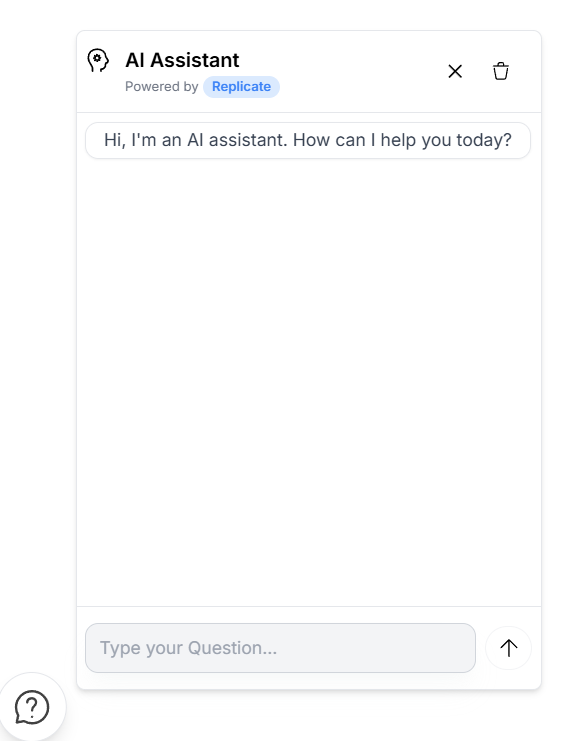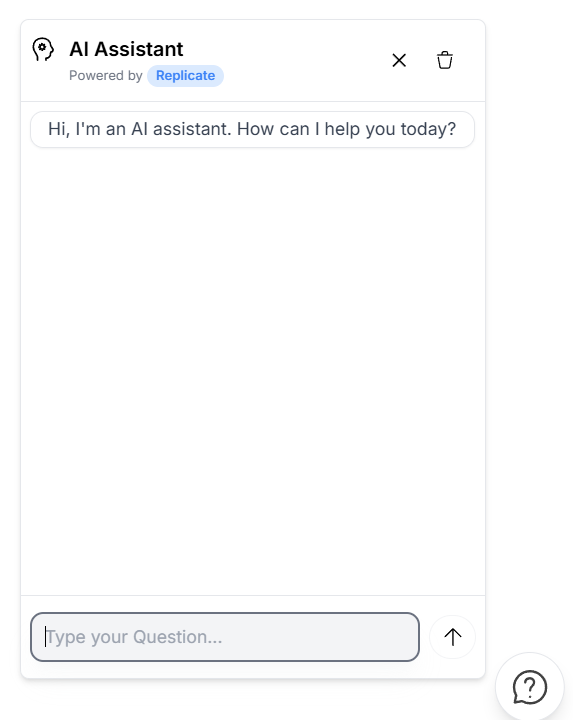🤖 React Chat AI Widget
React Chat AI Widget is a plug-and-play React component that lets you embed a fully customizable, intelligent chatbot into your app — with zero backend setup required.
It supports Hugging Face or Replicate APIs for real-time AI responses, making it ideal for customer support, onboarding, FAQs, smart documentation bots, and more.



✨ Features
- 🤖 AI chatbot powered by Hugging Face or Replicate
- ⚡ No backend needed – fully client-side with secure token proxy
- 🎯 Behavior-aware via use cases (e.g. support, documentation, etc.)
- 🧩 Built with React + TypeScript
- 🎨 Fully customizable UI and styles
- 🔐 Tokens are secured — never exposed to the client
- 🧪 Ready for testing with Vitest and Cypress
📦 Installation
npm install react-chat-ai-widget
import { ChatWidget } from "react-chat-ai-widget";
<ChatWidget
title="InsightFlow"
direction="left" // or "right" (default)
huggingface="YOUR_HUGGINGFACE_TOKEN"
// replicate="YOUR_REPLICATE_TOKEN" (use one or the other)
config={{
temperature: 0.7,
max_tokens: 200,
top_p: 0.9,
frequency_penalty: 0.5,
model: "microsoft/DialoGPT-large",
stop_sequences: ["\n\n", "Human:", "Bot:"],
}}
//replicate and huggingFace has different config
data={{
useCase: "customer-support",
questions: [
{
question: "What are your business hours?",
answer: "We’re open Monday to Friday from 10am to 4pm.",
category: "general",
confidence: 0.98,
},
{
question: "Who wrote Don Quixote?",
answer: "Miguel de Cervantes.",
category: "literature",
confidence: 0.92,
},
],
}}
chatStyles={{}}
formStyles={{
inputStyles: {},
buttonStyles: {},
formStyles: {},
}}
/>;
🎨 Styling
To ensure the ChatWidget renders properly, import the style file in your main entry point:
import "react-chat-ai-widget/dist/React-Chat-Widget.css";
You can customize the layout using either class names or inline style objects.
🧩 Component Props
title | string | No | Chat header title. Defaults to "AI Assistant". |
data | object | Yes | Contains pre-defined Q&A and optional use case. |
huggingface | string | Conditional | Your Hugging Face API token. Do not use with replicate. |
replicate | string | Conditional | Your Replicate API token. Do not use with huggingface. |
direction | string | No | "left" or "right". Default is "right". |
chatClassName | string | No | Custom class for chat container. |
chatStyles | object | No | Inline styles for chat container. |
headerClassName | string | No | Custom class for header. |
headerStyles | object | No | Inline styles for header section. |
formStyles | object | No | Object containing style overrides for the form. |
└ inputStyles | object | No | Styles for the input field. |
└ buttonStyles | object | No | Styles for the submit button. |
└ formStyles | object | No | Styles for the entire form container. |
config | object | No | Configuration for the AI service. |
🧠 Data Format
Define a list of questions and answers the chatbot can use, with an optional useCase to control tone or behavior.
{
useCase: "qa-bot",
questions: [
{
question: "Your question here?",
answer: "The chatbot response.",
category: "general",
confidence: 0.85
},
]
}
Supported useCase values
"customer-support": Friendly, helpful support tone"documentation": Technical, concise answers"qa-bot": Default Q&A with open logic"strict-compliance": Controlled, policy-aware responses
🔐 Token Security
Your API tokens are never exposed to the client.
- ✅ Hugging Face or Replicate tokens are sent securely through a proxy
- ✅ No direct client-to-model communication
- ✅ Fully encrypted and safe
🖼️ Chat Preview
🔧 Advanced Model Configuration
Take full control of your AI's behavior with comprehensive model customization options:
🎛️ Core Parameters
-
temperature (0.0 - 2.0) - Controls response creativity and randomness
-
0.1 = Focused, deterministic responses
-
0.7 = Balanced creativity (recommended)
-
1.5 = Highly creative, varied outputs
-
max_tokens (1 - 4096) - Maximum response length
-
50 = Short, concise answers
-
150 = Standard responses
-
500+ = Detailed, comprehensive replies
🎯 Fine-Tuning Options
top_p (0.0 - 1.0) - Nucleus sampling for response diversityfrequency_penalty (-2.0 - 2.0) - Reduces repetitive contentpresence_penalty (-2.0 - 2.0) - Encourages topic explorationstop_sequences - Custom stop words to control response endingsmodel - Choose specific AI models for different capabilities
💡 Example Configuration
config={{
temperature: 0.7,
max_tokens: 200,
top_p: 0.9,
frequency_penalty: 0.5,
model: "microsoft/DialoGPT-large",
stop_sequences: ["\n\n", "Human:", "Bot:"]
}}
⚠️ Notes
-
Do not use both huggingface and replicate props at the same time.
-
You must import the CSS file for the widget to render correctly.
-
The chatStyles and headerStyles props override any class-based styles (chatClassName, headerClassName).
⚠️ Important Note for Hugging Face Users
If you're using this chatbot with Hugging Face and plan to enable mode (or similar streaming indicators), make sure to set max_tokens to at least 500 in your configuration.
is necessary because consumes a significant number of tokens during generation. If max_tokens is too low, the assistant's response might get cut off or fail to generate properly.
🧪 Testing
- Includes support for unit and UI testing using Vitest and Cypress.
- Example test commands:
npm run test
npm run dev
npm run lint
npm run build
🚧 Upcoming Features
🛍️ Product Recommendation Engine
-
The chatbot will soon be able to recommend products based on user questions, behavior, and preferences in real time.
-
🌐 Multi-language support
-
🌎 Internationalization (i18n)
-
📊 Analytics Dashboard (Q3 2024)
Conversation insights and performance metrics.
-
🔗 Integration Plugins (Q4 2024)
Direct integrations with popular platforms (Shopify, WordPress, etc.).
📄 License
MIT © Jorge Ernesto