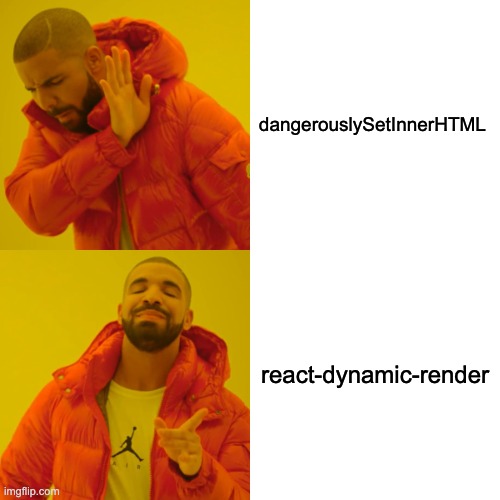react-dynamic-render Completely replace dangerouslySetInnerHTML to render dynamic HTML and CSS in React
To render external HTML in React, the only way is “dangerouslySetInnerHTML” which as the name suggests can be dangerous as it makes your code vulnerable to cross-site scripting (XSS) attacks.
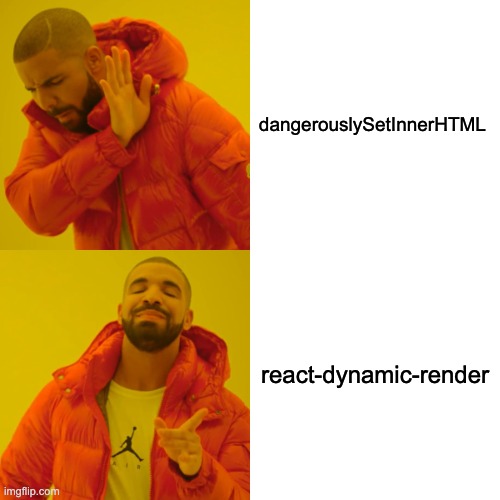
react-dynamic-render has zero-dependency only react as peer-dependency, making it very light. Completely eliminating the use of “dangerouslySetInnerHTML” and using React.createElement function to render HTML and CSS. With additional script to eliminate any kind of script or dangerous element/attributes.
Where to use react-dynamic-render?
If you need to use dynamic UI for a perticular component or a complete page you can use react-dynamic-render with react.
Note: Any kind of JS script will be eliminated in the process
Installation
Use the package manager npm to install react-dynamic-render.
npm install react-dynamic-render
Usage
Below is a quick example how to use react-dynamic-render:
import React from "react";
import {
DynamicRenderJson,
htmlReactParser,
DynamicRender,
vNodeToHtmlString,
} from "react-dynamic-render";
const PComponent = ({ text }) => {
return <p>{text}</p>;
};
const html = `
<div>
<style>
.heading {
color: red;
}
</style>
<div>
<h1 class="heading">Testing React Dynamic Render (react-dynamic-render)</h1>
{"component": "CustomComponent", "props": { "text": "Hello World" }}
</div>
</div>
`;
const index = () => {
const htmlJson = htmlReactParser({ htmlString: html });
console.log("htmlJson", htmlJson);
const htmlString = vNodeToHtmlString({
htmlJson,
customComponents: {
CustomComponent: PComponent,
},
});
console.log("htmlString", htmlString);
return (
<div>
<DynamicRenderJson
htmlJson={htmlJson}
customComponents={{ // CustomComponents is not mandatory
CustomComponent: PComponent,
}}
/>
<DynamicRender
htmlString={htmlString}
customComponents={{ // CustomComponents is not mandatory
CustomComponent: PComponent,
}}
/>
</div>
);
};
export default index;
customComponents can be used to add more functionality to it
License
MIT