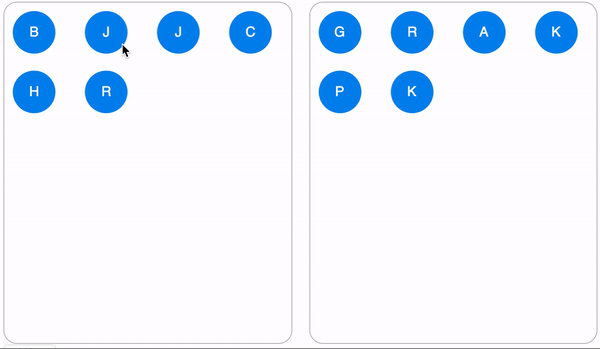react-grid-dnd


Grid style drag and drop, built with React. See a live example on codesandbox. You can also see it in action here.
Features
- Supports dragging between arbitrary number of lists.
- Built with react-gesture-responder to enable better control over gesture delegation.
- Disable drop targets or dragging altogether
- Animated with react-spring
Install
Install react-grid-dnd and react-gesture-responder using yarn or npm.
yarn add react-grid-dnd react-gesture-responder
Usage
Because GridItem components are rendered with absolute positioning, you need to ensure that GridDropZone has a specified height or flex, like in the example below.
import {
GridContextProvider,
GridDropZone,
GridItem,
swap
} from "react-grid-dnd";
function Example() {
const [items, setItems] = React.useState([1, 2, 3, 4]);
function onChange(sourceId, sourceIndex, targetIndex, targetId) {
const nextState = swap(items, sourceIndex, targetIndex);
setItems(nextState);
}
return (
<GridContextProvider onChange={onChange}>
<GridDropZone
id="items"
boxesPerRow={4}
rowHeight={100}
style={{ height: "400px" }}
>
{items.map(item => (
<GridItem key={item}>
<div
style={{
width: "100%",
height: "100%"
}}
>
{item}
</div>
</GridItem>
))}
</GridDropZone>
</GridContextProvider>
);
}
Dragging between lists
You can see this example in action on codesandbox.
import {
GridContextProvider,
GridDropZone,
GridItem,
swap,
move
} from "react-grid-dnd";
function App() {
const [items, setItems] = React.useState({
left: [
{ id: 1, name: "ben" },
{ id: 2, name: "joe" },
{ id: 3, name: "jason" },
{ id: 4, name: "chris" },
{ id: 5, name: "heather" },
{ id: 6, name: "Richard" }
],
right: [
{ id: 7, name: "george" },
{ id: 8, name: "rupert" },
{ id: 9, name: "alice" },
{ id: 10, name: "katherine" },
{ id: 11, name: "pam" },
{ id: 12, name: "katie" }
]
});
function onChange(sourceId, sourceIndex, targetIndex, targetId) {
if (targetId) {
const result = move(
items[sourceId],
items[targetId],
sourceIndex,
targetIndex
);
return setItems({
...items,
[sourceId]: result[0],
[targetId]: result[1]
});
}
const result = swap(items[sourceId], sourceIndex, targetIndex);
return setItems({
...items,
[sourceId]: result
});
}
return (
<GridContextProvider onChange={onChange}>
<div className="container">
<GridDropZone
className="dropzone left"
id="left"
boxesPerRow={4}
rowHeight={70}
>
{items.left.map(item => (
<GridItem key={item.name}>
<div className="grid-item">
<div className="grid-item-content">
{item.name[0].toUpperCase()}
</div>
</div>
</GridItem>
))}
</GridDropZone>
<GridDropZone
className="dropzone right"
id="right"
boxesPerRow={4}
rowHeight={70}
>
{items.right.map(item => (
<GridItem key={item.name}>
<div className="grid-item">
<div className="grid-item-content">
{item.name[0].toUpperCase()}
</div>
</div>
</GridItem>
))}
</GridDropZone>
</div>
</GridContextProvider>
);
}