
Security News
Open Source Maintainers Demand Ability to Block Copilot-Generated Issues and PRs
Open source maintainers are urging GitHub to let them block Copilot from submitting AI-generated issues and pull requests to their repositories.
react-grid-heatmap
Advanced tools
A React component to visualize heatmap in a grid layout without using any 3rd party libraries.
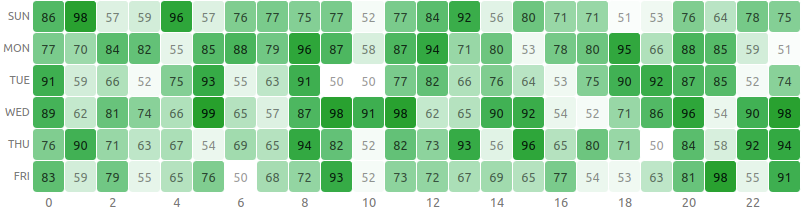
npm install --save react-grid-heatmap
Mandatory fields
| Name | Type | Sample |
|---|---|---|
| data | number[][] | [[1,2,3], [4,5,6], [7,8,9]] |
import React from 'react'
import { HeatMapGrid } from 'react-grid-heatmap'
const xLabels = new Array(24).fill(0).map((_, i) => `${i}`)
const yLabels = ['Sun', 'Mon', 'Tue', 'Wed', 'Thu', 'Fri']
const data = new Array(yLabels.length)
.fill(0)
.map(() =>
new Array(xLabels.length).fill(0).map(() => Math.floor(Math.random() * 50 + 50))
)
const App = () => {
return (
<HeatMapGrid
data={data}
xLabels={xLabels}
yLabels={yLabels}
/>
)
}
export default App
Optional Parameters
| Name | Type | Description/Example | Default Value |
|---|---|---|---|
| xLabels | string[] | ['1am', '2am', '3am'] | null |
| yLabels | string[] | ['Sun', 'Mon'] | null |
| cellHeight | string | Height of each cell of the heatmap | "2rem" |
| onClick | function | Adds an handler to cell click(x, y) => void | null |
| square | boolean | If set to true will render cells as square | false |
| xLabelsPos | string | Location of y labels. It can be top or bottom | "top" |
| yLabelsPos | string | Location of y labels. It can be left or right | "left" |
| cellRender | function | Render custom content in cell.(x, y, value) => () | null |
| cellStyle | function | To set custom cell style(x, y, ratio) => {} | null |
| xLabelsStyle | function | To set custom cell style(index) => {} | null |
| yLabelsStyle | function | To set custom cell style(index) => {} | null |
A sample code with all parameters
import React from 'react'
import { HeatMapGrid } from 'react-grid-heatmap'
const xLabels = new Array(24).fill(0).map((_, i) => `${i}`)
const yLabels = ['Sun', 'Mon', 'Tue', 'Wed', 'Thu', 'Fri']
const data = new Array(yLabels.length)
.fill(0)
.map(() =>
new Array(xLabels.length)
.fill(0)
.map(() => Math.floor(Math.random() * 50 + 50))
)
const App = () => {
return (
<div
style={{
width: '100%'
}}
>
<HeatMapGrid
data={data}
xLabels={xLabels}
yLabels={yLabels}
// Render cell with tooltip
cellRender={(x, y, value) => (
<div title={`Pos(${x}, ${y}) = ${value}`}>{value}</div>
)}
xLabelsStyle={(index) => ({
color: index % 2 ? 'transparent' : '#777',
fontSize: '.8rem'
})}
yLabelsStyle={() => ({
fontSize: '.7rem',
textTransform: 'uppercase',
color: '#777'
})}
cellStyle={(_x, _y, ratio) => ({
background: `rgb(12, 160, 44, ${ratio})`,
fontSize: '.8rem',
color: `rgb(0, 0, 0, ${ratio / 2 + 0.4})`
})}
cellHeight='2rem'
xLabelsPos='bottom'
onClick={(x, y) => alert(`Clicked (${x}, ${y})`)}
yLabelsPos='right'
square
/>
</div>
)
}
export default App
Local development is broken into two parts (ideally using two tabs).
First, run rollup to watch your src/ module and automatically recompile it into dist/ whenever you make changes.
npm start # runs rollup with watch flag
The second part will be running the example/ create-react-app that's linked to the local version of your module.
# (in another tab)
cd example
npm start # runs create-react-app dev server
Now, anytime you make a change to your library in src/ or to the example app's example/src, create-react-app will live-reload your local dev server so you can iterate on your component in real-time.
MIT © arunghosh
FAQs
A react component for heatmap visualisation in grid layout
The npm package react-grid-heatmap receives a total of 9,231 weekly downloads. As such, react-grid-heatmap popularity was classified as popular.
We found that react-grid-heatmap demonstrated a not healthy version release cadence and project activity because the last version was released a year ago. It has 1 open source maintainer collaborating on the project.
Did you know?

Socket for GitHub automatically highlights issues in each pull request and monitors the health of all your open source dependencies. Discover the contents of your packages and block harmful activity before you install or update your dependencies.

Security News
Open source maintainers are urging GitHub to let them block Copilot from submitting AI-generated issues and pull requests to their repositories.

Research
Security News
Malicious Koishi plugin silently exfiltrates messages with hex strings to a hardcoded QQ account, exposing secrets in chatbots across platforms.

Research
Security News
Malicious PyPI checkers validate stolen emails against TikTok and Instagram APIs, enabling targeted account attacks and dark web credential sales.