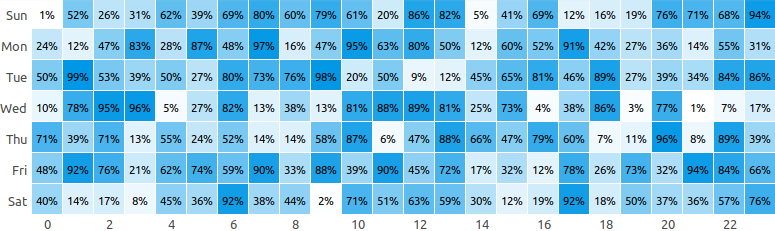react-heatmap-grid
Created a new version of this having smaller size and a better interface. Check it out.
A React component for heatmap in grid layout using div.
Live example here.
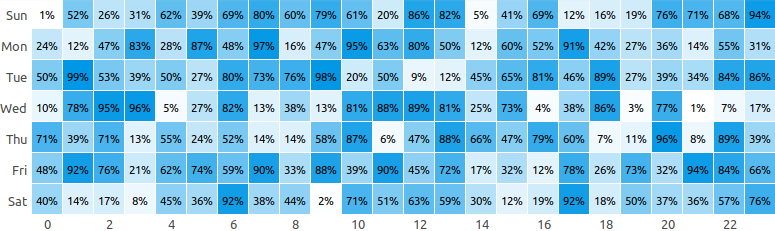
Installation
yarn add react-heatmap-grid
or
npm install react-heatmap-grid --save
Usage
Mandatory fields
xLabels | Array of string | ['1am', '2am', '3am'] |
yLabels | Array of string | ['Sun', 'Mon'] |
data | 2D Array of numbers having yLabels.length rows and xLabels.length rows | [[2,3,5][5,6,9]] |
const xLabels = new Array(24).fill(0).map((_, i) => `${i}`);
const yLabels = ["Sun", "Mon", "Tue"];
const data = new Array(yLabels.length)
.fill(0)
.map(() =>
new Array(xLabels.length).fill(0).map(() => Math.floor(Math.random() * 100))
);
ReactDOM.render(
<HeatMap xLabels={xLabels} yLabels={yLabels} data={data} />,
document.getElementById("app")
);
Configuration
| background | string | The base color for the heatmap | "#329fff" |
| height | number | Height of each cell of the heatmap in px | 30 |
| onClick | function | Adds an handler to cell click | undefined |
| squares | boolean | If set to true will render cells as square | false |
| xLabelWidth | number | Width of the x label area in pixel | 60 |
| yLabelWidth | number | Width of the y label area in pixel | 40 |
| yLabelTextAlign | string | Text alignment of the yLabels | "right" |
| xLabelsLocation | string | Location of y labels. It can be top or bottom | "top" |
| xLabelsVisibility | [boolean] | Array of bool conveying which x labels to display. For ex: [true, false, true, false] means the 1st and the 3rd labels will be displayed and the 2nd and 4th will be hidden | |
| unit | string | Unit to display next to the value on hover | |
| cellRender | function | Render custom content in cell | () => null |
| cellStyle | function | To set custom cell style. It is useful for using own colour scheme | |
| title | function | To render custom title in each cell | ${value} ${unit} |
Example
const xLabels = new Array(24).fill(0).map((_, i) => `${i}`);
const xLabelsVisibility = new Array(24)
.fill(0)
.map((_, i) => (i % 2 === 0 ? true : false));
const yLabels = ["Sun", "Mon", "Tue"];
const data = new Array(yLabels.length)
.fill(0)
.map(() =>
new Array(xLabels.length).fill(0).map(() => Math.floor(Math.random() * 100))
);
ReactDOM.render(
<HeatMap
xLabels={xLabels}
yLabels={yLabels}
xLabelsLocation={"bottom"}
xLabelsVisibility={xLabelsVisibility}
xLabelWidth={50}
data={data}
squares
onClick={(x, y) => alert(`Clicked ${x}, ${y}`)}
cellStyle={(background, value, min, max, data, x, y) => ({
background: `rgba(66, 86, 244, ${1 - (max - value) / (max - min)})`,
fontSize: "11px",
})}
cellRender={(value) => value && `${value}%`}
title={(value, unit) => `${value}`}
/>,
document.getElementById("app")
);
For developers
New build
npm run build
Run dev server
npm run dev
Run test
npm run test