
Security News
Crates.io Users Targeted by Phishing Emails
The Rust Security Response WG is warning of phishing emails from rustfoundation.dev targeting crates.io users.
react-map-gl-draw
Advanced tools
react-map-gl-draw is a react based drawing library tailored for react-map-gl.
mode (Object, Optional) - A mode instance. default to null.Support the following modes from @nebula.gl/edit-modes. Note: Currently react-map-gl-draw does not support modeConfig in @nebula.gl/edit-modes.
DrawCircleByDiameterMode: Lets you draw a GeoJson Circle feature.DrawCircleFromCenterMode: Lets you draw a GeoJson Circle feature.DrawPointMode: Lets you draw a GeoJson Point feature.DrawLineStringMode: Lets you draw a GeoJson LineString feature.DrawPolygonMode: Lets you draw a GeoJson Polygon feature.DrawRectangleMode: Lets you draw a Rectangle (represented as GeoJson Polygon feature) with two clicks - start drawing on first click, and finish drawing on second click.
modeConfig: {dragToDraw: true}. See modeConfig for more details.MeasureDistanceMode: Lets you measure distance over multiple points.MeasureAreaMode: Lets you measure the area of a polygon.MeasureAngleMode: Lets you measure an angle.And an advanced
EditingMode: Lets you select and drag vertices; and drag features.
modeConfig (Object, Optional) - Additional configuration for the provided mode.
Check nebula.gl doc to see mode details.
features (Feature[], Optional) - List of features in GeoJson format. If features are provided from users, then react-map-gl-draw respect the users' input, and therefore ignore any internal features. But if features are not provided, then react-map-gl-draw manages features internally, and users can access and manipulate the features by calling getFeatures, addFeatures, and deleteFeatures.
selectedFeatureIndex (String, Optional) - Index of the selected feature.
clickRadius (Number, Optional) - Radius to detect features around a hovered or clicked point. Default value is 0
onSelect (Function, Optional) - callback when clicking a position when selectable set to true. Receives an object containing the following parameters
selectedFeature: selected feature. null if clicked an empty space.selectedFeatureIndex: selected feature index.null if clicked an empty space.editHandleIndex: selected editHandle index. null if clicked an empty space.selectedEditHandleIndexes: current selected editHandle indexes, empty array if no selection.screenCoords: screen coordinates of the clicked position.mapCoords: map coordinates of the clicked position.onUpdate (Function, Optional) - callback when any feature is updated. Receives an object containing the following parameters
data (Feature[]) - the updated list of GeoJSON features.editType (String) - addFeature, addPosition, finishMovePositioneditContext (Array) - list of edit objects, depend on editType, each object may contain featureIndexes, editHandleIndexes, screenCoords, mapCoords.Feature object structure:
{
id, // an unique identified generated inside react-map-gl-draw library
geometry: {
coordinates, // latitude longitude pairs of the geometry points
type // geojson type, one of `Point`, `LineString`, or `Polygon`
},
properties: {
renderType, // Mainly used for styling, one of `Point`, `LineString`, `Polygon`, or `Rectangle`. Different from `geometry.type`. i.e. a rectangle's renderType is `Rectangle`, and `geometry.type` is `Polygon`. An incomplete (not closed) Polygon's renderType is `Polygon`, `geometry.type` is `LineString`
...otherProps // other properties user passed in
}
}
featureStyle (Object|Function, Optional) : Object - Either a style objects or a function to style a feature, function parameters are
feature: feature to style.index: index of the feature.state: one of SELECTED, HOVERED, INACTIVE, UNCOMMITTED, CLOSING.Returns is a map of style objects passed to SVG path elements.
featureShape (String|Function, Optional): if is a string, should be one of rect or circle. If is a function, will receive the following parameters
feature: feature to style.index: index of the feature.state: one of SELECTED, HOVERED, INACTIVE, UNCOMMITTED, CLOSING.editHandleStyle (Object|Function, Optional) : Object - Either a style objects or a function to style an editHandle, function parameters are
feature: feature to style.index: index of the editHandle vertex in the feature.state: one of SELECTED, HOVERED, INACTIVE, UNCOMMITTED, CLOSING.shape: shape resolved from editHandleShape.Returns is a map of style objects passed to SVG circle or rect elements.
editHandleShape (String|Function, Optional): if is a string, should be one of rect or circle. If is a function, will receive the following parameters
feature: feature to style.index: index of the editHandle vertex in the feature.state: one of SELECTED, HOVERED, INACTIVE, UNCOMMITTED, CLOSING.Feature: any drawn shape, one of point, line, polygon or rectangle.EditHandle: vertex of the feature being edited.INACTIVE: neither selected nor hovered, default state of a complete feature or editHandle.SELECTED: being clicked or dragged.HOVERED: hovered over by the mouse pointer.UNCOMMITTED: in the middle of drawing, not yet added to the feature being edited.CLOSING: closing a polygon.state: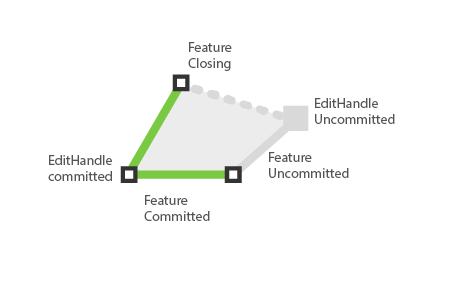
As shown in the above image, for the feature currently being edited,
featureStyle({feature, state: SELECTED}) will be applied to the committed parts of the feature. (Green strokes)editHandleStyle({state: SELECTED}) will be applied to the committed editHandle vertices. (Vertices with black stroke)featureStyle({feature, state: UNCOMMITTED}) will be applied to the uncommitted parts of the feature. (Gray stroke)editHandleStyle({state: UNCOMMITTED}) will be applied to the uncommitted editHandle vertex. (Gray vertex)getFeaturesaddFeatures (Feature | Feature[])deleteFeatures (Feature | Feature[])deleteHandlers (featureIndex: number | undefined, handleIndexes: number[] | undefined)Delete the passed handleIndexes from a feature index, if both parameters are ignored, current selection respectively will be used.
Returns a feature collection with the modified features. See the example for more details.
@turf/difference: If you are seeing the below error, you can force @turf/difference's version in your project package.json file and redo yarn install../node_modules/@turf/difference/index.mjs Can't import the named export 'diff' from non EcmaScript module (only default export is available)
{
...,
"dependencies": {
...
},
"resolutions": {
"@turf/difference": "6.0.1"
}
}
references:
@turf/difference issueBasic example: Draw polygon
import React, { Component } from 'react';
import MapGL from 'react-map-gl';
import { Editor, DrawPolygonMode } from 'react-map-gl-draw';
const DEFAULT_VIEWPORT = {
width: 800,
height: 600,
longitude: -122.45,
latitude: 37.78,
zoom: 14,
};
class App extends Component {
constructor(props) {
super(props);
this.state = {
viewport: DEFAULT_VIEWPORT,
modeHandler: null,
};
}
_updateViewport = (viewport) => {
this.setState({ viewport });
};
render() {
const { viewport } = this.state;
const mode = React.useState(new DrawPolygonMode());
return (
<MapGL
{...viewport}
width="100%"
height="100%"
mapStyle={'mapbox://styles/mapbox/light-v9'}
onViewportChange={this._updateViewport}
>
<Editor
// to make the lines/vertices easier to interact with
clickRadius={12}
mode={mode}
/>
{this._renderToolbar()}
</MapGL>
);
}
}
Add customized styles
This is continuous example extends from the Basic Example. Check default style used in editor for more details.
const mode = React.useState(new DrawPolygonMode());
<Editor
// to make the lines/vertices easier to interact with
clickRadius={12}
mode={mode}
featureStyle={({ feature, state }) => {
if (state === RENDER_STATE.SELECTED) {
return {
stroke: 'rgb(38, 181, 242)',
fill: 'rgb(189,189,189)',
};
}
return {
stroke: 'rgb(189,189,189)',
strokeDasharray: '4,2',
};
}}
editHandleStyle={({ feature, shape, state }) => {
if (state === RENDER_STATE.SELECTED) {
return {
stroke: 'rgb(38, 181, 242)',
fill: 'rgb(189,189,189)',
};
}
return {
stroke: 'rgb(189,189,189)',
strokeDasharray: '4,2',
};
}}
editHandleShape={'circle'}
/>;
Advanced example: multiple draw modes and editing drawn features
import * as React from 'react';
import MapGL from 'react-map-gl';
import { Editor, EditingMode, DrawLineStringMode, DrawPolygonMode } from 'react-map-gl-draw';
const MODES = [
{ id: 'drawPolyline', text: 'Draw Polyline', handler: DrawLineStringMode },
{ id: 'drawPolygon', text: 'Draw Polygon', handler: DrawPolygonMode },
{ id: 'editing', text: 'Edit Feature', handler: EditingMode },
];
const DEFAULT_VIEWPORT = {
width: 800,
height: 600,
longitude: -122.45,
latitude: 37.78,
zoom: 14,
};
class App extends React.Component {
constructor(props) {
super(props);
this.state = {
viewport: DEFAULT_VIEWPORT,
modeId: null,
modeHandler: null,
};
}
_switchMode = (evt) => {
const modeId = evt.target.value === this.state.modeId ? null : evt.target.value;
const mode = MODES.find((m) => m.id === modeId);
const modeHandler = mode ? new mode.handler() : null;
this.setState({ modeId, modeHandler });
};
_renderToolbar = () => {
return (
<div style={{ position: 'absolute', top: 0, right: 0, maxWidth: '320px' }}>
<select onChange={this._switchMode}>
<option value="">--Please choose a draw mode--</option>
{MODES.map((mode) => (
<option key={mode.id} value={mode.id}>
{mode.text}
</option>
))}
</select>
</div>
);
};
_updateViewport = (viewport) => {
this.setState({ viewport });
};
render() {
const { viewport, modeHandler } = this.state;
return (
<MapGL
{...viewport}
width="100%"
height="100%"
mapStyle={'mapbox://styles/mapbox/light-v9'}
onViewportChange={this._updateViewport}
>
<Editor
// to make the lines/vertices easier to interact with
clickRadius={12}
mode={modeHandler}
/>
{this._renderToolbar()}
</MapGL>
);
}
}
1.0.4 - 2022-10-04
FAQs
A lite version editing layer with react
The npm package react-map-gl-draw receives a total of 7,527 weekly downloads. As such, react-map-gl-draw popularity was classified as popular.
We found that react-map-gl-draw demonstrated a not healthy version release cadence and project activity because the last version was released a year ago. It has 8 open source maintainers collaborating on the project.
Did you know?

Socket for GitHub automatically highlights issues in each pull request and monitors the health of all your open source dependencies. Discover the contents of your packages and block harmful activity before you install or update your dependencies.

Security News
The Rust Security Response WG is warning of phishing emails from rustfoundation.dev targeting crates.io users.

Product
Socket now lets you customize pull request alert headers, helping security teams share clear guidance right in PRs to speed reviews and reduce back-and-forth.

Product
Socket's Rust support is moving to Beta: all users can scan Cargo projects and generate SBOMs, including Cargo.toml-only crates, with Rust-aware supply chain checks.