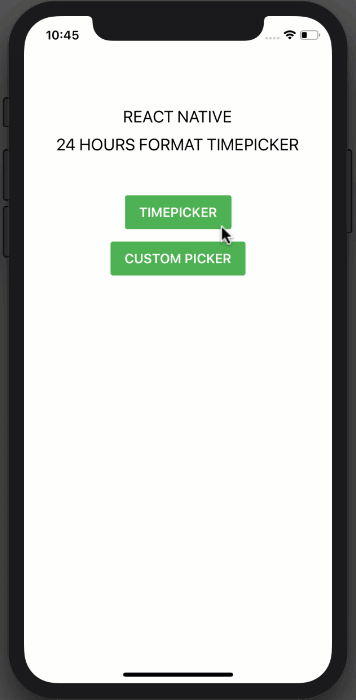react-native-24h-timepicker


Screenshot
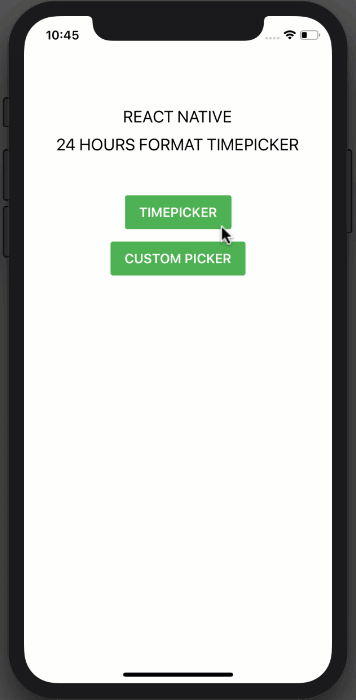
Installation
npm i react-native-24h-timepicker --save
or
yarn add react-native-24h-timepicker
Example
import React, { Component } from "react";
import { StyleSheet, View, TouchableOpacity, Text } from "react-native";
import TimePicker from "react-native-24h-timepicker";
class Example extends Component {
constructor() {
super();
this.state = {
time: ""
};
}
onCancel() {
this.TimePicker.close();
}
onConfirm(hour, minute) {
this.setState({ time: `${hour}:${minute}` });
this.TimePicker.close();
}
render() {
return (
<View style={styles.container}>
<Text style={styles.text}>REACT NATIVE</Text>
<Text style={styles.text}>24 HOURS FORMAT TIMEPICKER</Text>
<TouchableOpacity
onPress={() => this.TimePicker.open()}
style={styles.button}
>
<Text style={styles.buttonText}>TIMEPICKER</Text>
</TouchableOpacity>
<Text style={styles.text}>{this.state.time}</Text>
<TimePicker
ref={ref => {
this.TimePicker = ref;
}}
onCancel={() => this.onCancel()}
onConfirm={(hour, minute) => this.onConfirm(hour, minute)}
/>
</View>
);
}
}
const styles = StyleSheet.create({
container: {
flex: 1,
alignItems: "center",
backgroundColor: "#fff",
paddingTop: 100
},
text: {
fontSize: 20,
marginTop: 10
},
button: {
backgroundColor: "#4EB151",
paddingVertical: 11,
paddingHorizontal: 17,
borderRadius: 3,
marginVertical: 50
},
buttonText: {
color: "#FFFFFF",
fontSize: 16,
fontWeight: "600"
}
});
export default Example;
Props
| maxHour | number | Maximum of hour | 23 |
| maxMinute | number | Maximum of minute | 59 |
| hourInterval | number | The interval at which hours can be selected. | 1 |
| minuteInterval | number | The interval at which minutes can be selected. | 1 |
| hourUnit | string | Add extra text to hour | "" |
| minuteUnit | string | Add extra text to minute | "" |
| selectedHour | string | Default hour | "0" |
| selectedMinute | string | Default minute | "00" |
| itemStyle | object | Item text style | {} |
| textCancel | string | Cancel button text | Cancel |
| textConfirm | string | Confirm button text | Confirm |
| onCancel | function | Event on Cancel button | |
| onConfirm | function | Event on Confirm button | |
Methods
| open | Open TimePicker |
| close | Close TimePicker |
Note
Always set ref to TimePicker and call each method by using this.TimePicker.methodName() like example above.
License
This project is licensed under the MIT License - see the LICENSE.md file for details
Author
Made with ❤️ by NY Samnang.