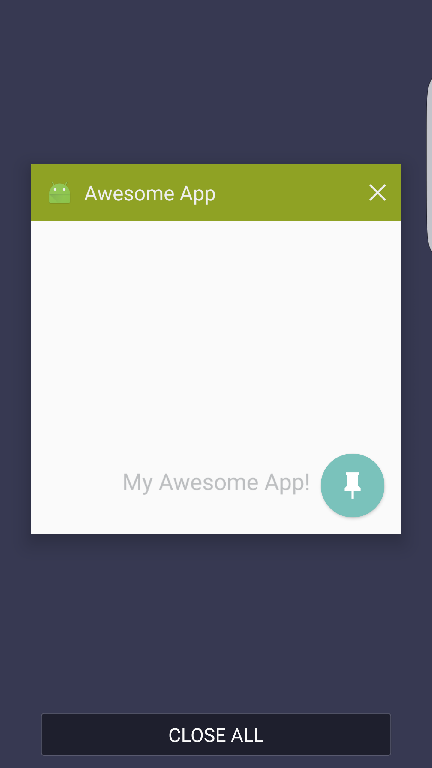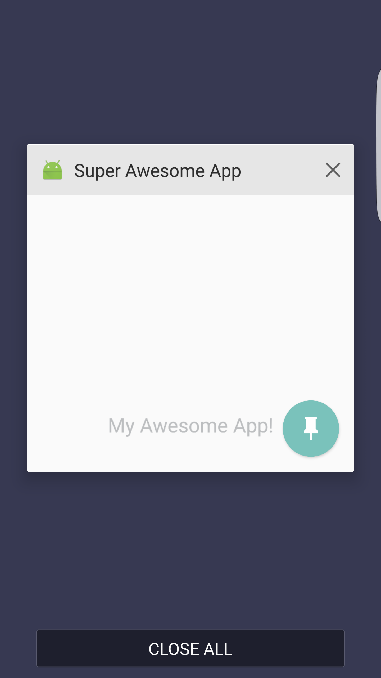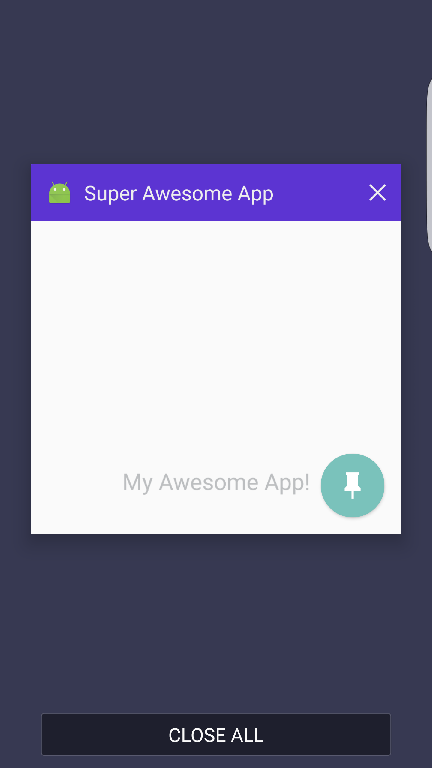React Native Android TaskDescription
Android TaskDescription component for React Native
Overview
Allows configuration of the Android TaskDescription, allowing
you to change the background color and text of the TaskDescription shown on the recent apps Overview Cards. Changing the icon is not yet supported.
Examples
Change the color
import TaskDescriptionAndroid from 'react-native-android-taskdescription'
render() {
return (
<View>
<TaskDescriptionAndroid backgroundColor="#8fa224" />
<Text>My awesome app!</Text>
</View>
)
}
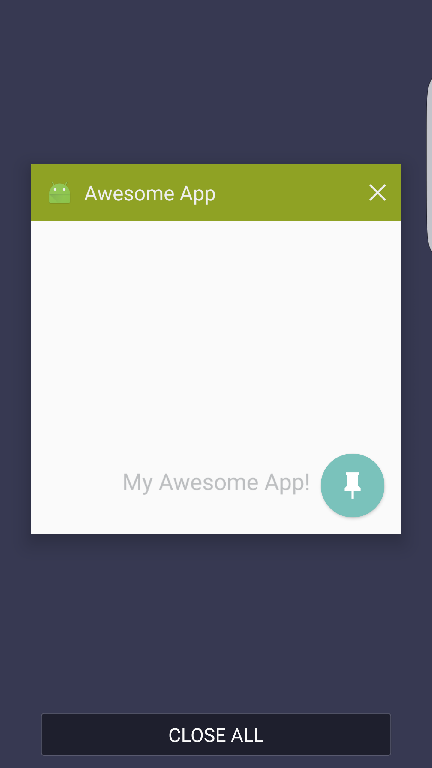
Change the text
import TaskDescriptionAndroid from 'react-native-android-taskdescription'
render() {
return (
<View>
<TaskDescriptionAndroid label="Super Awesome App" />
<Text>My awesome app!</Text>
</View>
)
}
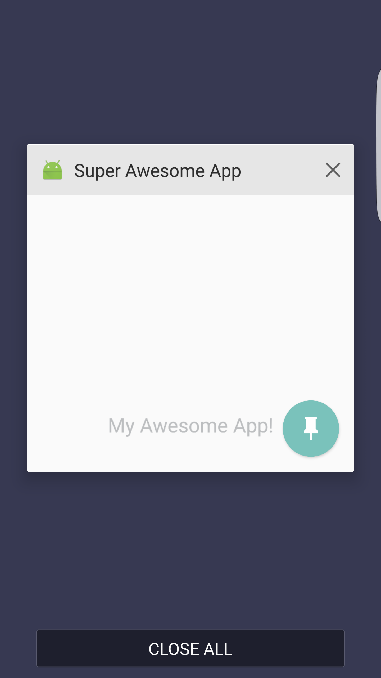
Change color and text
import TaskDescriptionAndroid from 'react-native-android-taskdescription'
render() {
return (
<View>
<TaskDescriptionAndroid backgroundColor="#5c34d2" label="Super Awesome App" />
<Text>My awesome app!</Text>
</View>
)
}
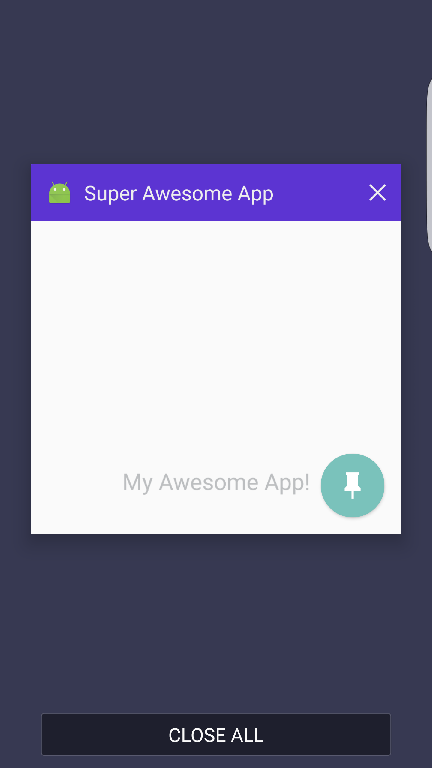
Installation and setup
Install
npm install --save react-native-android-taskdescription
IMPORTANT: for RN <= 0.28, please use version 0.2.0 and follow the README installation and usage instructions from that version, ie npm install --save react-native-android-taskdescription@0.2.0
Setup
Option 1 (recommended): Automatically
After installing, run:
react-native link
Option 2: Manually
Update android/settings.gradle
...
include ':react-native-android-taskdescription'
project(':react-native-android-taskdescription').projectDir = new File(settingsDir, '../node_modules/react-native-android-taskdescription/android')
Update android/app/build.gradle
...
dependencies {
...
compile project(':react-native-android-taskdescription')
}
Register module in MainApplication.java
import com.jwarby.reactnativeandroidtaskdescription.TaskDescriptionPackage;
@Override
protected List<ReactPackage> getPackages() {
return Arrays.<ReactPackage>asList(
new MainReactPackage(),
new TaskDescriptionPackage()
);
}