
Security News
New CVE Forecasting Tool Predicts 47,000 Disclosures in 2025
CVEForecast.org uses machine learning to project a record-breaking surge in vulnerability disclosures in 2025.
react-native-animations-svg
Advanced tools
SVG Animations wrapper for react-native. Based on examples from this project: https://github.com/ethantran/react-native-examples
svg-path-propertiesreact-native-svg$ npm i react-native-svg-animations --save
| AnimatedSVGPath | AnimatedSVGPaths |
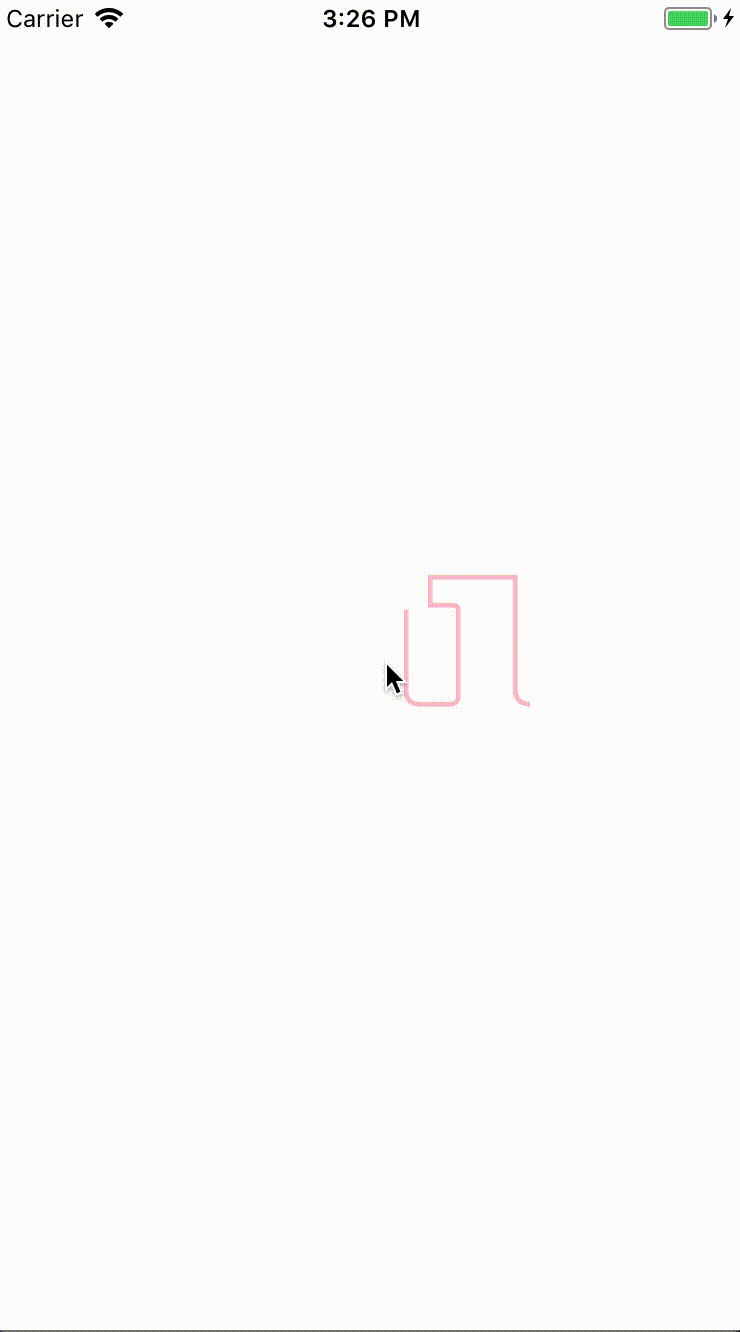
|
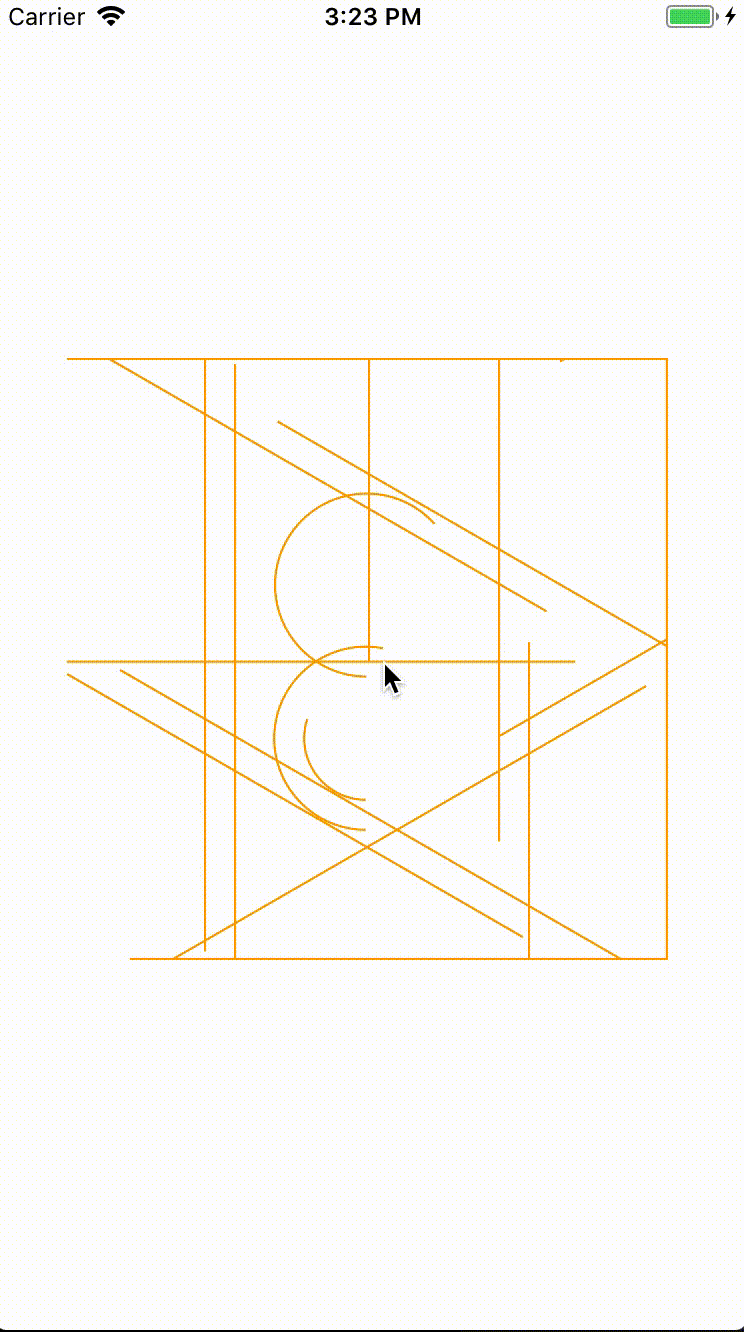
|
This package contains wrapper components for displaying animated SVG in react-native, currently, this contains the following:
Component to display a single animated SVG Path. See Hi example for the complete implementation.
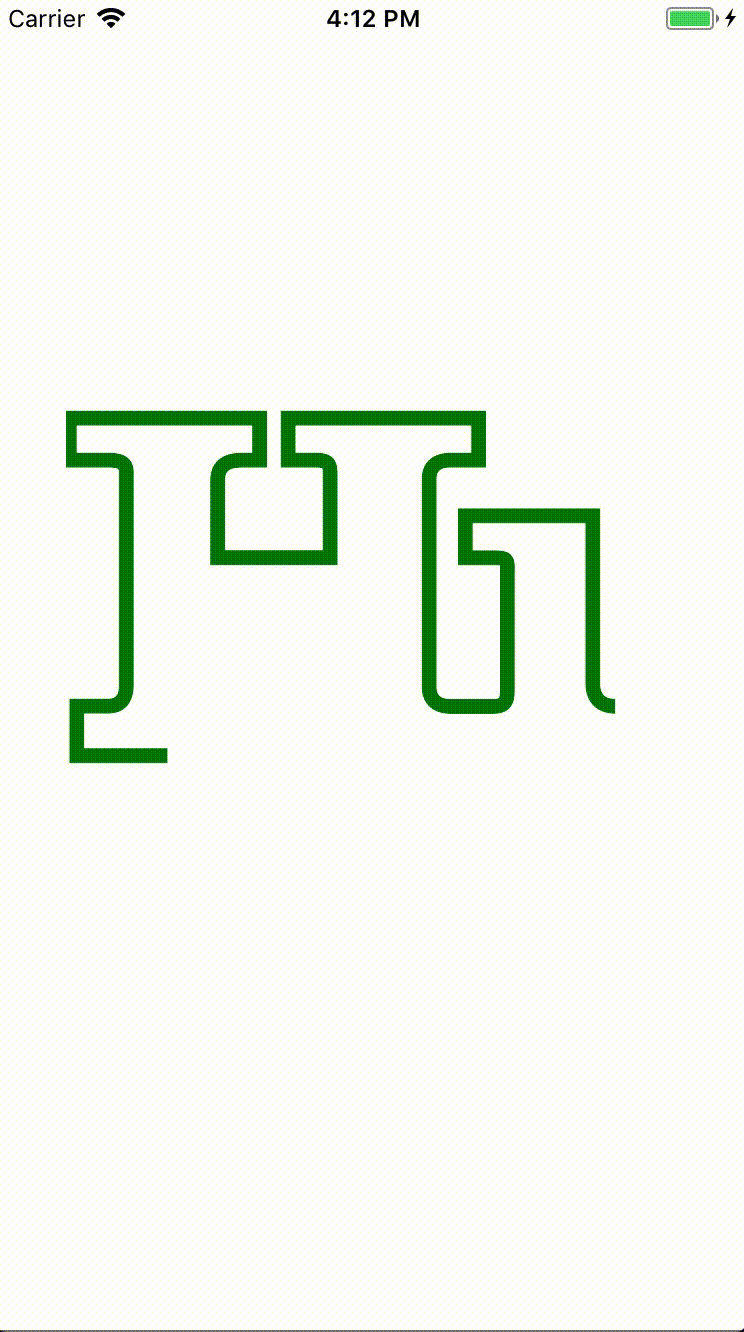
import { AnimatedSVGPath } from 'react-native-svg-animations';
...
<View>
<AnimatedSVGPath
strokeColor={"green"}
duration={500}
strokeWidth={10}
height={400}
width={400}
scale={0.75}
delay={100}
d={d}
loop={false}
/>
</View>
where the properties are:
d - the SVG Path to be animated. (required)strokeColor - the color of the path stroke. (defaults to black)strokeWidth - the thickness of the path stroke. (defaults to 1)height - the height of the base SVG. (defaults to screen viewport height)width - the width of the base SVG. (defaults to screen viewport width)scale - the scale of the output SVG based on the width and height of the base SVG. (defaults to 1.0 or 100%)delay - time in ms before starting animation. (defaults to 1000ms or 1s)duration - time in ms to complete the path drawing from starting point to ending point. (defaults to 1000ms or 1s)fill - the color fill of the closed path. (defaults to none)loop - whether the animation loops infinitely. (defaults to true)Component to display a multiple animated SVG Paths. See Ingenuity preloader example for the complete implementation.
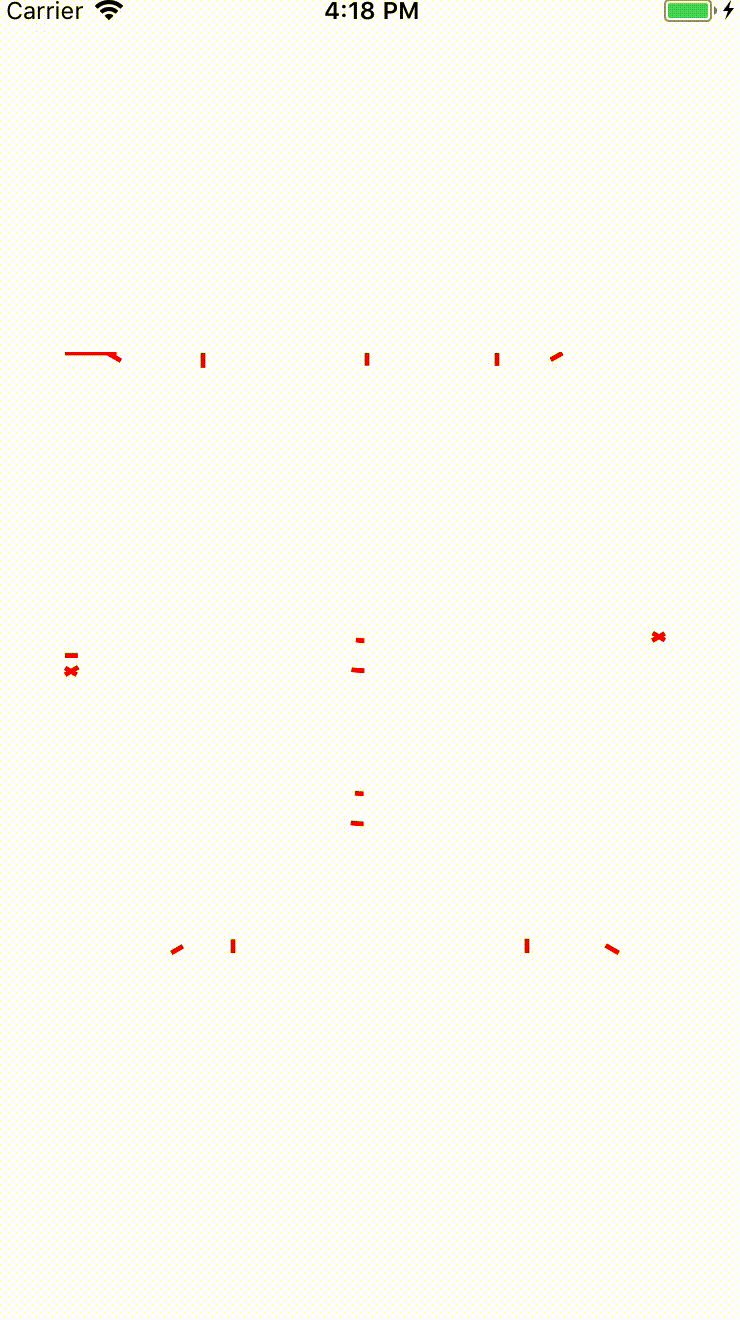
import { AnimatedSVGPaths } from 'react-native-svg-animations';
...
<View>
<AnimatedSVGPaths
strokeColor={"red"}
strokeWidth={5}
duration={10000}
height={600}
width={600}
scale={0.5}
delay={100}
ds={ds}
/>
</View>
where the properties are:
ds - the SVG Paths to be animated, must be an array. (required)strokeColor - the color of the path stroke. (defaults to black)strokeWidth - the thickness of the path stroke. (defaults to 1)height - the height of the base SVG. (defaults to screen viewport height)width - the width of the base SVG. (defaults to screen viewport width)scale - the scale of the output SVG based on the width and height of the base SVG. (defaults to 1.0 or 100%)delay - time in ms before starting animation. (defaults to 1000ms or 1s)duration - time in ms to complete the path drawing from starting point to ending point. (defaults to 1000ms or 1s)fill - the color fill of the closed path. (defaults to none)git checkout -b my-new-featuregit commit -am 'Add some feature'git push origin my-new-featureMIT
FAQs
SVG Animations wrapper for react-native.
The npm package react-native-animations-svg receives a total of 0 weekly downloads. As such, react-native-animations-svg popularity was classified as not popular.
We found that react-native-animations-svg demonstrated a not healthy version release cadence and project activity because the last version was released a year ago. It has 1 open source maintainer collaborating on the project.
Did you know?

Socket for GitHub automatically highlights issues in each pull request and monitors the health of all your open source dependencies. Discover the contents of your packages and block harmful activity before you install or update your dependencies.

Security News
CVEForecast.org uses machine learning to project a record-breaking surge in vulnerability disclosures in 2025.

Security News
Browserslist-rs now uses static data to reduce binary size by over 1MB, improving memory use and performance for Rust-based frontend tools.

Research
Security News
Eight new malicious Firefox extensions impersonate games, steal OAuth tokens, hijack sessions, and exploit browser permissions to spy on users.