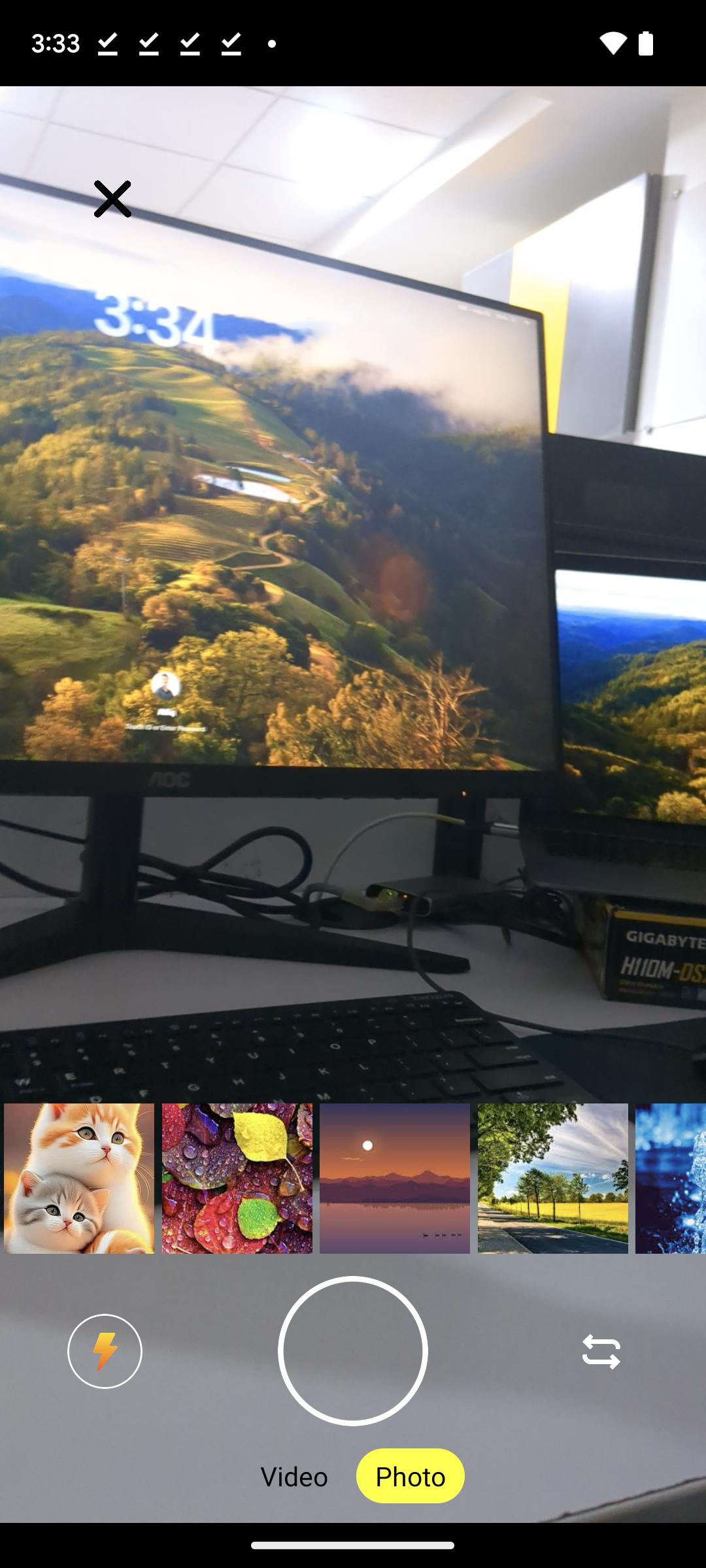📷 React Native Awesome Camera


Features List
- High-quality camera support in Android and iOS
- Select images and videos from phone storage with an option of multiple selection
- Capture images and videos using the awesome camera
- Flash, manual focus, and camera zoom features available
- Customize theme color
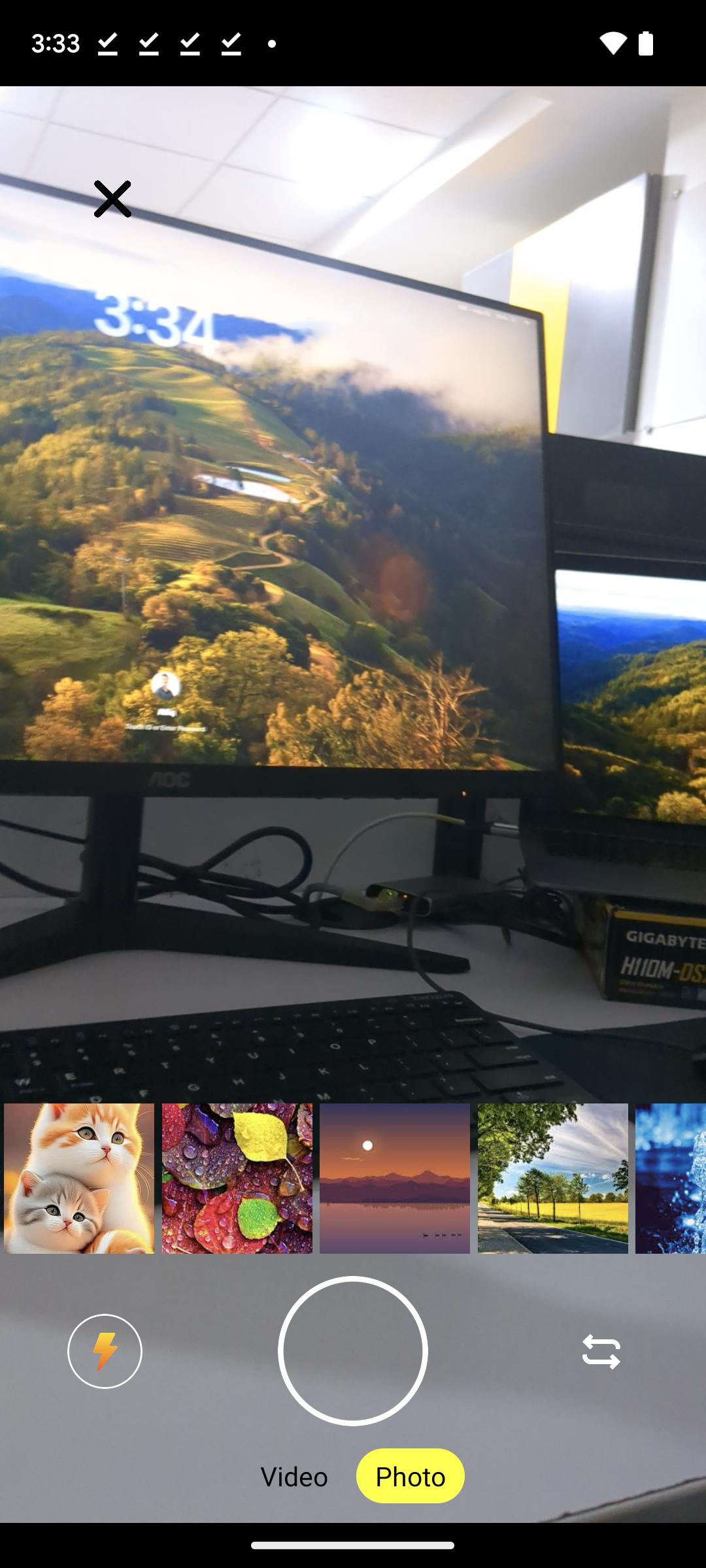

Installation and Setup steps
yarn add react-native-awesome-camera
or
npm i react-native-awesome-camera
install dependencies
yarn add react-native-permissions react-native-vision-camera @react-native-camera-roll/camera-roll react-native-gesture-handler
we are using react-native-vision-camera
Android Changes
Add below permission in your AndroidManifest.xml
<manifest>
....
<uses-permission android:name="android.permission.CAMERA" />
<uses-permission android:name="android.permission.RECORD_AUDIO" />
<uses-permission android:name="android.permission.READ_EXTERNAL_STORAGE"/>
<uses-permission android:name="android.permission.READ_MEDIA_VIDEO"/>
<uses-permission android:name="android.permission.READ_MEDIA_IMAGES"/>
<uses-permission android:name="android.permission.WRITE_EXTERNAL_STORAGE"/>
....
</manifest>
iOS Changes
Add below lines in your Podfile
# with react-native >= 0.72
- # Resolve react_native_pods.rb with node to allow for hoisting
- require Pod::Executable.execute_command('node', ['-p',
- 'require.resolve(
- "react-native/scripts/react_native_pods.rb",
- {paths: [process.argv[1]]},
- )', __dir__]).strip
+ def node_require(script)
+ # Resolve script with node to allow for hoisting
+ require Pod::Executable.execute_command('node', ['-p',
+ "require.resolve(
+ '#{script}',
+ {paths: [process.argv[1]]},
+ )", __dir__]).strip
+ end
+ node_require('react-native/scripts/react_native_pods.rb')
+ node_require('react-native-permissions/scripts/setup.rb')
# with react-native < 0.72
require_relative '../node_modules/react-native/scripts/react_native_pods'
require_relative '../node_modules/@react-native-community/cli-platform-ios/native_modules'
+ require_relative '../node_modules/react-native-permissions/scripts/setup'
# …
platform :ios, min_ios_version_supported
prepare_react_native_project!
# ⬇️ uncomment wanted permissions
setup_permissions([
# 'AppTrackingTransparency',
# 'BluetoothPeripheral',
# 'Calendars',
'Camera',
# 'Contacts',
# 'FaceID',
# 'LocationAccuracy',
# 'LocationAlways',
# 'LocationWhenInUse',
# 'MediaLibrary',
'Microphone',
# 'Motion',
# 'Notifications',
'PhotoLibrary',
# 'PhotoLibraryAddOnly',
# 'Reminders',
# 'Siri',
# 'SpeechRecognition',
# 'StoreKit',
])
# …
Also change your Info.plist
<dict>
....
<key>NSCameraUsageDescription</key>
<string>${APP_NAME} Need camera access to take pictures or video.</string>
<key>NSMicrophoneUsageDescription</key>
<string>${APP_NAME} Need microphone access to record audio.</string>
<key>NSPhotoLibraryUsageDescription</key>
<string>${APP_NAME} Need photo library access to access photo gallery.</string>
....
</dict>
if you are facing any permission-related issues, you can refer to react-native-permissions/issues
you can refer these links for fixing React-bridging wrong paths, Added correct namespace qualifier to .mm file
Props:
| setIsOpen | Function | Yes | Close awesome camera screen | - |
| getData | Function | Yes | Return selected or captured media | - |
| multiSelect | boolean | No | Option to select multiple files (image or video) | true |
| themeColor | string | No | Custom theme color | 'yellow' |
| secondaryColor | string | No | Custom secondary color | 'black' |
| takePhotoOptions | TakePhotoOptions | No | Extends react-native-vision-camera's TakePhotoOptions interface while capturing a photo | - |
| recordVideoOptions | RecordVideoOptions | No | Extends react-native-vision-camera's RecordVideoOptions interface when recording starts | - |
| cameraProps | CameraProps | No | Extends react-native-vision-camera's CameraProps interface | - |
| showGallery | boolean | No | For showing images available on device | true |
| photo | boolean | No | For allowing photo capture | true |
| video | boolean | No | For allowing video capture | true |
| closeContainerStyle | ViewStyle | No | For styling close icon container | - |
| closeIconStyle | ImageStyle | No | For styling close icon | - |
| closeIcon | ImageSourcePropType | No | For providing custom close image resource | - |
| renderCloseComponent | ReactComponentElement | No | For rendering custom close component | - |
| videoContainerStyle | ViewStyle | No | For styling video icon container | - |
| videoIconStyle | ImageStyle | No | For styling video icon | - |
| videoIcon | ImageSourcePropType | No | For providing custom video image resource | - |
| renderVideoComponent | ReactComponentElement | No | For rendering custom video component | - |
| flashContainerStyle | ViewStyle | No | For styling flash icon container | - |
| flashIconStyle | ImageStyle | No | For styling flash icon | - |
| flashIcon | ImageSourcePropType | No | For providing custom flash image resource | - |
| renderFlashComponent | ReactComponentElement | No | For rendering custom flash component | - |
| changeCameraContainerStyle | ViewStyle | No | For styling change camera icon container | - |
| changeCameraIconStyle | ImageStyle | No | For styling change camera icon | - |
| changeCameraIcon | ImageSourcePropType | No | For providing custom change camera image resource | - |
| renderChangeCameraComponent | ReactComponentElement | No | For rendering custom change camera component | - |
Example
import React, { useState } from "react";
import { Button, SafeAreaView, StyleSheet } from "react-native";
import AwesomeCamera from "react-native-awesome-camera";
const App = () => {
const { container } = styles;
const [isOpen, setIsOpen] = useState(false);
const getData = (data: any) => {
console.log({ data });
};
return (
<SafeAreaView style={container}>
{(!isOpen && (
<Button
title="button"
onPress={() => {
setIsOpen(true);
}}
/>
)) || <AwesomeCamera setIsOpen={setIsOpen} getData={getData} />}
</SafeAreaView>
);
};
const styles = StyleSheet.create({
container: {
flex: 1,
justifyContent: "center",
alignItems: "center",
},
});
export default App;
Run Command Android
yarn install && npm run android
Run Command iOS
yarn install && cd ios && pod install && cd .. && npm run ios
Welcome to issues!
- request for more features 🚀
- fork and fix open issues 🛠
- raise issue 📣
open issues