
Security News
Crates.io Users Targeted by Phishing Emails
The Rust Security Response WG is warning of phishing emails from rustfoundation.dev targeting crates.io users.
react-native-barcode
Advanced tools
Generate barcodes using iOS Core Image filters.
Currently supports:
npm install react-native-barcode --saveLibraries and click `Add
Files to "Your Project Name" (Screenshot).libLFAztecCode.a to Build Phases -> Link Binary With Libraries
(Screenshot).LFAztecCode.xcodeproj in Libraries and go the Build Phases tab. Double click the text to the right of Header Search Paths and verify that it has $(SRCROOT)../../../react-native/React - if it
isn't, then add it. This is so XCode is able to find the headers that
the LFAztecCode source files are referring to by pointing to the
header files installed within the react-native node_modules
directory. (Screenshot).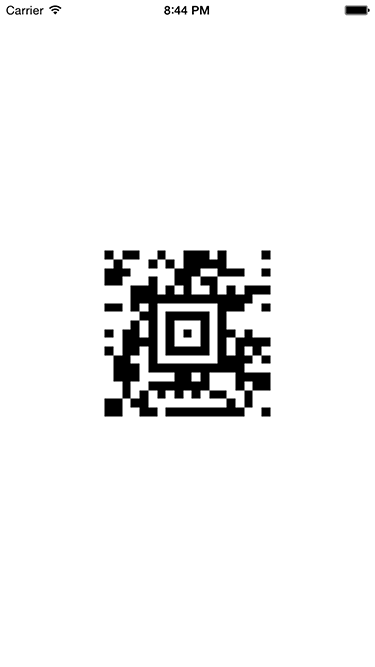
var AztecCode = require('react-native-barcode').AztecCode;
class AztecCodeExample extends React.Component{
render() {
return (
<AztecCode content="React Native Rocks!" style={styles.code} />
);
}
}
var styles = StyleSheet.create({
code: {
height: 200,
width: 200,
},
});
Use for a QR code.
Right now there is only support for the inputMessage property of the filter, which is renamed to the prop "content"
##TODO
FAQs
A barcode generator for react-native
The npm package react-native-barcode receives a total of 35 weekly downloads. As such, react-native-barcode popularity was classified as not popular.
We found that react-native-barcode demonstrated a not healthy version release cadence and project activity because the last version was released a year ago. It has 1 open source maintainer collaborating on the project.
Did you know?

Socket for GitHub automatically highlights issues in each pull request and monitors the health of all your open source dependencies. Discover the contents of your packages and block harmful activity before you install or update your dependencies.

Security News
The Rust Security Response WG is warning of phishing emails from rustfoundation.dev targeting crates.io users.

Product
Socket now lets you customize pull request alert headers, helping security teams share clear guidance right in PRs to speed reviews and reduce back-and-forth.

Product
Socket's Rust support is moving to Beta: all users can scan Cargo projects and generate SBOMs, including Cargo.toml-only crates, with Rust-aware supply chain checks.