
Product
Reachability for Ruby Now in Beta
Reachability analysis for Ruby is now in beta, helping teams identify which vulnerabilities are truly exploitable in their applications.
react-native-custom-qr-codes
Advanced tools
A customisable QR code component for React Native applications.
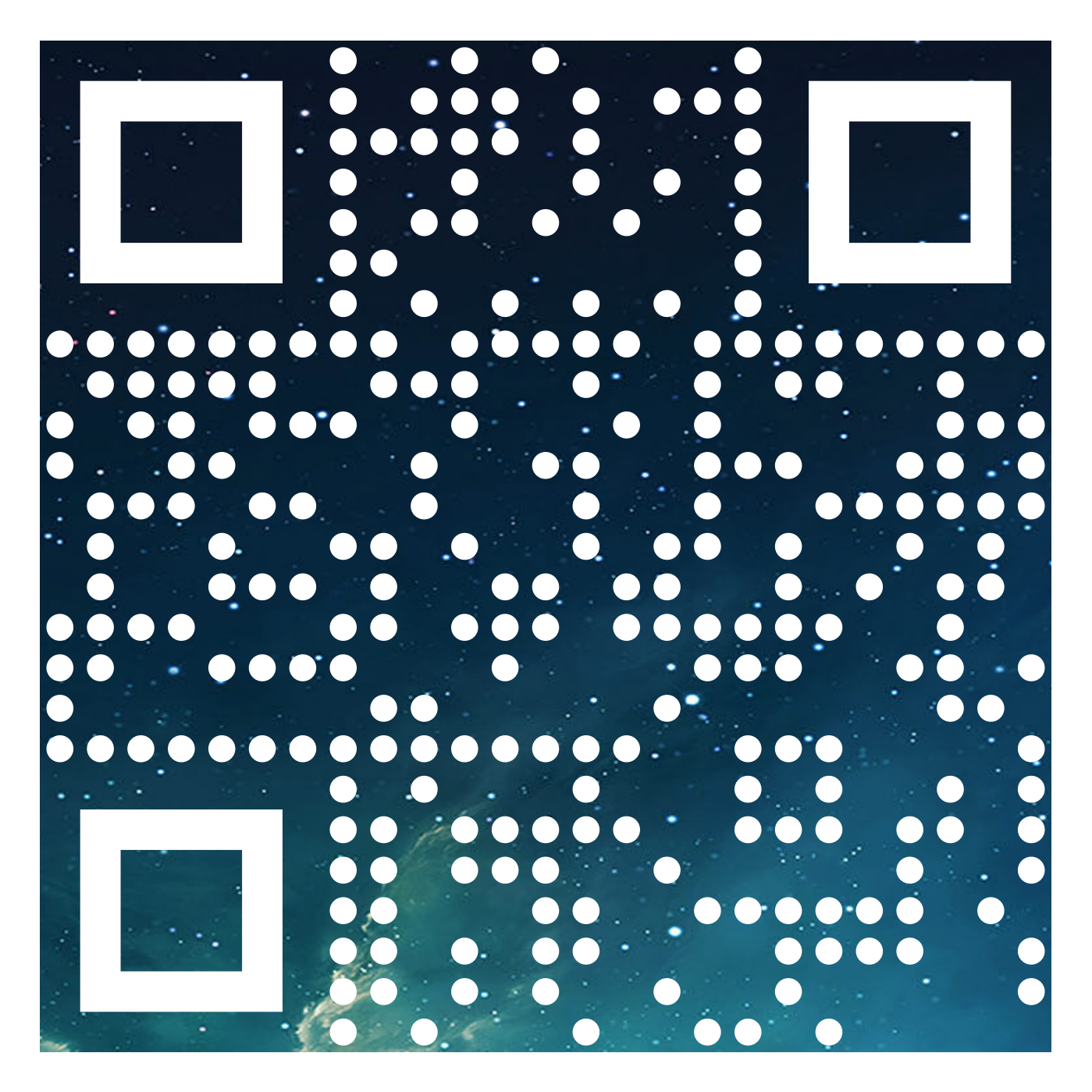


Customisable QR Codes for React Native.
npm install react-native-custom-qr-codes
If you are not using Expo, you will also have to manually link the react-native-svg library.
Follow the instructions here to do this.
import { QRCode } from 'react-native-custom-qr-codes';
<QRCode content='https://reactnative.com'/>
| Prop | Description | Default |
|---|---|---|
content | The String to be encoded in the QR code. | 'No Content' |
codeStyle | The style of the centre QR Code pieces. | square |
outerEyeStyle | The style of the outside of the QR Code's eyes. | square |
innerEyeStyle | The style of the inside of the QR Code's eyes. | square |
size | The width & height of the component. | 250 |
color | The color of the QR Code. | black |
backgroundColor | The background color of the component. | white |
padding | The padding between the edge of the component and the QR Code itself (In terms of QR code piece sizes). | 1 |
logo | The image to be put in the centre of the QR Code. Must use a higher ecl for QR Code to work with a logo. (L->M->Q->H) | none |
logoSize | The size of the logo in the QR Code. | none |
linearGradient | The two colors to be used for the linear gradient for the foreground. | none |
gradientDirection | The numbers that define the orientation of the linear gradient. | [0,0,170,0] |
backgroundImage | The image to be used as the filling of the QR Code pieces. The Eyes can not be styled if a background image is used. | none |
ecl | The error correction level of the QR Code. | L |
codeStyle<QRCode codeStyle='square' />
<QRCode codeStyle='circle' />
<QRCode codeStyle='dot' />
<QRCode codeStyle='diamond' />
<QRCode codeStyle='sharp' />

outerEyeStyle<QRCode outerEyeStyle='square' />
<QRCode outerEyeStyle='circle' />
<QRCode outerEyeStyle='diamond' />

innerEyeStyle<QRCode innerEyeStyle='square' />
<QRCode innerEyeStyle='circle' />
<QRCode innerEyeStyle='diamond' />

<QRCode logo={require('./dab.png')} />

<QRCode linearGradient={['rgb(255,0,0)','rgb(0,255,255)']} />
<QRCode linearGradient={['rgb(255,0,0)','rgb(0,255,255)']} gradientDirection={[0,170,0,0]} />

<QRCode backgroundImage={require('./galaxy.png')} />

Take a look at CONTRIBUTING.md 😁
MIT License. © Geoffrey Natin 2017
FAQs
A customisable QR code component for React Native applications.
The npm package react-native-custom-qr-codes receives a total of 165 weekly downloads. As such, react-native-custom-qr-codes popularity was classified as not popular.
We found that react-native-custom-qr-codes demonstrated a not healthy version release cadence and project activity because the last version was released a year ago. It has 1 open source maintainer collaborating on the project.
Did you know?

Socket for GitHub automatically highlights issues in each pull request and monitors the health of all your open source dependencies. Discover the contents of your packages and block harmful activity before you install or update your dependencies.

Product
Reachability analysis for Ruby is now in beta, helping teams identify which vulnerabilities are truly exploitable in their applications.

Research
/Security News
Malicious npm packages use Adspect cloaking and fake CAPTCHAs to fingerprint visitors and redirect victims to crypto-themed scam sites.

Security News
Recent coverage mislabels the latest TEA protocol spam as a worm. Here’s what’s actually happening.