
Research
PyPI Package Disguised as Instagram Growth Tool Harvests User Credentials
A deceptive PyPI package posing as an Instagram growth tool collects user credentials and sends them to third-party bot services.
react-native-falling-drawer
Advanced tools
Customizable falling drawer for React Native
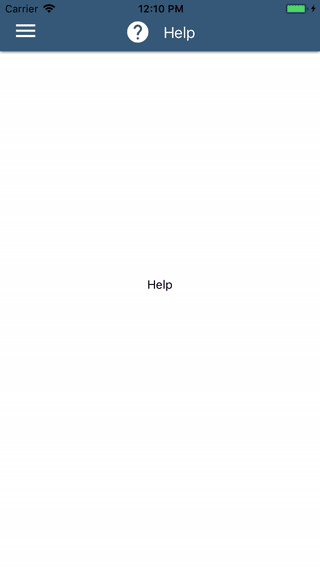
$ npm install react-native-falling-drawer --save
then
import React, { Component } from 'react';
import {
Text,
} from 'react-native'
import FallingDrawer from 'react-native-falling-drawer'
const SCREENS = [
{
key: "profile",
name: "Profile",
color: "red",
titleColor: "#fff",
hamburgerColor: "#fff",
render: () => <View><Text>This is profile screen</Text></View>
}
]
render() {
return (
<FallingDrawer screens={SCREENS}/>
);
}
}
Refer to the Example
| prop | type | description | default |
|---|---|---|---|
| screens | array | An array of sceens to switch between | |
| headerHeight | number | Height of the header | ios: 60, android: 50 |
| shakeDuration | number | Shake effect duration in ms | 800 |
| optionCollapseSpeed | number | Collapse speed of the options in ms | 150 |
| optionCollapseDelay | number | Delay between each option animation in ms | 200 |
| diversifyAnimations | boolean | If true, it applies bounce, shake and swing animations to the options, otherwise only shake | true |
Each screen in the screens array is an object which looks like this:
{
key: "profile", // unique key among all screens
name: "Profile", // header and option title
color: "red", // header and option color
titleColor: "#fff",
hamburgerColor: "#fff",
render: () => {...} // specifies how the screen is rendered
customHeader: () => {...} // custom header and option
}
MIT
FAQs
A customizable falling drawer for React Native
The npm package react-native-falling-drawer receives a total of 3 weekly downloads. As such, react-native-falling-drawer popularity was classified as not popular.
We found that react-native-falling-drawer demonstrated a not healthy version release cadence and project activity because the last version was released a year ago. It has 1 open source maintainer collaborating on the project.
Did you know?

Socket for GitHub automatically highlights issues in each pull request and monitors the health of all your open source dependencies. Discover the contents of your packages and block harmful activity before you install or update your dependencies.

Research
A deceptive PyPI package posing as an Instagram growth tool collects user credentials and sends them to third-party bot services.

Product
Socket now supports pylock.toml, enabling secure, reproducible Python builds with advanced scanning and full alignment with PEP 751's new standard.

Security News
Research
Socket uncovered two npm packages that register hidden HTTP endpoints to delete all files on command.